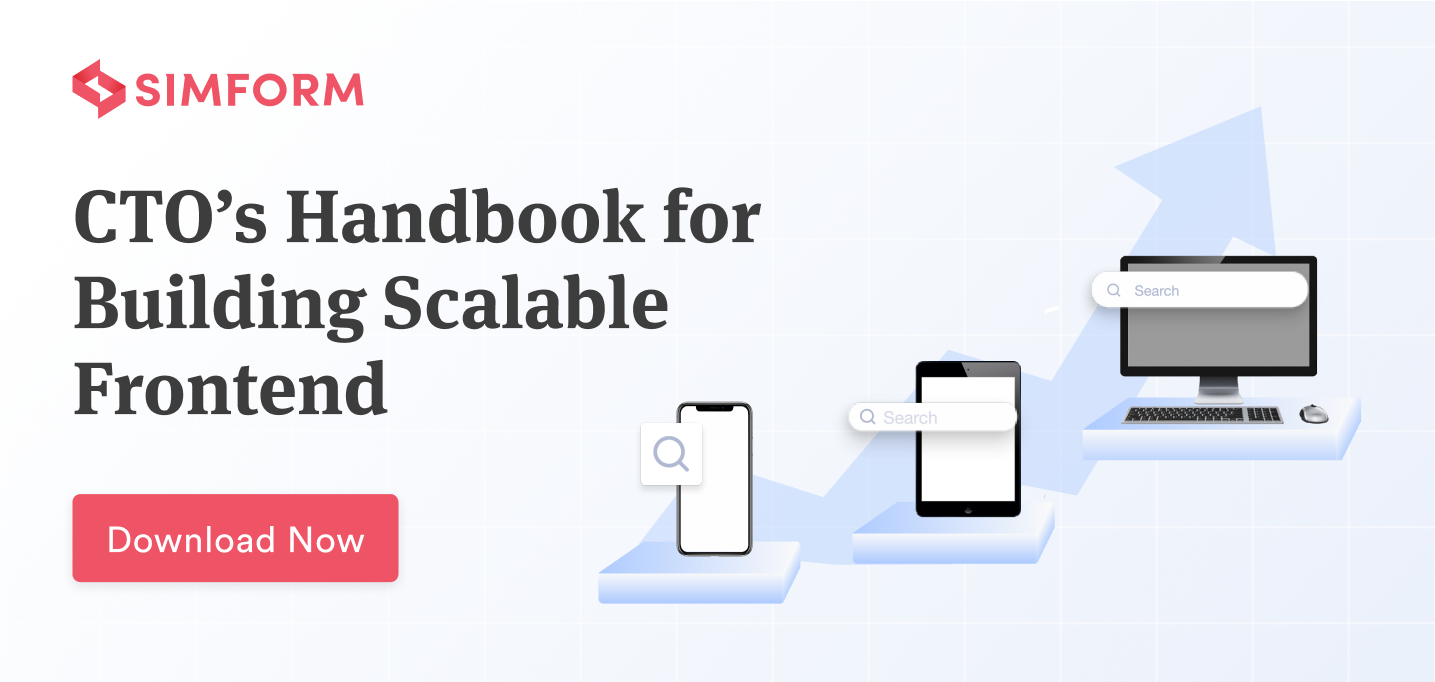JavaScript is undoubtedly quite popular in building interactive and multimedia content. In 2022, it completed the tenth year in a row as the most commonly used programming language. A JavaScript frontend framework is a collection of JavaScript code libraries that helps developers with standard programming features and tasks. In addition, it offers reusable code components, a universal development environment, compilers, toolsets, code libraries, APIs, etc., to facilitate the app.
There are a plethora of JavaScript-based front-end frameworks out there in the market. Many of them offer similar features. Therefore, it can sometimes be confusing to pick the one that best suits your project. For example, both Ember and Angular offer two-way data binding. Similarly, both React and Vue.js work on the same virtual DOM principle.
We have formulated a list of the top 7 front-end JavaScript frameworks commonly preferred today to assist you with an accurate decision. Let’s venture deeper and understand the core features of each framework and what they have to offer.
Top 7 Frontend JavaScript Frameworks
React
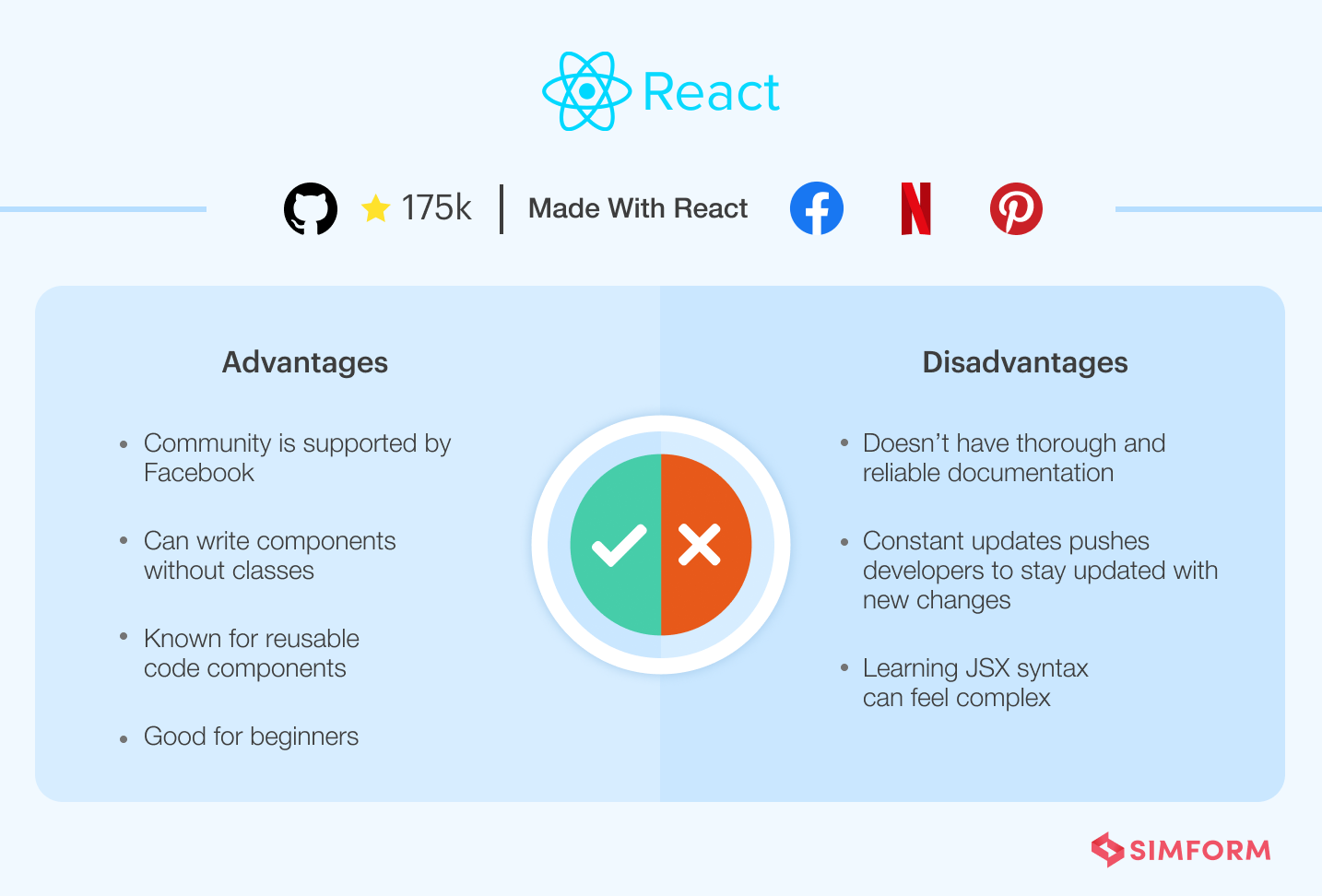
Created in 2013 by a Facebook software engineer named Jordan Walke, React is one of the most popular open-source JavaScript libraries. The React community is gigantic, with more than 180k stars on GitHub. Nearly 40% of developers worldwide use and love React. Although 2020 showed a slight drop in the satisfaction of using React, it is still one of the top choices for novice developers entering the IT market. It is lightweight, has better community support, and offers an easier learning curve. Simform also leveraged React due to its lightweight to build an intuitive component-driven front-end web app for International Hockey Federation (FIH).
How it works
- React uses JSX, allowing developers to write HTML snippets inside JavaScript files.
- React library works harmoniously with state management, routing, or API integrations.
- React’s library uses a virtual DOM by creating an in-memory cache. Virtual DOM compares the previous and subsequent states of the components. Based on that, the real DOM only renders components whose states were changed.
- The framework’s one-way data binding is a unidirectional flow of data that helps developers nest.
- It leverages lifecycle methods like componentDidMount to execute code at specific points.
Real-life use cases
React has been used to design popular websites like Facebook, Netflix, Asana, Pinterest, Airbnb, Reddit, UberEats, etc.
Popular components for React
- Material UI – A set of react components can be leveraged to create an elegant UI design. It is feature-rich with styling components for creating a layout, forms, navigation, and other widgets.
- React Semantic UI – Semantic UI uses simple phrases to trigger inbuilt functionality. In addition, the interface comes equipped with numerous themes that offer complete design freedom to the developers.
- React Toolbox – Written in SASS, it is a library of React components that adhere to Google’s material design specifications. It uses CSS modules to import SASS stylesheets. The library integrates seamlessly with React webpack to offer flexible and customization solutions.
Advantages/Disadvantages
| REACT | |
| ADVANTAGES | DISADVANTAGES |
| Community is supported by Facebook | Doesn’t have thorough and reliable documentation |
| Can write components without classes | Constant updates pushes developers to stay updated with new changes |
| Known for reusable code components | Learning JSX syntax can feel complex |
| Good for beginners | |
When to use React?
Because of its Virtual DOM capabilities, React is the optimum choice for developing Single-Page Applications (SPAs). In addition, you can pick React for building large applications with massive community support.
Vue.js
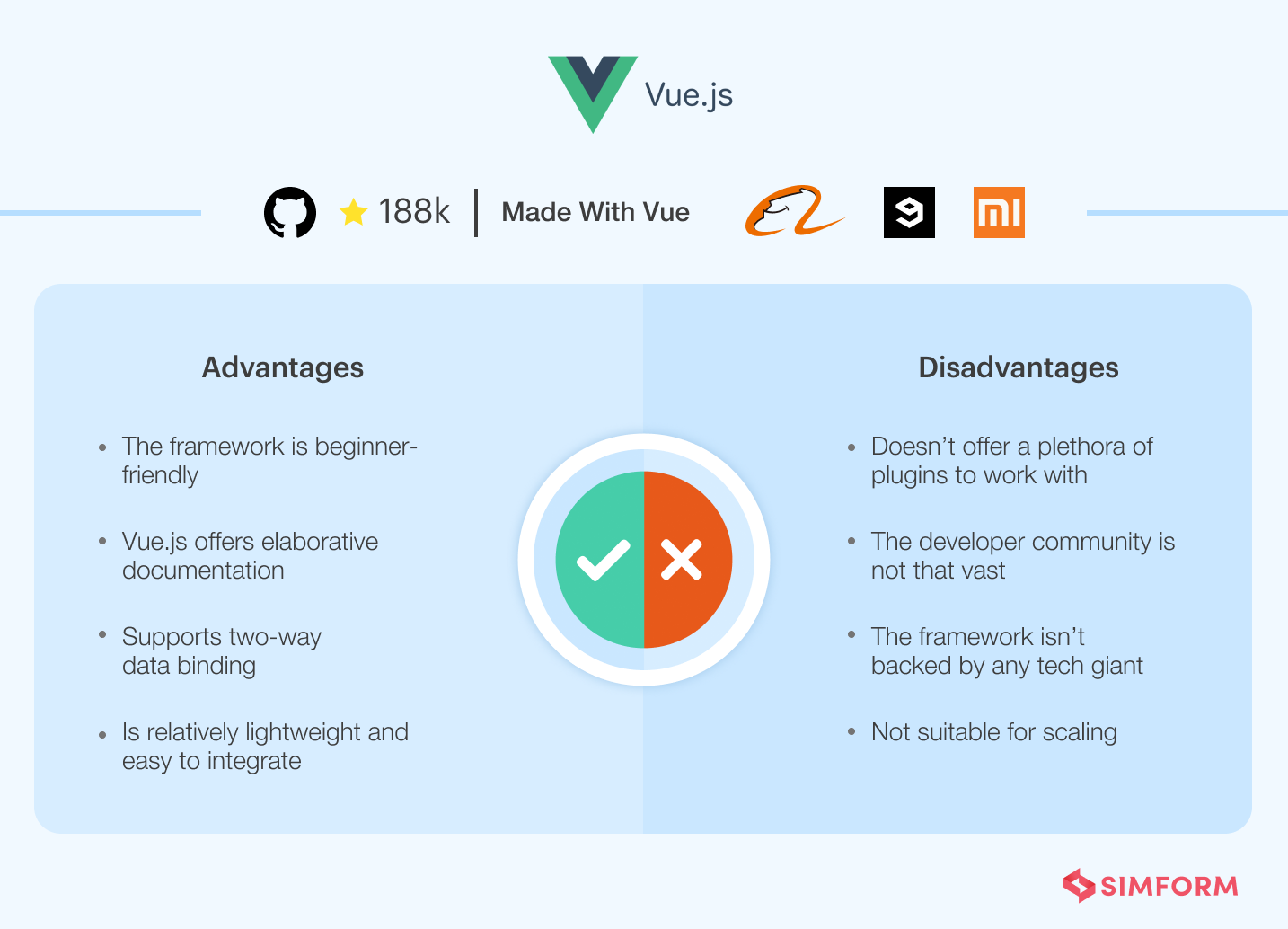
Released seven years ago, Vue.js is an open-source front-end framework developed and maintained by Evan You and his team. In modern times, Vue.js is often preferred for small-time front-end applications that need to run on a javascript framework. According to a survey conducted by Github, it was the third most popular framework in 2021. Nearly 700k websites have been built by leveraging this framework. Vue.js is a complete framework that is more flexible while writing code. In addition, the framework is known for its compatible size and faster loading times.
How it works
- Vue.js leverages Virtual DOM for state changes and updates.
- Vue.js supports both one-way and two-way data binding. This feature is known as reactive two-way data binding. It means that React can easily change its data between a component class and its template.
- Vue.js’s ecosystem is vivid. Although it doesn’t have its mobile framework, you can still build hybrid mobile applications by leveraging Quasar Framework, NativeScript, or Ionic.
- Vue.js also makes use of JSX. Using JSX enables Vue.js to import and manage custom components easily.
- Vue.js is feature-rich with CSS transitions and animations as it offers numerous ways to apply transition effects. Vue.js users can leverage its transition wrapper, custom transition classes, JavaScript hooks, etc.
Real-life use cases
Popular companies like Alibaba, 9gag, Xiaomi, etc., have leveraged Vue.js for their complete front-end requirements.
Popular components for Vue.js
- Element UI is a Vue.js component library with an active set of 500 contributors with solid community support. The component provides a strong focus on tiny details that helps developers and designers alike to create an elegant and interactive UI.
- Vuetify – The unofficial material design framework for Vue.js, Vuetify lets you create clean and reusable components that work well with Server-Side Rendering or SSR. Currently having 23k stars on Github, its popularity and community are actively growing. The vibrant community of Vuetify has over 400 contributors who have created more than 20 plugins.
- Bootstrap Vue.js – It is a UI kit based on the Bootstrap library. Vue.js allows developers to leverage this kit for building responsive, mobile-first applications using bootstrap v4. The kit is packed with numerous UI components, themes, and a grid system.
Advantages/Disadvantages
|
VUE.JS |
|
| ADVANTAGES | DISADVANTAGES |
| The framework is beginner-friendly | Doesn’t offer a plethora of plugins to work with |
| Vue.js offers elaborative documentation | The developer community is not that vast |
| Supports two-way data binding | The framework isn’t backed by any tech giant |
| Is relatively lightweight and easy to integrate | Not suitable for scaling |
When to use it?
Vue.js is suitable for using a framework that is more than just a library that does not add complexities to coding. If you are looking for a lenient architecture that still separates its logic from its view, Vue.js is your solution. In terms of applications, it helps build SPA or launch small projects. If you need a wide range of developer-friendly features such as tree-sharking, code-splitting, etc., Vue.js is the best option available for you in the market.
How Paypal, Walmart, and Farfetch Leveraged Component Reusability to Scale Frontend
Angular
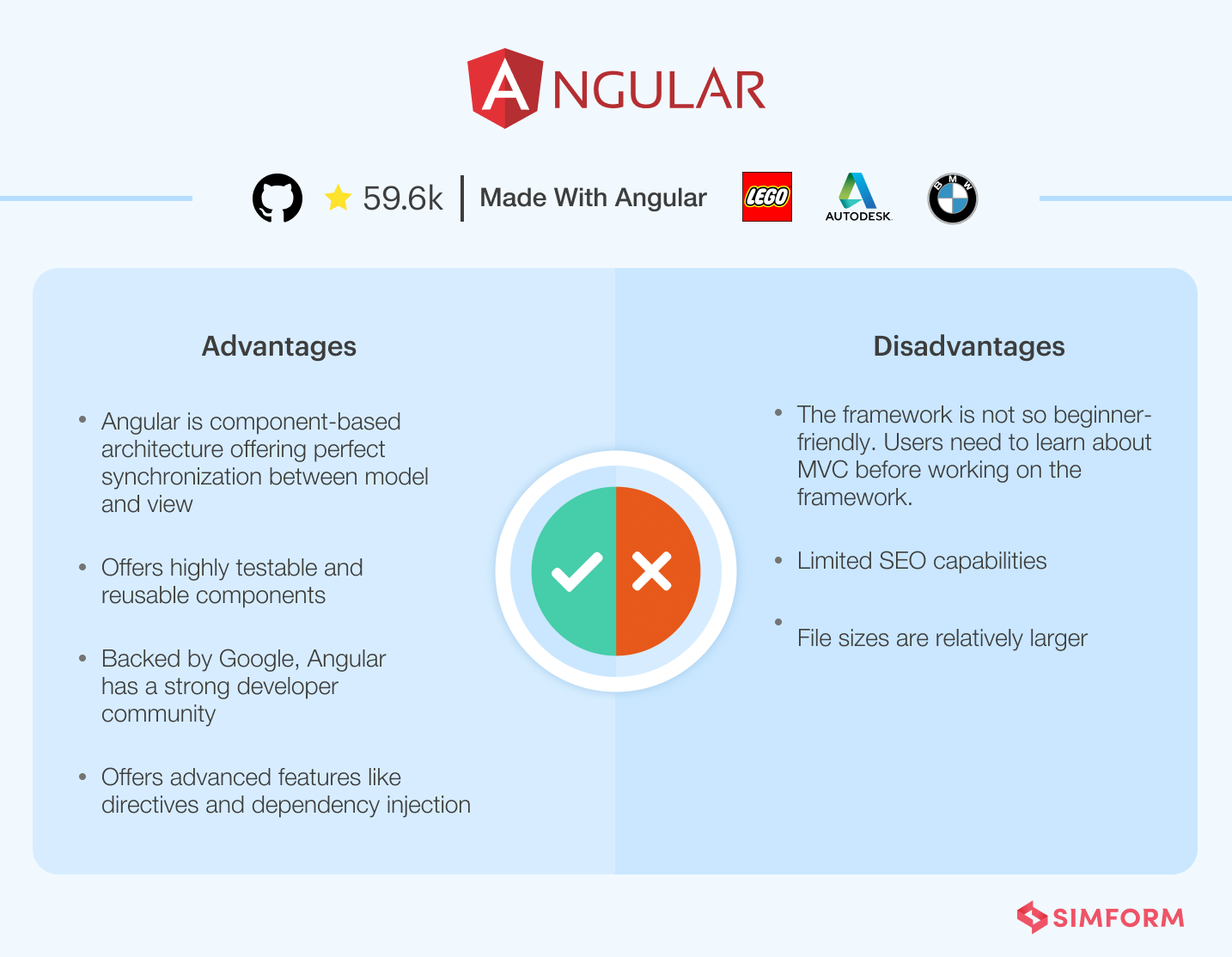
Angular is a TypeScript based open-source web application framework developed by Google. Version 2 of this framework introduced core features like dependency injection, asynchronous compilations, RxJS, etc. It has captured immense popularity amongst developers. According to a survey by Ideamotive, nearly 60% of developers had hands-on experience with the Angular framework. Experts at Simform have also leveraged Angular to develop a web application known as FoodTruck Spaces.
How it works
- Angular is a fully-fledged MVC framework. It helps in creating a structured application.
- The framework offers bi-directional data flow. This feature enables Angular to connect DOM to the model data through the controller. Using bi-directional data flow, you can listen to events and update the data simultaneously between parent and child components.
- Angular’s ecosystem is excellent despite its falls. It provides many out-of-the-box solutions that you can leverage to create simple and efficient apps. For example, you don’t have to install or configure anything for performing server-side rendering in Angular.
- Angular’s hierarchical dependency injection feature makes all the code components highly testable and reusable.
- Debugging in Angular is often less painful as it offers instant error detection with valuable feedback options.
Real-life use cases
Angular has been used to develop many services for Google as well. Other popular websites designed using Angular are Forbes, LEGO, Autodesk, BMW, etc.
Popular components for Angular
- Ngx-bootstrap – It is an Angular component library well suited to integrate bootstrap components into your project. The bootstrap components are built with Angular for better performance and responsive UI.
- Angular Material – Inspired by Google’s material design, Angular Material is a library consisting of reusable UI components. This library provides multiple themes, a responsive grid layout, a plethora of UI design components, etc.
Advantages/Disadvantages
|
ANGULAR |
|
| ADVANTAGES | DISADVANTAGES |
| Angular is component-based architecture offering perfect synchronization between model and view | The framework is not so beginner-friendly. Users need to learn about MVC before working on the framework. |
| Offers highly testable and reusable components | Limited SEO capabilities |
| Backed by Google, Angular has a strong developer community | File sizes are relatively larger |
| Offers advanced features like directives and dependency injection | |
When to use Angular?
Angular being a fully-fledged framework, is suitable for developing large-scale enterprise applications. Moreover, since it also uses MVC architecture, it allows seamless integrations of advanced features.
jQuery
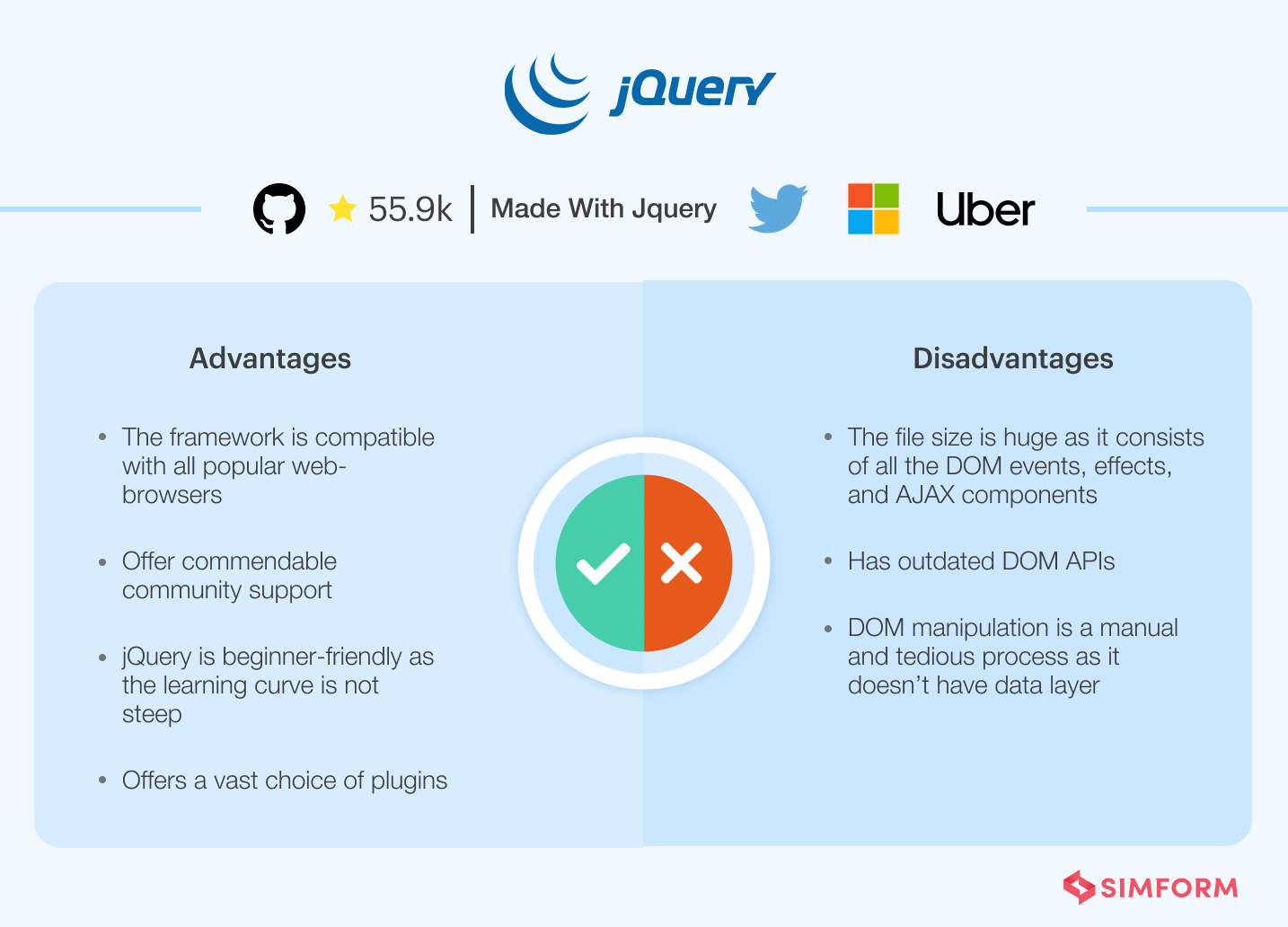
Before the birth of modern JavaScript libraries/framework, jQuery ruled the IT market. Launched in 2006 by John Resign, it is one of the oldest open-source JavaScript libraries that is lightweight and feature-rich. It is considered one of the best front-end JavaScript frameworks. According to a survey conducted by W3Techs, it is used by 95.5% of all websites that use JavaScript. jQuery is known for minimizing JavaScript codes and offers firm support from its mature and experienced community.
How it works
- jQuery is known for its event handling capabilities. Even user activities such as mouse click or keyboard stroke are shortened to small code snippets for easier management.
- The syntax of jQuery is quite similar to that of CSS. As a result, it is pretty easy for beginners to get hands-on experience with the framework.
- The newest version of the framework includes jQuery Mobile for building scalable mobile applications.
- It is an easy-to-use framework with a minimalistic API that supports multiple browsers.
- At only 30kb zip size for a blank project, jQuery is one of the lightweight frameworks offering support to AMD modules. You can manage your UI dependencies by leveraging AMD modules without using Download Builder. The module also assists you in loading jQuery UI’s source files using a dedicated AMD loader such as RequireJS.
Real-life use cases
Popular brands that have leveraged jQuery for their applications are Twitter, Microsoft, Uber, Pandora, SurveyMonkey, etc.
Popular components for jQuery
- jQuery UI – It is a free-to-use library consisting of various UI components for your next project. The library is an extension of rich and interactive widgets that developers can leverage to enhance your application’s user interfaces. A few notable components are – tree view, form widgets, color pickers, charts, RTL support, etc. This library also offers consistent performance irrespective of the differences in device, platforms, and browsers.
- Wijimo – It is a jQuery-based widget library for jQuery mobile. The tool is powered by jQuery to deliver superior performance. It provides 30+ themes, RTL support, video widgets, animation widgets, etc. This widget also supports both mobile and web platforms alike.
- Muuri – An open-sourced plugin for creating jQuery-based flexible layouts. The plugin lets you have complete control over the position and sizes of the grid container. The flexibility unlocks the inner designer in developers working with jQuery to build an intuitive UI.
Advantages/Disadvantages
|
jQUERY |
|
| ADVANTAGES | DISADVANTAGES |
| The framework is compatible with all popular web-browsers | The file size is huge as it consists of all the DOM events, effects, and AJAX components |
| Offer commendable community support | Has outdated DOM APIs |
| jQuery is beginner-friendly as the learning curve is not steep | DOM manipulation is a manual and tedious process as it doesn’t have data layer |
| Offers a vast choice of plugins | |
When to use jQuery
With cross-browser support, jQuery is still ideal for delivering web-based and desktop-based JavaScript apps.
Svelte
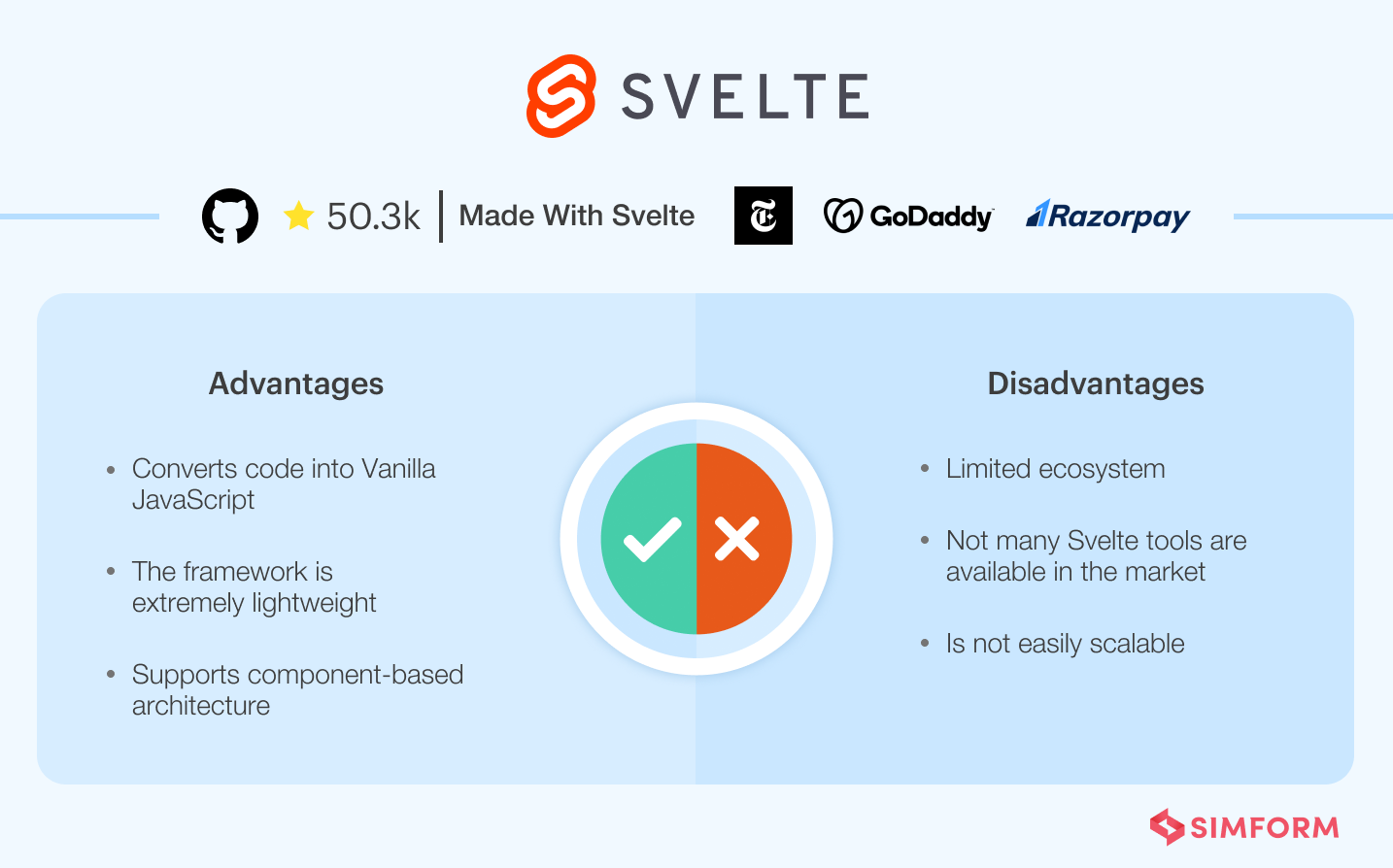
While most of the frameworks in this list are full-fledged frameworks or libraries, Svelte is a framework that is an open-sourced front-end compiler. It was initially introduced in 2016 and gained popularity amongst the developer’s community. As of today, more than 25k websites have been built with it. Being only a compiler, an application built with Svelte generates code to manipulate DOM. As such, it is one of the lightweight front-end frameworks.
How it works
- The Svelte application’s template, logic, and view are separated by using MVC architecture principles. It allows multiple developers to work on the same project simultaneously.
- Svelte lets you create HTML, CSS, TypeScript and combines them into plain JavaScript.
- Svelte is not resource demanding as it does not require anything additional to build a virtual DOM. Because of it, the overall application takes much less time to load.
Real-life use cases
Many renowned organizations have developed their websites with Svelte and leveraged its simplicity. The New York Times, Absolute Web, Cashfree, Godaddy, and Razorpay are a few to name.
Popular components for Svelte
- Svelte Material UI – It is a set of Material UI components written in TypeScript. The styling in Svelte Material UI is done using SASS. SMUI(Svelte Material UI) offers tons of widgets and utilities for developers to build custom UI components as they deem fit.
- Svelte-flow – It is a Flowbite powered Svelte UI component for speeding up your web development process. It consists of dark modes, buttons, modals, cards, navbar, etc.
- Carbon Components Svelte – It is IBM’s open-source design system known as Carbon Design System. It consists of more than 7000+ icons, 700+ pictograms, 20+ charts, and more.
Advantages/Disadvantages
|
SVELTE |
|
| ADVANTAGES | DISADVANTAGES |
| Converts code into Vanilla JavaScript | Limited ecosystem |
| The framework is extremely lightweight | Not many Svelte tools are available in the market |
| Supports component-based architecture |
Is not easily scalable |
When to use Svelte
Simplicity is the USP of Svelte. As such, using Svelte is ideal for small-scale projects. Any junior front-end developer can get their hands on it due to its simple syntax in coding.
5 Signs that Scaling Frontend is a Challenge for Your Organization
Ember
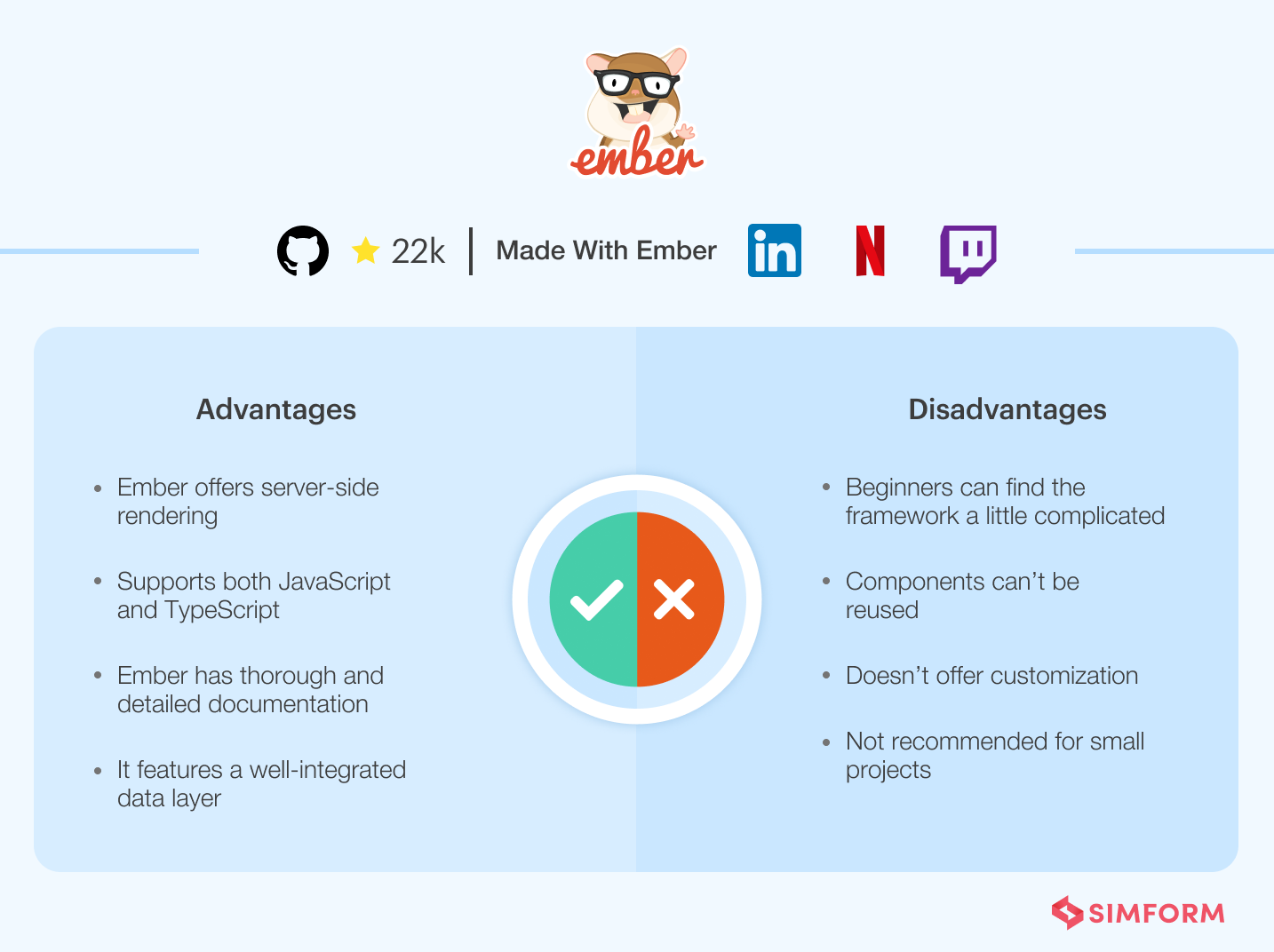
Released in 2011, Ember is an open-source JavaScript framework that supports both MVC and MVVM architecture. More than 70k websites have been built by leveraging the features offered by Ember. Ember is built on a Glimmer rendering engine that is known for being one of the fastest rendering engines in the market. Ember’s primary focus is on building web-based applications. But, with time, Ember has evolved and now offers complete support for building mobile-based applications. Being one of the stable frameworks, Ember is best suited for developing scalable single-page applications.
How it works
- Ember offers two-way data binding that synchronizes view and model in real-time.
- Ember leverages fastboot.js to improve the performance of complex UIs via its server-side rendering of DOM.
- Community of Ember is one of the most active ones out there today.
- Ember has a vast ecosystem. If you ever find incorporating any function to be complicated, chances are there is a plugin to make it simple. Ember has more than 1500 add-ons to assist anyone on their development journey.
Real-life use cases
Many prominent organizations leveraged Ember for their business needs. For example, Apple Music, Square, Linkedin, Netflix, Twitch, etc., have used Ember. One of the notable examples of the Ember desktop application is Apple Music.
Popular components for Ember
- Ember Resolve – It is a popular plugin that is responsible for converting naming conventions into classes, functions, and templates. This is typically helpful when Ember needs to resolve its dependencies.
- Ember test helpers – A plugin that will improve your testing experience with the help of several helper functions. The plugin includes helper functions like DOM interaction helpers, routing helpers, rendering helpers, etc.
- Ember-concurrency – A simplified plugin for improving the concurrency/async functions for Ember.js. It offers you task primitive with numerous benefits like supporting cancellation, exposing underlying state, etc.
Advantages/Disadvantages
|
EMBER |
|
| ADVANTAGES | DISADVANTAGES |
| Ember offers server-side rendering | beginners can find the framework a little complicated |
| Supports both JavaScript and TypeScript | Components can’t be reused |
| Ember has thorough and detailed documentation | Doesn’t offer customization |
| It features a well-integrated data layer. |
Not recommended for small projects |
When to use Ember
A component-based architecture and plethora of plugins at your disposal – these two can be a perfect combination to build complex single-page web applications or mobile applications.
Backbone.js
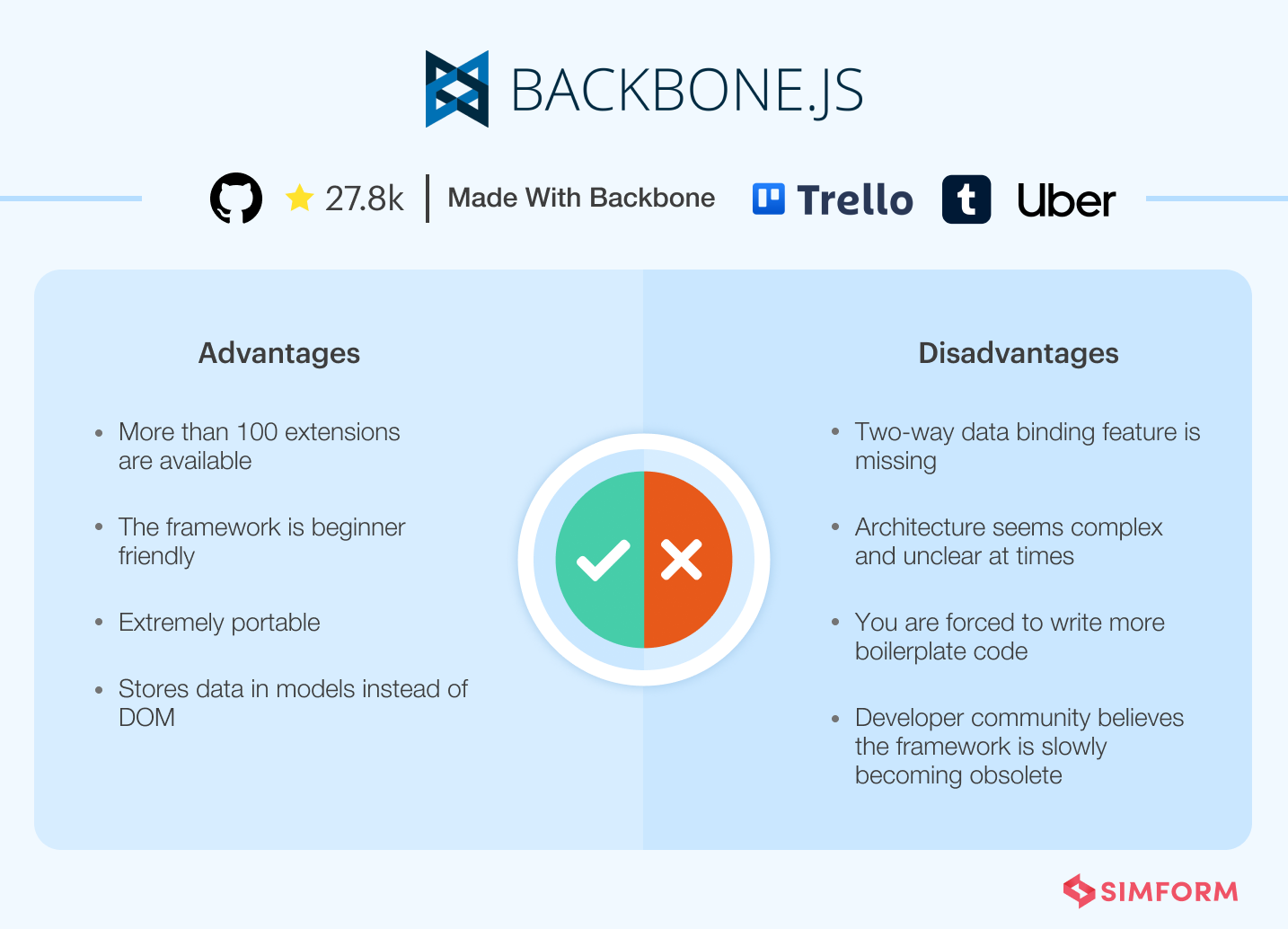
Launched in 2010 by Jeremy Ashkenas, Backbone.js is an open-source JavaScript library. It is known for being lightweight. However, the framework heavily depends on underscore.js and jQuery for its full library support. Simform also harnessed the features of backbone.js for developing a sentiment analysis engine known as SenTMap.
How it works
- Backbone.js packs one of the core features of separating business and user input logic. This helps developers in the proper structuring of the application.
- Backbone.js encourages developers to convert data into models, DOM manipulations into views, and bind both of them via events.
- The framework provides rich APIs of enumerable functions for client-side web applications.
- In backbone.js, whenever the architecture’s model changes, it automatically updates the HTML of your application.
Real-life use cases
Many prominent organizations like Trello, Tumblr, Uber, Pinterest, and Reddit have leveraged backbone.js to meet their application requirements.
Advantages/Disadvantages
| BACKBONE | |
| ADVANTAGES | DISADVANTAGES |
| More than 100 extensions are available | Two-way data binding feature is missing |
| The framework is beginner-friendly | Architecture seems complex and unclear at times |
| Extremely portable | You are forced to write more boilerplate code |
| Stores data in models instead of DOM | Developer community believes the framework is slowly becoming obsolete |
When to use backbone.js
Ideally suited for simple single-page applications, backbone.js can be given a go to work with more significant projects.
How to pick the best JavaScript framework for your next project?
It is hard to keep track of all the differences between a framework. What’s more challenging is deciding which one to choose for your project. One wrong decision can be a lousy gamble of your time and project budget. Unfortunately, there is no easy way to identify if a particular framework is the best fit for you. Picking up the best framework depends on your business requirement, and below four factors might help with your decision-making.
Team competency
A framework might be the most prominent one out there. But if your existing team isn’t comfortable using it, developers can’t use this framework to its full potential. So either pick a framework that your team is most experienced with, or you can hire remote resources to make the most out of popular frameworks in the market.
Backend compatibility
A front-end framework helps to code only half the application, and the backend needs to be taken care of as well. There needs to be harmonious connectivity between the front-end and backend for a fully operational application. If you have already developed your backend, it is wise to pick up a front-end framework that matches your backend. Otherwise, you will be burdened with challenges, compatibility issues, integration issues, etc.
Complexity
If you are developing a complex web application with hundreds of sub-pages and functionalities, pick up a framework based on MVC architecture. Doing so will allow you to separate your functionalities into chunks that could be developed simultaneously. This will significantly reduce your development time.
However, picking up a lightweight framework for developing complex applications can prove to be catastrophic. A lighter framework can’t handle the complexity and will undergo a multitude of problems in the future.
Size and performance
A framework may ideally not be feature-rich all the time. Few frameworks may look super-advanced but will be hard to implement. If you are focussing on building a simple system with limited functionalities, concentrate on getting maximum performance. As a general thumb rule, always try to balance performance and size to get the best efficiency out of a framework.
Conclusion
So are you all set to develop your front-end interface? Our team of experts carefully curated all the above based on experience, surveys, popularity, and features. Each Javascript-based framework and library has unique features that developers can leverage. So do let us know which one you prefer and why in the comments.