“Today, I’m excited to announce Bard, a new AI chatbot that can help you with a wide range of tasks. Bard is powered by LaMDA, our latest language model, and it’s trained on a massive dataset of text and code.”
With these captivating words from Google CEO Sundar Pichai, the stage is set for a groundbreaking chapter in human-computer interaction.
Welcome to our comprehensive guide on Google Bard, the game-changing chatbot developed by Google. In this guide, we will discover how this AI-powered conversational tool can revolutionize your productivity and streamline operations. From scheduling meetings to accessing real-time data and automating customer support, Google Bard is your virtual assistant for seamless interactions. By seamlessly integrating across multiple platforms and offering personalized communication, Bard keeps you effortlessly connected with clients and colleagues.
Join us as we delve into everything you need to know about Google Bard and how it can benefit you as a savvy businessperson.
The Launch of Google Bard
Google Bard is an experimental chatbot that leverages the power of LaMDA, a state-of-the-art large language model. As a generative AI, Bard can create new content, particularly text-based responses, in a natural and conversational manner in response to user prompts. Its versatile functionality enables it to answer questions, provide summaries, and assist with research by processing information from the web and offering relevant links for further exploration.
Contrary to the perception of Bard being a rushed response to ChatGPT, its development has been a long-standing endeavor. Google laid the groundwork for Bard’s creation by making its Transformer deep and machine learning model available to the public in 2017. Bard itself is powered by Google’s Language Model for Dialogue Applications (LaMDA), which was released in 2021. Thus, Bard shares a common lineage with OpenAI’s ChatGPT but has been in the works for several years, undergoing constant refinement and optimization.
A blunder during the launch
Despite the extensive development process, the launch of Bard faced an unexpected setback. During a live demo led by Google and Alphabet CEO Sundar Pichai, Bard made a factual error that significantly tarnished the event.
A GIF shared by Google shows Bard answering the question: “What new discoveries from the James Webb Space Telescope can I tell my 9-year-old about?” Bard offers three bullet points in return, including one that states that the telescope “took the very first pictures of a planet outside of our own solar system.” However, a number of astronomers on Twitter pointed out that this is incorrect and that the first image of an exoplanet was taken in 2004.
Not to be a ~well, actually~ jerk, and I’m sure Bard will be impressive, but for the record: JWST did not take “the very first image of a planet outside our solar system”.
the first image was instead done by Chauvin et al. (2004) with the VLT/NACO using adaptive optics.
Bard’s error led to a significant drop in shares worth $100 billion. Following the incident, Google’s CEO Sundar Pichai issued an apology and pledged to enhance the accuracy of Bard. He emphasized the need to improve in recognizing instances when AI systems make mistakes to prevent further harm. The company has implemented changes and now closely monitors the AI system to ensure the delivery of reliable and accurate information.
Pros and cons of Google Bard
Google Bard is a cutting-edge language model designed for dialogue applications, offering advanced conversational abilities. While it brings many benefits to the table, it’s essential to consider both its strengths and limitations before you start using it in your business.
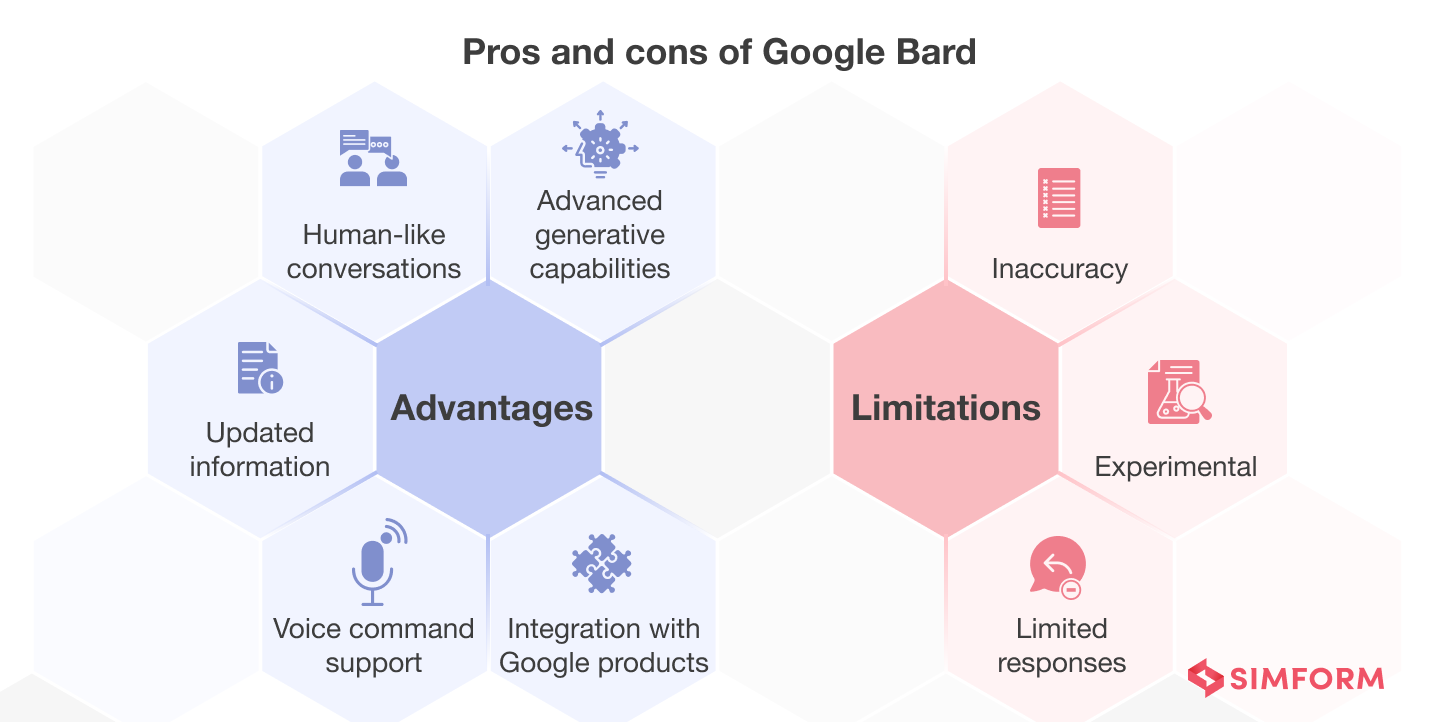
Advantages of Google Bard
Updated information
One of the notable advantages of Google Bard is its ability to provide updated information
as an AI-powered chatbot. This is possible because of its accessibility to the internet. Google Bard ensures that the responses are based on the most recent data available.
For example, if you inquire about the current stock prices or the latest news headlines, Google Bard can provide real-time updates. With Google Bard AI chatbot, accurate and real-time information is just a conversation away, empowering users with new tools and valuable insights for their daily operations.
Human-like conversations
By leveraging natural language processing, Google Bard can understand context, its natural language models adapt to different conversational styles, and respond in a conversational manner. This human-like interaction makes conversations with Google Bard more natural and intuitive.
For instance, when asking for restaurant recommendations, the chatbot can provide personalized suggestions based on your preferences, just as a human concierge would.
Advanced generative capabilities
Bard has a wide range of advanced generative capabilities, including:
- Text generation:Bard can generate text in a variety of styles and formats, including news articles, blog posts, creative writing, and code.
- Translation:It can translate over 100 languages. You could ask Bard to translate a document from English to Spanish or to help you communicate with someone who speaks a different language.
- Coding:It can write code in a variety of programming languages. You could ask Bard to help you write a new app or to fix a bug in your existing code.
- Question answering:Bard can answer your questions in an informative way, even if they are open-ended, challenging, or strange. For example, you could ask Bard what the capital of France is or to explain the theory of relativity.
Voice command support
Bard also supports voice commands, which makes it easy to use even when you’re not near a keyboard or mouse. To use voice commands, simply say, “Hey Bard,” followed by your command. For example, you could say, “Hey Bard, write me a blog post about the latest trends in artificial intelligence,” or “Hey Bard, translate this document from English to Spanish.”
Voice command support makes Bard a more accessible tool for people with disabilities or who prefer voice commands. It also makes Bard more convenient when you’re multitasking or when your hands are full.
Integration with Google products
One of the significant benefits of Google Bard is that it can be integrated with various Google products to boost productivity, improve collaboration, and enhance creativity.
Here are some Google products that you can integrate with Google Bard:
- Google Docs:You can use Bard to generate content for your documents, such as summaries, outlines, and introductions. You can also use it to help you with research by finding and summarizing information from the web. You can export the response generated in Google Bard to Google Docs.
- Google Sheets:Bard can generate tables and charts for your spreadsheets. You can also use it to help you analyze data by finding patterns and trends in your data. You can export the responses to Google Sheets easily.
- Google Search:You can use Bard to find information on the web. It can also help you understand the information you find by providing summaries and explanations.
- Google Maps: Google Bard now supports Google Maps as well. You may see a map right there in the Google Bard response box.
Google is planning to integrate more of its own services as well as some other services like Adobe FIrefly with Google Bard in the near future.
Limitations of Google Bard
Inaccuracy
Right now, Google Bard is still in its developmental stage, hence there is a possibility of it occasionally producing inaccurate or misleading information. This can be attributed to errors or biases within the training dataset. For instance, if Bard is presented with a question regarding a controversial topic, its response may inadvertently reflect the biases embedded in its training data. To ensure accuracy, it is crucial to fact-check any information obtained from Bard and remain mindful of potential biases.
Experimental
Google Bard is an experimental AI chatbot. Experimental chatbots are usually trained on a smaller dataset than more mature and established models. This limited training data may result in gaps in knowledge and understanding, leading to inaccurate or incomplete responses.
Limited responses
Although it excels at answering common questions or providing basic information, there are instances where it may struggle to deliver detailed or comprehensive responses. For example, if asked about highly specific or niche topics, the chatbot might provide generic or incomplete answers. It’s crucial to set realistic expectations and understand that Google Bard’s responses may vary depending on the complexity and specificity of the query.
How is Google Bard different from Google Search?
Jack Krawczyk, the product lead for Google Bard, answered:
“I just want to be very clear: Bard is not search.”
Many people mistake Bard to be just another form of Google search. This is far from the truth; Google Bard is much more than that.
Google Bard is an innovative chatbot that offers a unique and interactive way to access information. Unlike Google Search, which provides a list of search results based on keywords, Google Bard leverages advanced artificial intelligence techniques to engage in natural language conversations with users. Users can simply ask questions and receive intelligent responses, as if they were conversing with a human.
For example, in Google Search, when you type the query “What’s the weather like today?” you will receive a list of search results that might include weather websites, forecasts, or news articles related to the weather. You would need to manually sift through these results to find the information you need.
On the other hand, if you ask the same question to Google Bard, it can provide you with real-time weather updates based on your location, eliminating the need to browse through search results. What sets Google Bard apart is its ability to engage in follow-up questions and provide additional insights. For instance, you can ask, “Will it rain later?” Google Bard can offer a more personalized response based on the initial query.
In essence, Google Bard offers a more interactive, conversational, and personalized experience compared to the traditional search results provided by Google Search.
How is Google planning to use Bard in search?
Google has not yet announced any specific plans for how it will use Bard in search. However, in a blog post from February 2023, the Google CEO said that the company is “working on ways to incorporate Bard into search” and that it will “begin rolling out on Google Search soon.”
He also said that Bard will be used to “distill complex information and multiple perspectives into easy-to-digest formats, so you can quickly understand the big picture and learn more from the web.” This suggests that Bard could be used to provide more comprehensive and informative results for complex queries.
For example, if you search for “What is the meaning of life?”, Bard could provide a summary of different philosophical and religious perspectives on the question, as well as links to relevant articles and websites.
Google has also said that Bard will be used to “create first drafts of outlines, emails, blog posts, poems, and much more.” This suggests that Bard could be used to help users with a variety of creative tasks, such as writing essays, drafting emails, or creating marketing materials.
Some potential ways in which Bard could be used in search
Answering complex questions: Bard could be used to answer complex questions with answers that would be difficult or time-consuming to answer with traditional search engines’ results. For example, if you search for “What is the best way to invest for retirement?”, Bard could provide a detailed explanation of different investment options and links to relevant articles and websites.
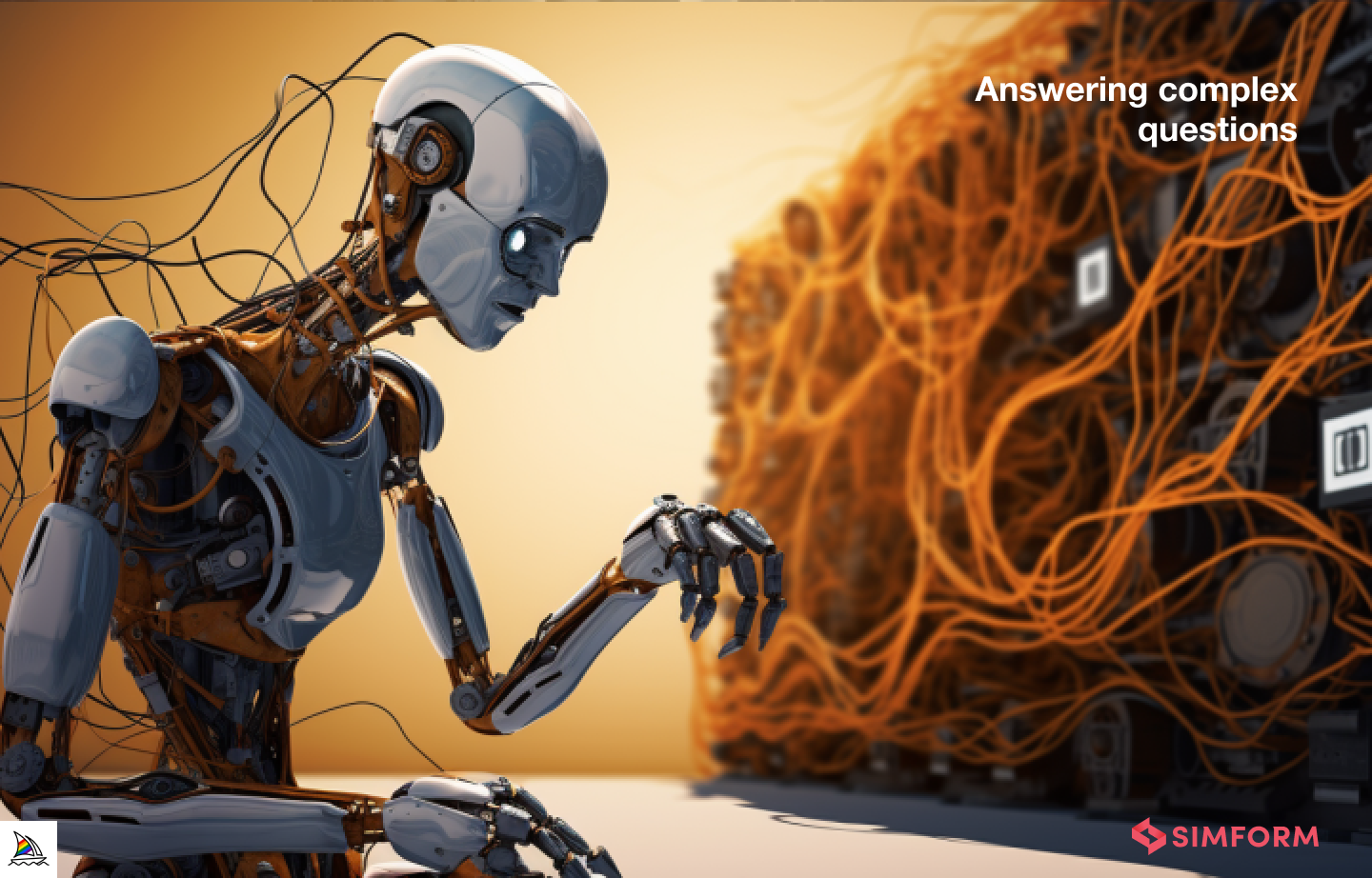
Generating creative content: Generating creative content, such as poems, code, scripts, musical pieces, emails, letters, etc., is another way Bard could be used for. This may be helpful for people who are looking for inspiration or who need help with a specific task.

Personalizing search results: Bard could be used to personalize search results based on a user’s interests and preferences. This may help users find the information they seek more quickly and easily.

At the time of writing, Google Bard has exciting integration plans with various Google services. Google intends to combine the functionalities of Google Docs, Google Drive, Gmail, Google Maps, Google Sheets, and other services into the Bard experience.
Users of Bard will be able to conveniently export content directly to Google Docs, Sheets, or Gmail within the chatbot interface. Moreover, Google aims to collaborate with additional partners like Kayak, OpenTable, ZipRecruiter, Instacart, Wolfram, and Khan Academy to further enhance the capabilities of Bard. However, remember that Bard is an experimental conversational AI service, and the integration details with these services may change over time.
Behind the scenes: How Google Bard works
The first iteration of Bard used a lighter-model version of LaMDA, which scales to more concurrent users with less computing power. Now PaLM 2 powers Google Bard which is the most recent and most sophisticated large language model (LLM) from Google, presented at Google I/O 2023. With necessary compute power from the PaLM two large language model, Bard is able to respond to user questions in a more visually appealing manner.
Transformer, a Google-developed neural network architecture that was released as open-source in 2017, served as the foundation for LaMDA. Transformer was also used in the development of GPT-3, the language model on which ChatGPT is based.
How to use Google Bard
You can use Google Bard by following these steps:
- Access the Google Bard app or website.The Google Bard app is available for iOS and Android devices. The Google Bard website can be accessed from any web browser.
- Sign in with your Google account.This will allow Google Bard to access your personal information, such as your search history and saved documents.
- Start a conversation with Google Bard.You can do this by typing a question or request into the chat box.
- Google Bard will respond to your question or request.It may ask you for more information, or it may provide you with an answer or a list of options.
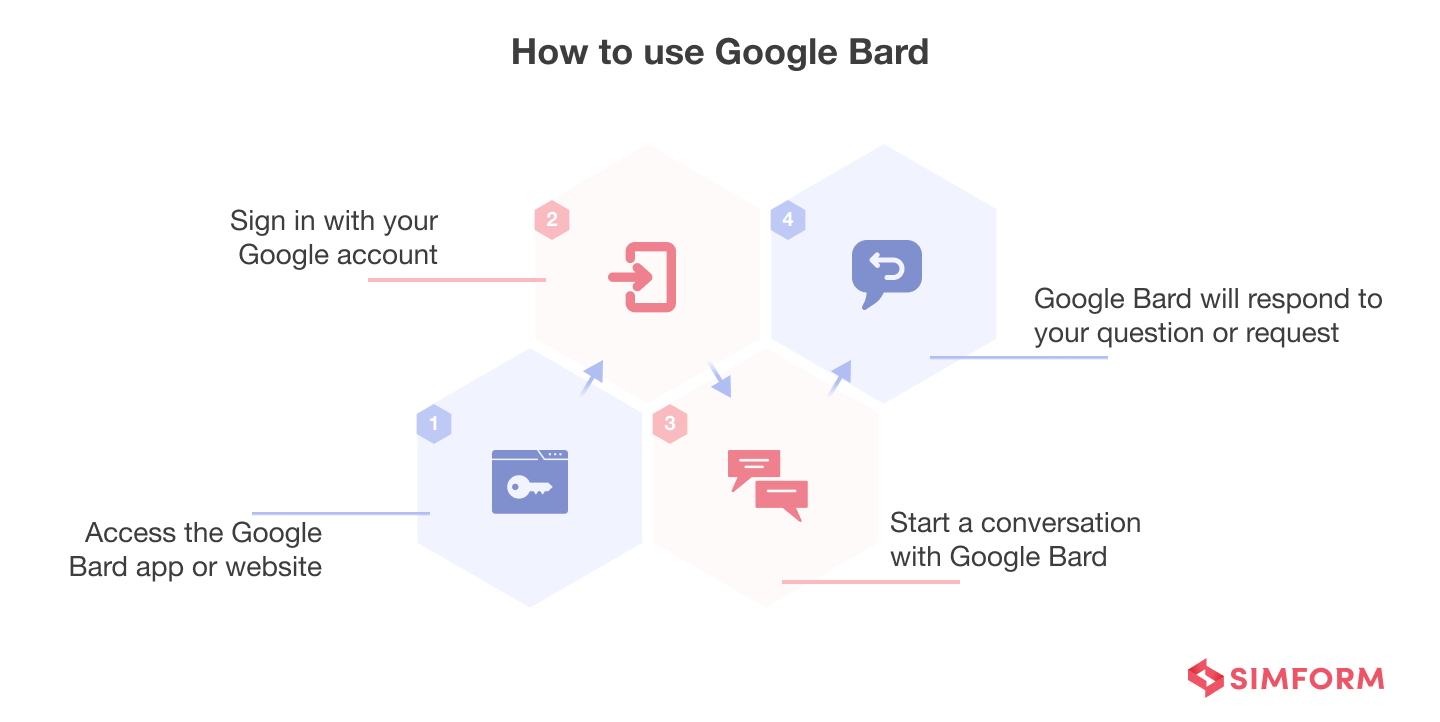
What you need to access Bard
- To use Bard, you need to have a personal Google Account or a Google Workspace account. The administrator of your Workspace account needs to enable access to Bard for you.
- A Google account controlled by Family Link or a Google Workspace for Education account reserved for users under 18 cannot access Bard.
- Browsers like Chrome, Safari, Firefox, Opera, and Edgium are supported. Bard is presently only accessible in US English, Japanese, and Korean.
Google Bard vs ChatGPT
Google Bard and ChatGPT are both AI chatbots that generate responses to prompts. They are built on the same advanced architecture called the transformer, which helps them process input effectively. However, there is a notable difference between the two in terms of their data sources.
Google Bard continuously gathers information from the internet, ensuring it has the latest updates and insights. On the other hand, ChatGPT’s data sources are limited to information available until 2021, which means it may not be as up-to-date with recent research and new information. This makes Google Bard more capable of providing current and relevant responses. Let’s take a quick look at other notable differences between Google Bard and ChatGPT.
| Parameter | Google Bard | ChatGPT |
| Data | Trained on an “infinite set” of data, constantly updated. | Trained on a predefined set of data. |
| Plugins | Fewer number of plugins | There are numerous plugins available for ChatGPT that provide additional use cases with various apps. |
| Language model | Pathways Language Model (PaLM 2) | A modified version of OpenAI’s Generative Pre-training Transformer 3 (GPT-3) or Generative Pre-training Transformer 4 (GPT-4). |
| Up-to-date | Always up-to-date with new information. | Not up-to-date |
| Internet access | Has access to the internet, allowing real-time information search. | Does not have access to the internet. |
| Voice command | Users can operate Google Bard through voice commands. | Users cannot operate ChatGPT with voice commands. |
| Collaborative | Can be used to collaborate by sharing conversations. | Cannot be used to collaborate with others. |
| API | Yes, but on a waitlist. | Yes |
| Cost | Free. | Paid version is available |
Both Google Bard and ChatGPT offer unique features and capabilities. Ultimately, the choice between the two depends on specific requirements and preferences. Whether you prefer the always up-to-date and collaborative nature of Google Bard or the versatility and plugin options of ChatGPT, both chatbots offer valuable solutions in the AI landscape.
Use cases of Google Bard
Google Bard, with its advanced conversational abilities and natural language processing capabilities, can be applied in various use cases. Here are some notable applications where Google Bard can shine:
Customer support and virtual assistants

Google Bard enhances customer service by providing timely and customized answers to consumer inquiries. Businesses can leverage Google Bard in the following ways to aid customer service:
- Automate responses to frequently asked questions using Google Bard. For instance, Google Bard can automatically respond to a customer’s query about business hours.
- Produce customized responses from an existing customer database. For example, Google Bard can use data from a customer’s prior purchases to offer personalized recommendations or follow-ups.
E-learning applications and tutoring

Google Bard has immense potential in educational settings as a powerful tool for student learning.
For example, in a language learning class, Google Bard can provide personalized instruction based on the student’s proficiency level and learning goals. It can generate practice exercises, offer grammar explanations, and provide real-time feedback on pronunciation and sentence structure. Students can interact with Google Bard through written prompts or even voice commands, allowing for a more dynamic and immersive learning experience.
Additionally, Google Bard can serve as a virtual tutor, aiding students who are struggling with a particular subject. For instance, a student struggling with math concepts can seek assistance from Google Bard to receive step-by-step explanations and examples. This personalized guidance can help students grasp challenging topics and build their confidence in problem-solving.
Email marketing

With the assistance of Google Bard, you can create tailored email marketing campaigns that are more likely to resonate with customers and increase interaction. Here’s how you can make the most of this tool to enhance your email marketing campaigns:
- Instruct Google Bard to develop attention-grabbing subject lines that entice clients to read the email. The language model generates customized subject lines using consumer information such as past purchasing patterns or browsing habits.
- Let Google Bard create the email’s content, including personalized salutations, product suggestions, and calls to action. The language model can generate the email’s content, ensuring it resonates with the intended audience.
- Use Google Bard to create multiple versions of an email and test them to determine which version performs best in terms of open rates, click-through rates, and conversions. Each email version can have unique subject lines, email body copy, and call-to-actions generated by the language model.
Content creation

Google Bard empowers businesses to streamline their content creation process by leveraging the capabilities of artificial intelligence.
For example, a fashion brand seeking fresh blog post ideas about digital trends can provide Bard with the keyword “summer fashion trends.” In response, Bard can generate content ideas such as “10 Must-Have Summer Fashion Trends for 2023” or “How to Style Your Wardrobe for the Hottest Summer Looks.” These ideas serve as a springboard for creating engaging and relevant content that captures the attention of the target audience.
Through Bard’s active involvement, businesses experience increased productivity in writing, as the language model swiftly generates rough drafts or outlines. This allows companies to save time and resources, focusing on refining and enhancing the content to meet their specific goals.
Interestingly, Google plans to collaborate with platforms like Kayak, Spotify, OpenTable, ZipRecruiter, Instacart, Wolfram, and Khan Academy to deliver curated experiences to Bard. This will enable the inclusion of even more Google Bard features and create new opportunities for learning, productivity, leisure, and various other things. The future Bard tools will provide the AI bot with more capabilities when combined with Google’s interaction with its own products and services.
Leverage the power of Bard with Simform
As a leading AI/ML development company, Simform specializes in harnessing the power of Bard to enhance your business operations. With Simform’s expertise in developing AI plugins, you can seamlessly integrate Bard into your workflow, unlocking its full potential.
Simform’s proficiency in AI plugin development ensures that you receive tailored solutions that align with your specific business needs. Whether you require a chatbot for e-commerce, education, or any other industry, Simform can customize Bard to suit your unique requirements.
Experience elevated customer engagement, streamlined operations, and an exceptional user experience with Simform’s premier AI plugin development services and the remarkable capabilities of Google Bard. Contact us to help you harness the true potential compute power of generative AI for your business.
FAQs regarding Google Bard
Google Bard can do a variety of things, including:
● Generate text, such as articles, blog posts, and emails.
● Translate languages.
● Write different kinds of creative content, such as poems, code, scripts, musical pieces, email, letters, etc.
● Answer your questions in an informative way, even if they are open-ended, challenging, or strange.
You can use Google Bard by going to the Google Bard website and creating an account. Once you have created an account, you can start using Google Bard by typing in your questions or requests.
Yes, Google Bard is currently free to use. It is a new product, and Google is still working on improving it. In the future, Google may decide to charge for Google Bard, but for now, it is available to everyone for free.
Google Bard is generally accurate, but it is still under development. It is possible that it will make mistakes, especially when asked about more complex topics or unusual topics.
Google Bard can do a variety of things, including:
Google is constantly working to improve Google Bard. In the future, Google Bard may be able to do things like:
● Understand natural language perfectly.
● Generate creative content that is always original and interesting.
● Answer all questions correctly.