Choosing a software development methodology has increased traction over the years—no surprise there, as even small projects would fail without the right approach. It is a codified way of communication that describes the “how” of the life cycle of software. But sometimes, choosing the proper methodology to manage a project is challenging as every methodology cannot get well with all kinds of business.
For example, Cisco worked with the waterfall model for their Subscription Billing Platform (SBP). However, this approach created multiple issues for them like slower development, increased overtime, missed delivery dates, quality issues, etc. Thus, Cisco adopted the Scaled Agile Framework (SAFe) to collaborate on building and testing small features within one SaaS component.
As a result, it delivered the new release of SBP to the system integration and testing team without any overtime. Thanks to the collaboration of both these teams, Cisco’s defects were reduced by 40% and defect removal efficiency increased by 14%.
In this article, let us help you choose the best software development methodology by describing its pros, cons, and phases.
What are software development methodologies?
Software development methodologies are the combination of well-structured processes to implement while working on a development project. You can even call it a systematic approach or a defined way to describe the life cycle of every piece of software.
Other than that, software development methodologies chalk out norms for developers or development teams that say how they will work and share information, whether that is documentation, discussion, or even drawings on paper.
Top 12 Software Development Methodologies
Custom software development companies use Agile Spiral, Scrum, Extreme Programming, Rational Unified Process, Big Bang, etc., to deliver a premium product to their clients. Therefore, it’s natural for them to deploy a combination of software development methods per their team’s needs and stakeholders’ expectations. Thus, using different software development methodologies for various projects is advisable.
Here are some popular methods for software development introduced within the IT landscape to capitalize on various resources –
1. Agile
Agile methodology is an iterative way of transforming a bunch of requirements into software. Constant planning, understanding, communication, development, delivery, and updation are the crucial aspects of the Agile process. In addition, Agile software development methodologies focus on the direct engagement of teams and clients to understand goals better and give timely solutions.
VistaPrint is a marketing company for small businesses. The teams at Vistaprint took 60+ days to take a new idea to a deliverable, but the actual time consumed by developers is only 40 hours. After conducting a root cause analysis, Vistaprint suffered due to unclear decision rights and long creative lead times.
Then it switched to Agile to decrease project lead time. Vistaprint implemented team-building activities, daily stand-ups, Kanban boards, and an idea pipeline. As a result, it witnessed a decrease in Lead Time from 40 to 15 days in just five months of integrating Agile.
Apart from this, there are some other Agile frameworks as well, like Scaled Agile Framework (SAFe), Large Scale Scrum (LeSS), and Scrum of Scrums(SoS). We’ve already discussed how Cisco benefited by adopting the Scaled Agile Framework (SAFe).
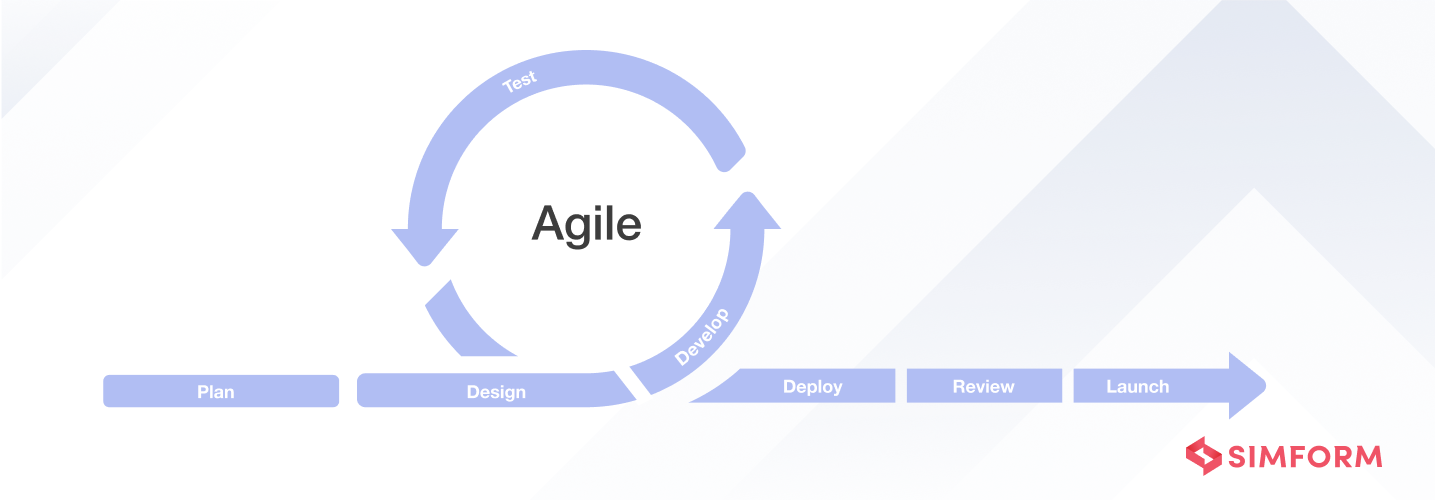
Phases
- First is the concept phase, where a product owner determines project scope
- In the inception phase, you need to choose the best developers
- Next is the iteration phase, where developers work together with UI/UX designers
- Before releasing the final product, you should conduct quality assurance tests
- The software developer will work on new iterations to add necessary upgrades
Pros
- Faster deployment that results in speedy delivery of software
- Teams have face-to-face meetings to ensure the process stays on track
- Follows the Keep It Simple principle to adjust the process continuously
- Agile teams can track the development process’s velocity after delivering each increment
- Increased business value, productivity, and customer satisfaction
Cons
- Agile converts extensive data into smaller user stories, making it difficult for developers to grasp the exact customer requirements.
- Lack of a documented plan confuses developers while moving through different stages of a project
- Maintaining a constant collaboration is a bit challenging
When to select
- When the vision of a product or features is not well defined
- When more designers are available for modeling
- When you need to communicate ideas with the team quickly
2. Scrum
Scrum methodology uses an iterative development approach in which team members break down enormous tasks into small tasks and work on them using sprints. This incremental method promotes faster development that adds value to complex projects. Apart from this, the Scrum framework assists developers in incorporating conventional system development methodologies with flexible Agile practices.
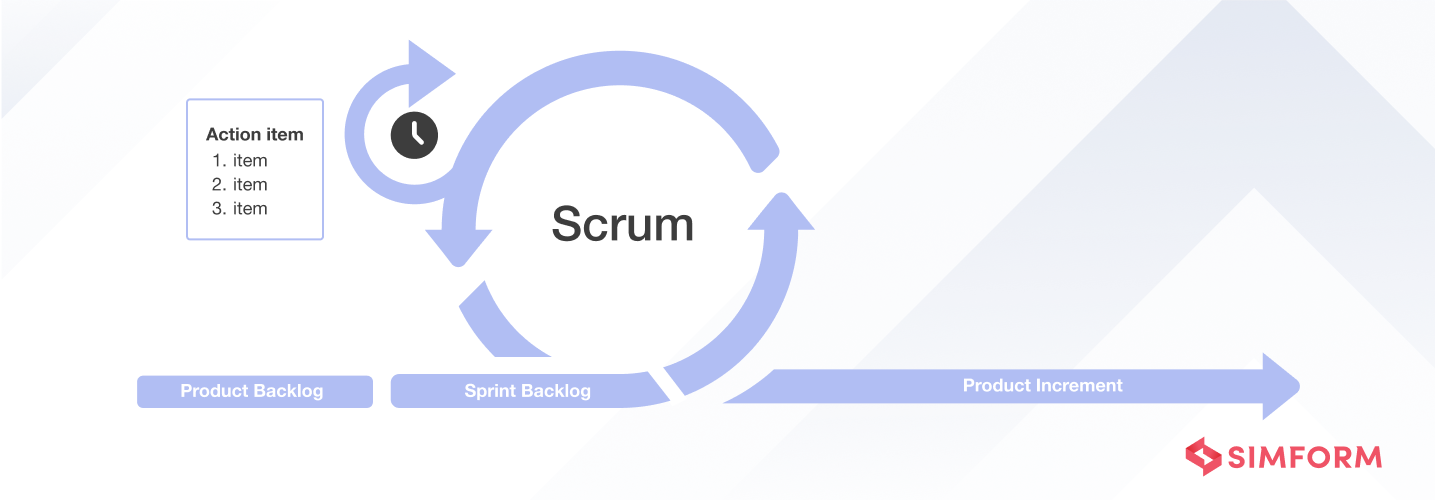
Phases
- Product owners define requirements in a document called a product backlog
- The scrum team then makes a sprint backlog and assesses progress in a daily scrum meeting.
- ScrumMaster ensures that the team members are focused on the goal
- Then the ScrumMaster closes the sprint with a review
Pros
- Ensures that teams operate in the best way possible
- Helpful in eliminating unforeseen expenses and time lapses
- Clear and well-defined sprint meeting agendas
- Enables teams to test product before the release to find potential flaws
- Accommodates changes effortlessly and integrates them in the next sprint
Cons
- It creates scope creep because of the lack of a fixed end-date
- There are high chances of project failure if individuals aren’t cooperative
- Adoption is challenging and can be successful only if team members are experienced
- Requires extensive training and is challenging to scale up
- Need significant transformations within the organizations
When to select
- When you have highly experienced and skilled developers in your team
- When you do not have much clarity of requirements
- Effective for medium or small-size projects
3. DevOps
DevOps has been a popular name in the IT domain since the movement gained momentum between 2007 and 2008. DevOps is a set of advanced tools, practices, and process automation philosophies to combine IT operations and software development.
In addition, DevOps provides ground for building, testing, and releasing software quickly. As a result, it ensures enhanced results and allows for delivering products continually.
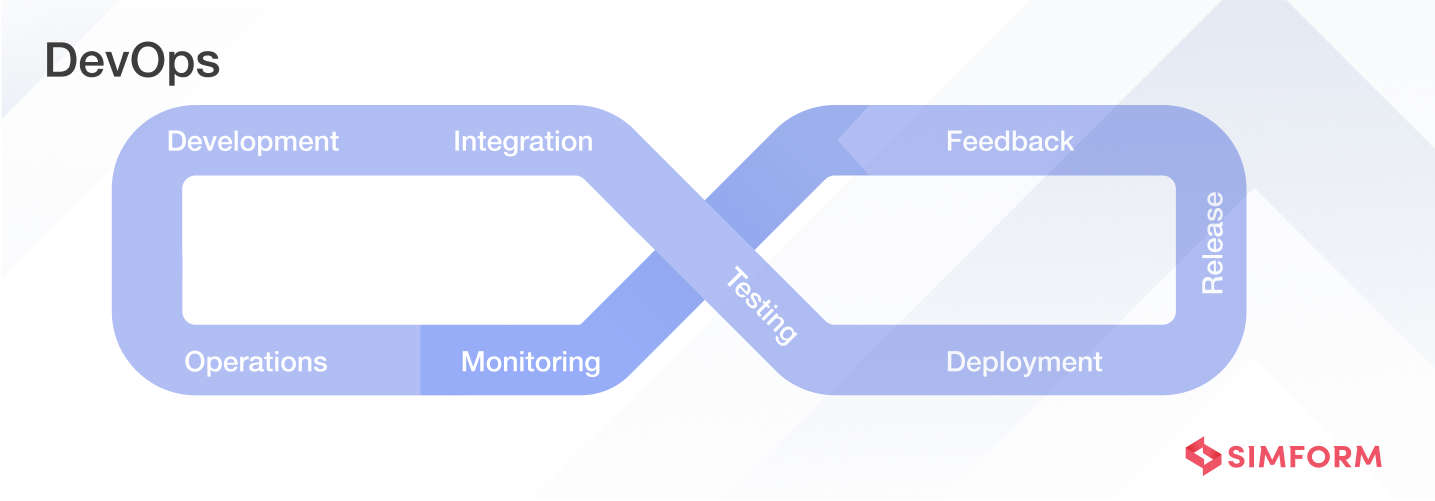
Phases
- Continuous Integration
- Continuous Testing
- Continuous Development
- Continuous Deployment
- Continuous Monitoring
Pros
- Automates repetitive tasks for rapid innovation
- Stabilize work environment and improves product quality
- Better visibility into system outputs
- Room for innovation
- Proper utilization of resources and tools
Cons
- Its definition is ambiguous
- High costs and complexity
- Getting a large pool of DevOps professionals is challenging
- Transitioning to DevOps is a feat in itself
When to select
- To secure your software development life cycle processes
- When you want to scale faster without sacrificing safety
- When you want business process automatization
4. Waterfall
Introduced in 1970 by Winston Royce in his research paper, Waterfall Model is a sequential and straightforward approach focusing on the logical progression of steps in the development process. In this method, the developer must complete every stage before the next phase begins.
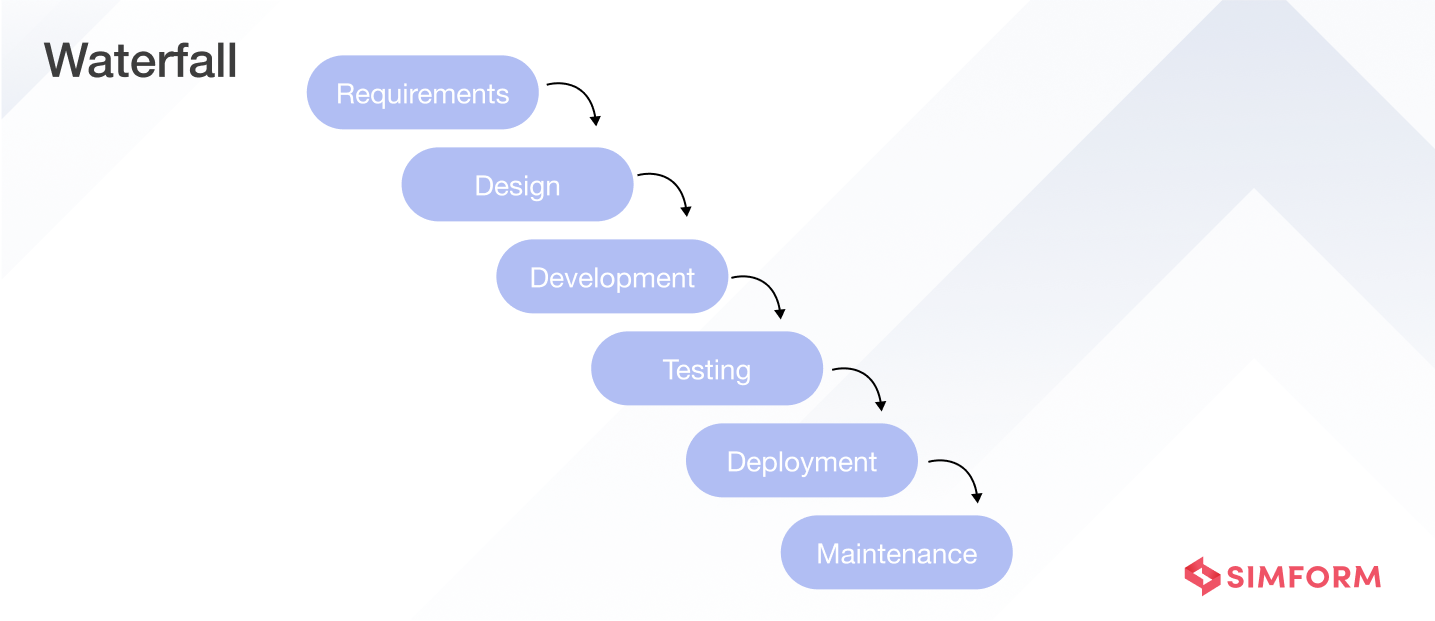
Phases
- Requirements analysis
- Design
- Implementation
- Unit testing
- Integration and system testing
- Operation and maintenance
Pros
- It is properly structured and easy to implement
- Clearly defined goals and deadlines
- Strict reporting system that gives total control to the admin
- Developers can quickly determine the release date of software
- Changes and specifications can be made in advance
Cons
- Does not support overlapping of processes
- Unsuitable for complex and high-risk projects
- Disturbs the entire process flow even if a single change is made
- Error correction is not possible in this methodology
- Fails to accumulate risk
When to select
- The project is not for a longer duration
- Enough clarity about product definition and technology
- When resources are available free of cost
- When you have a well-defined feature-set
5. Spiral
Spiral is a risk-driven software development model that merges iterative and waterfall models. Each phase of this model begins with a pre-defined goal and ends with a client review. In spiral methodology, the software engineering team adds functionality for every requirement in an ever-increasing spiral until the application is ready to go into the production phase.

Phases
- Planning
- Risk Analysis
- Engineering
- Evaluation
Pros
- Appropriate for critical and vast projects
- You can add extra features as the project progresses
- Robust documentation control and approval
- Offers better efficiency in risk analysis
Cons
- The spiral model is very expensive
- Demands expertise in risk assessment skills
- Not effective for small-size projects
- Risk of missing deadlines and exorbitant costs
When to select
- Working on the new product line, research, and exploration
- Users are not clear about the requirements
- When creating a prototype is required
- When frequent changes are required
- The project size is humongous
6. Iterative
The Iterative or incremental development model enables software development teams to integrate a small set of software requirements and iteratively empowers the evolving versions till the entire system is ready.
This model breaks down the whole software development process into smaller pieces. The benefit of this model is that you can use it during the initial SDLC stages. As a result, developers can find any kind of flaws and take corrective measures in a restricted budget.
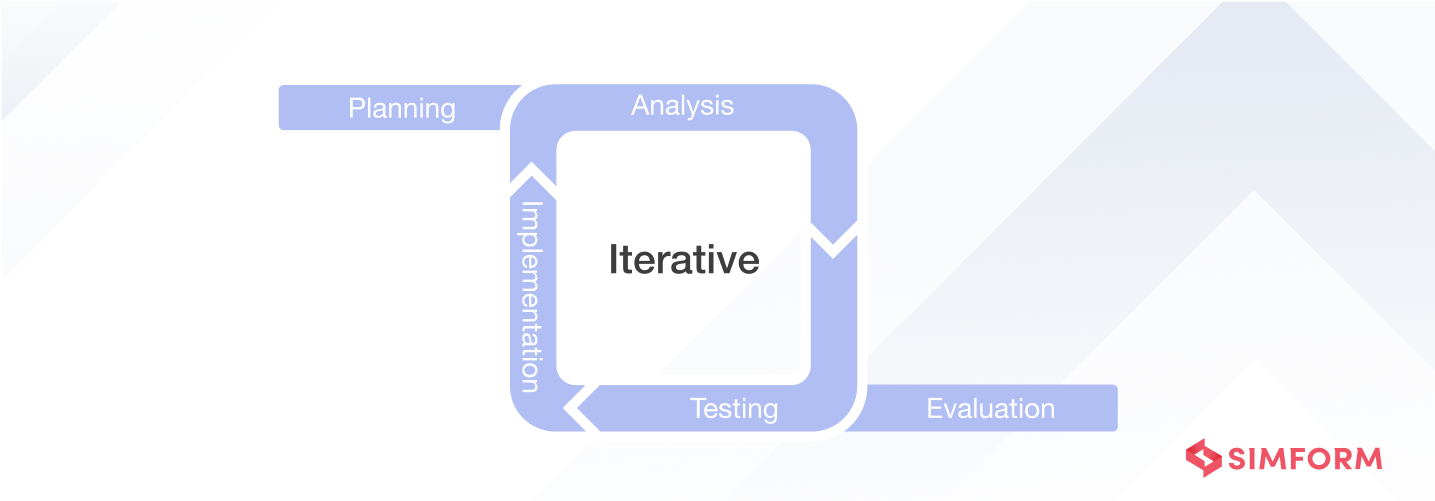
Phases
- Planning
- Analysis
- Implementation
- Evaluation
Pros
- This model builds software more quickly
- Offers flexibility to add new features
- Development can be done parallelly
- Improvements can be made step by step
- Less time is spent on documentation
- Designing becomes faster
Cons
- Software architecture issues may arise due to unclear requirements
- It requires highly-qualified specialists to reduce inherent project risk
- Increased chances of management complexity
- End result of the development process is not known
When to select
- Requirements are clear and well defined
- The size of the application is large
- Need for further development and changes in future
7. V Model
V Model is one of the popular methodologies for custom software development where developers can add testing functionalities at each stage of a project that leads to timely completion of the project. However, you cannot move to the next step before completing the previous one. As a result, you don’t get deviated from the project goal.
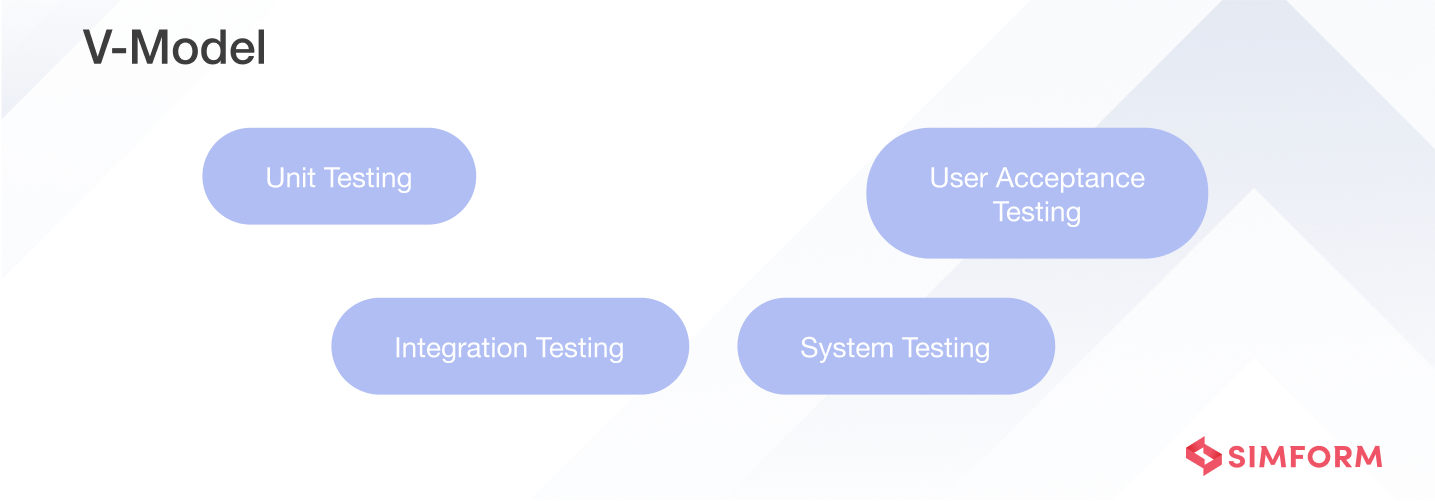
Phases
- Unit Testing
- Integration Testing
- System Testing
- User Acceptance Testing
Pros
- Elimination of errors can be done in the initial stages
- Simple and easy-to-use method
- Tracking project progress is easier
- The validation process to ensure an enterprise-grade product
- Higher success rate as compared to the waterfall model
Cons
- Highly uncertain and risky
- Lack of clarity about the project goal
- Doesn’t support iteration of phases
- Not suitable for complicated projects
- Unable to handle concurrent events
When to select
- Requirements are well-defined and unambiguous
- Suitable for small and mid-size projects
- When adequate technical resources and essential technical expertise are available
8. Big Bang
The Big bang is the most straightforward Software Development Life Cycle (SDLC) model as it does not require in-depth planning or a complex procedure. Instead, it combines time, effort, and resources to build a product as per client requirements.
In this model, every module runs separately, and the defective ones get removed. Therefore, the big bang model is ideal for small projects where one or two developers are working.
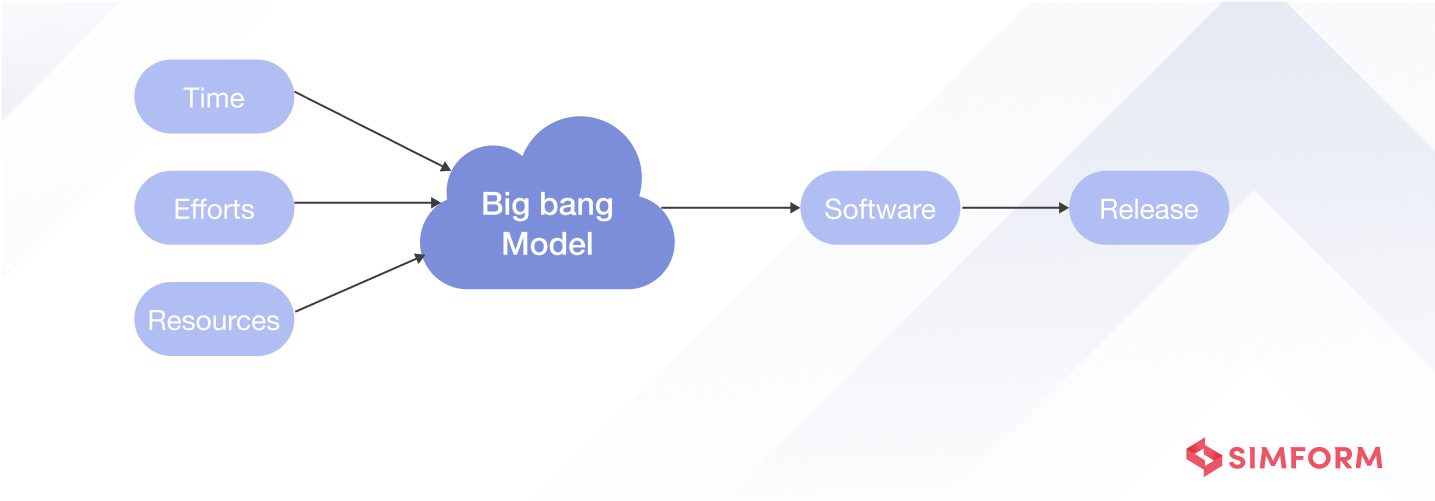
Pros
- Simple and easy to implement
- Offers enhanced flexibility to developers
- Provides a synopsis of the prototype
- Allows developers to merge the latest tools and technologies
- Limited resources are required for the development
- No need for managerial staff
Cons
- Highly risky and uncertain
- Not a good choice for more extensive projects
- It is expensive if requirements are not clearly defined
- Unsuitable for ongoing projects
When to select
- When there are no strict guidelines for launching a product
- User requirements are not clear
- Frequently changing project requirements
- While working on a project that requires minimal ideation
9. Feature-Driven Development
Feature-driven development model was first applied in 1997 by Jeff De Luca and Peter Coad while working on a development project for Singapore bank. They delivered the product in 15 months by working with a team of fifty professionals.
This development model contains five steps focusing on developing features in short iterations. Project manager, Chief programmer, Chief architect, Development manager, Chief programmer, Class owner, and Domain expert are the members of the FDD team.
The famous gaming site Mouse breaker is an example of feature-driven development. It utilized a mixture of Kanban and feature-driven development to deliver a website with a new code base in just 28 days.
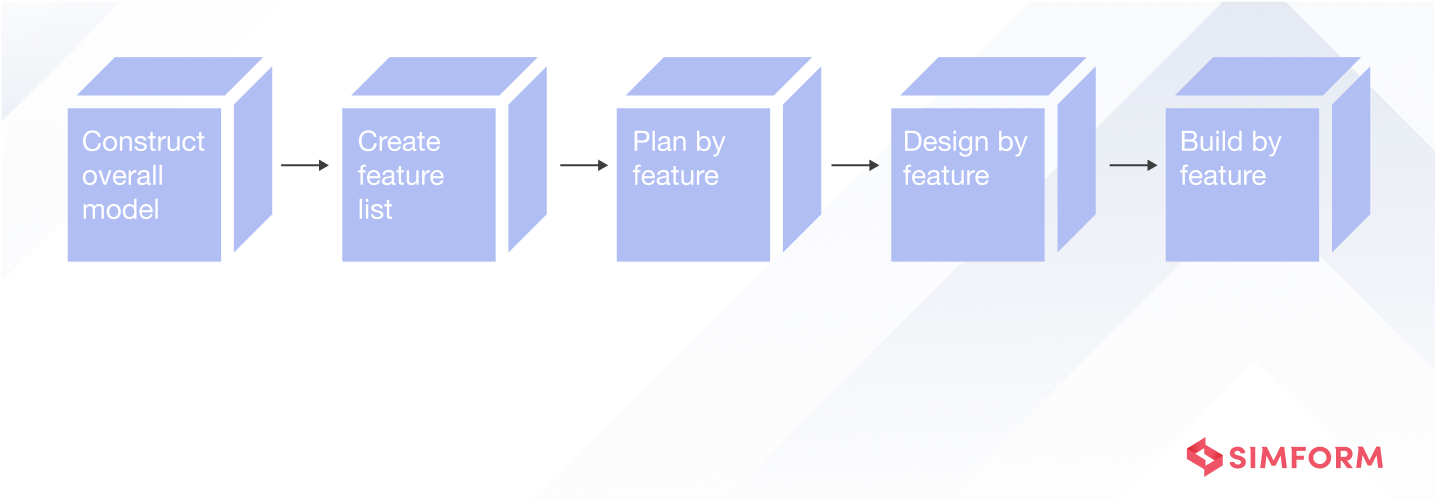
Phases
- Construct overall model
- Create feature list
- Plan by feature
- Design by feature
- Build by feature
Pros
- Offers insights into the project scope and context
- Uses documentation to communicate
- Reduce the number of meetings
- Works well with long-term or large-scale projects
- Breaks different features into smaller chunks
Cons
- Highly dependent on the chief programmer
- Does not provide proof of software to clients
- More focused on individual code ownership
- Don’t work well with old systems
When to select
- Projects that require continuous iterations
- When you are looking for better scalability
- When you have a clear understanding of end users
10. Prototype Methodology
The prototype model is a toy or crude version of the actual system, possibly exhibiting limited functional capabilities, low reliability, and inefficient performance compared to the real software. Nevertheless, it is useful as the client often has just a basic overview of what is expected from the software product.
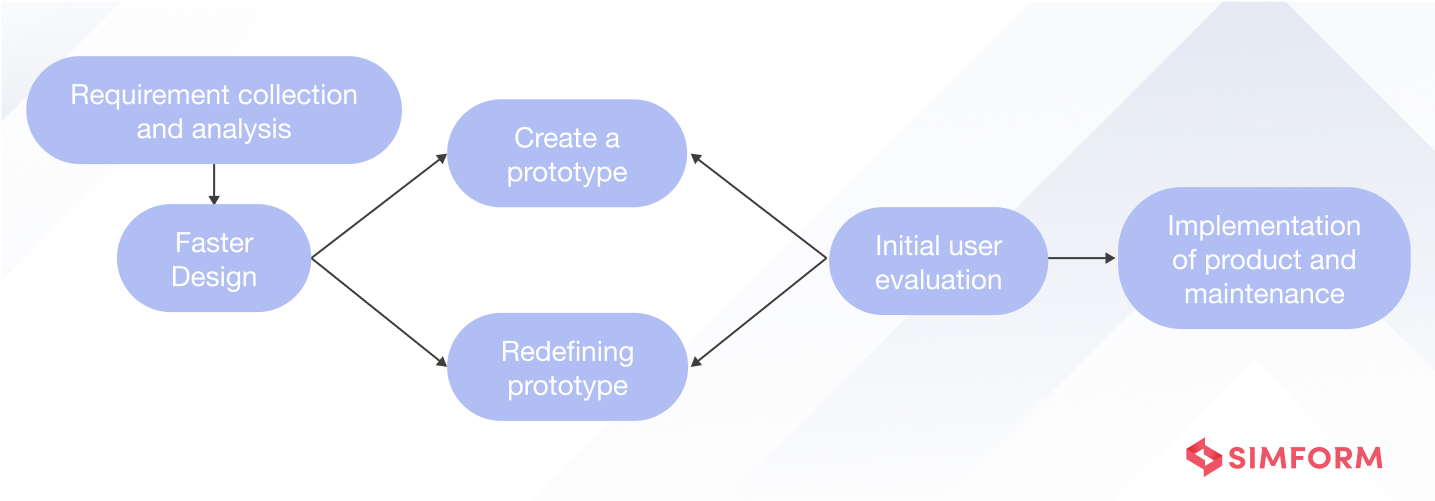
Phases
- Requirement collection and analysis
- Faster design
- Create a prototype
- Initial user evaluation
- Redefining prototype
- Implementation of product
- Timely maintenance
Pros
- Better flexibility and error detection
- Easier to find any missing functionality
- One can easily accommodate new features
- Actively involve clients in the development phase
- Helps clients and developers to understand systems better
Cons
- It uses multiple prototypes for testing, which is very time-consuming
- Have poor documentation as client requirements keep on changing
- High upfront and development costs
- The quality of the prototype may get affected adversely
When to select
- When a good amount of user interaction is required
- Web interfaces with a high level of user interaction
- While designing excellent human-computer interface systems
11. Rapid Application Development
Rapid Application Development or RAD prioritizes speedier customer feedback and rapid prototyping over tedious development and testing cycles. RAD model enables developers to make numerous iterations and updates to software quickly without starting from scratch every time. Furthermore, it ensures that the outcome is quality-focused and aligns with the end-users requirements.
NetApp is a software suite especially designed for Mac computers. It offers fully compatible RAD tools and serves a distinct purpose in boosting the speed of application development.
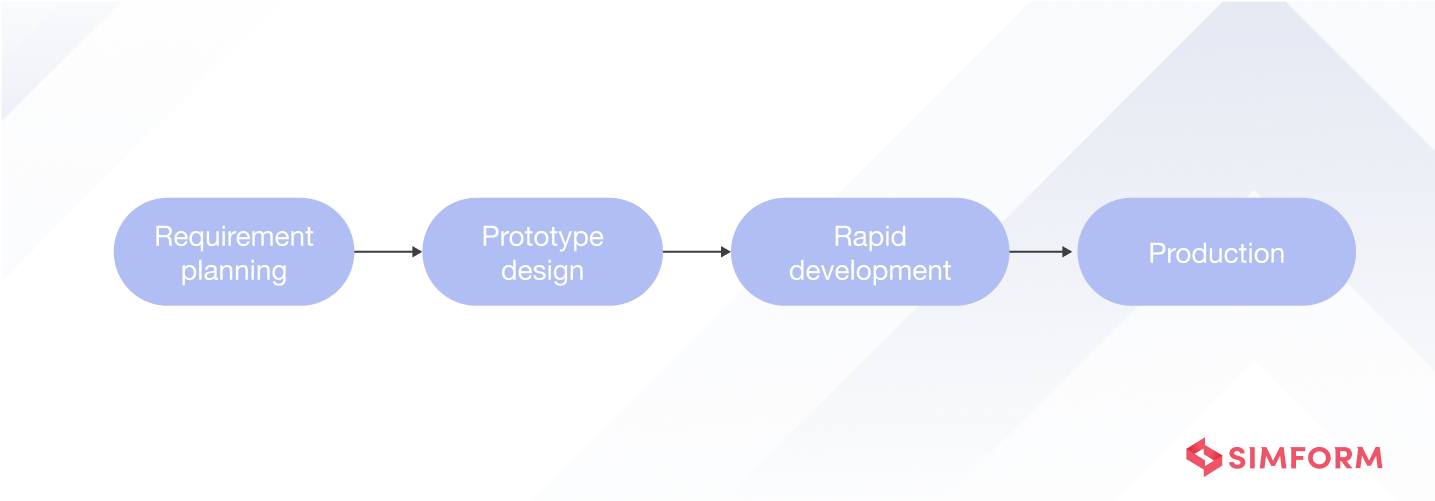
Phases
- Goal planning
- Prototype design
- Rapid development
- Production
Pros
- Faster development and user feedback integration
- The instances of failure are significantly less
- Rework gets reduced to a great extent
- Predictable delivery of customer value
- Fewer issues in integration
- Constant feedback and measurable
Cons
- Larger projects may not fit into RAD
- Requires high-level development skills
- Constant biased feedback may disturb the flow
When to select
- When you need to modularize a system within 2 to 3 months
- When you consistently need reliable feedback on your prototypes
- If your equipment and development budget is very high
12. Lean Development
The lean methodology for software development mainly focuses on reducing wastage, optimizing overall efficiency, and ultimately delivering what is required for the product. In the lean software development approach, software engineers release the primary or initial version of the software.
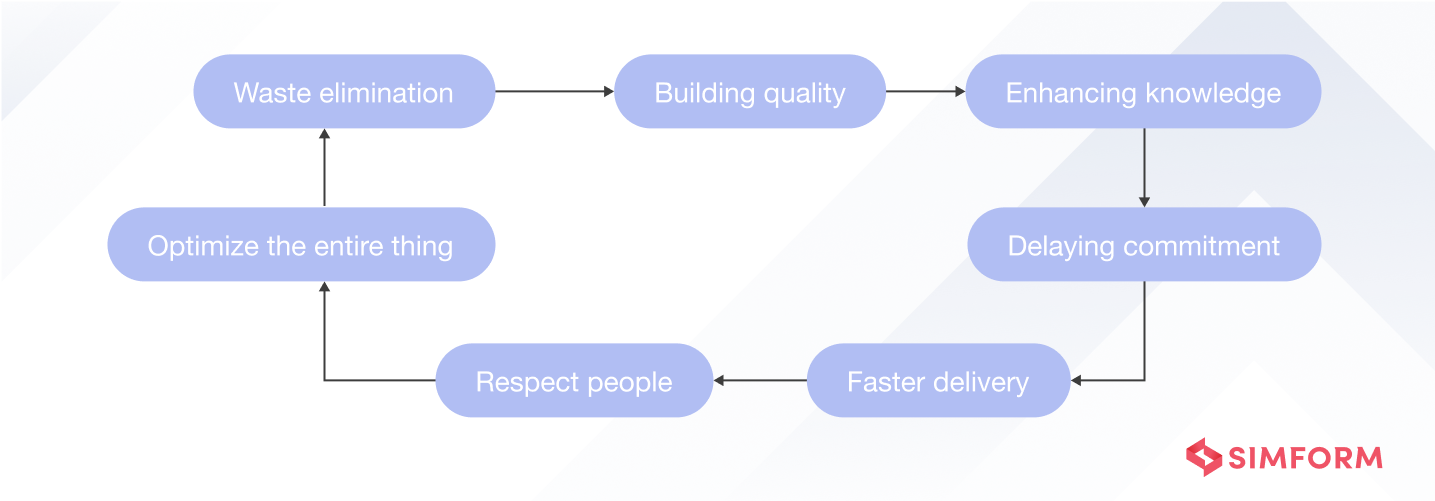
Principles
- Waste elimination
- Building quality
- Enhancing knowledge
- Delaying commitment
- Faster delivery
- Respect people
- Optimize the entire thing
Pros
- Fewer costs and lead times
- Improved project visibility
- Boosts overall team productivity
- Reduction in wastage of resources
- Seamless management of changing priorities
Cons
- Lack of proper strategy
- Not suitable for an inexperienced team
- Decision-making becomes tough and time-consuming
- Software Requirements Specification (SRS) document may often divert developers from original objectives
When to select
- When your projects have a time constraint
- If your project is very complicated
- Efficiency in communication is not maintained
- When your project is aimed at eliminating unnecessary wastage
Guide to CTOs & tech decision-makers for evolving software architecture at scale
How to choose the best methodology for software development?
The software landscape has changed immensely in the last few decades. Now businesses must analyze data before end product delivery. Tech giants like Microsoft and Google innovated new frameworks to manage the entire project lifecycle.
A methodology for developing software can make or break your development project. Because implementing an incorrect methodology can lead to unsatisfied clients, frustrated employees, and delayed deliveries. Therefore, you should carefully choose the one for your enterprise.
Here are some pointers that can help you select a suitable software development methodology –
- Gather every piece of information about your stakeholders
- Choose the methodology that compliments your development budget
- Consider the level of flexibility offered by your chosen methodology
- Select the best-suited timeframe, i.e., Sprint or Marathon
- Be aware of your development team size, location, and time zone
Integrating an excellent software product development methodology can create a consistent structure for your projects so that you can properly strategize them. In addition, a software development methodology can standardize your product launch process. As a result, you can edge ahead of your competitors and inspire stakeholder confidence by working smartly and efficiently.
Closing Thoughts
Software development methodologies have remained prevalent for developers since the early programming days. It can assist developers in building robust tools and applications successfully.
The software development methodologies mentioned here are very pervasive. However, they require different levels of expertise. Therefore, you should analyze their pros and cons. In addition, project scope, necessary software development tools, development budget, resource availability, and time frame are some more factors that you should consider.
So, evaluate the software development methodologies mentioned here and choose the one that can work best for your enterprise. Feel free to speak with our experts for assistance in selecting the best software development methodology for your next project.
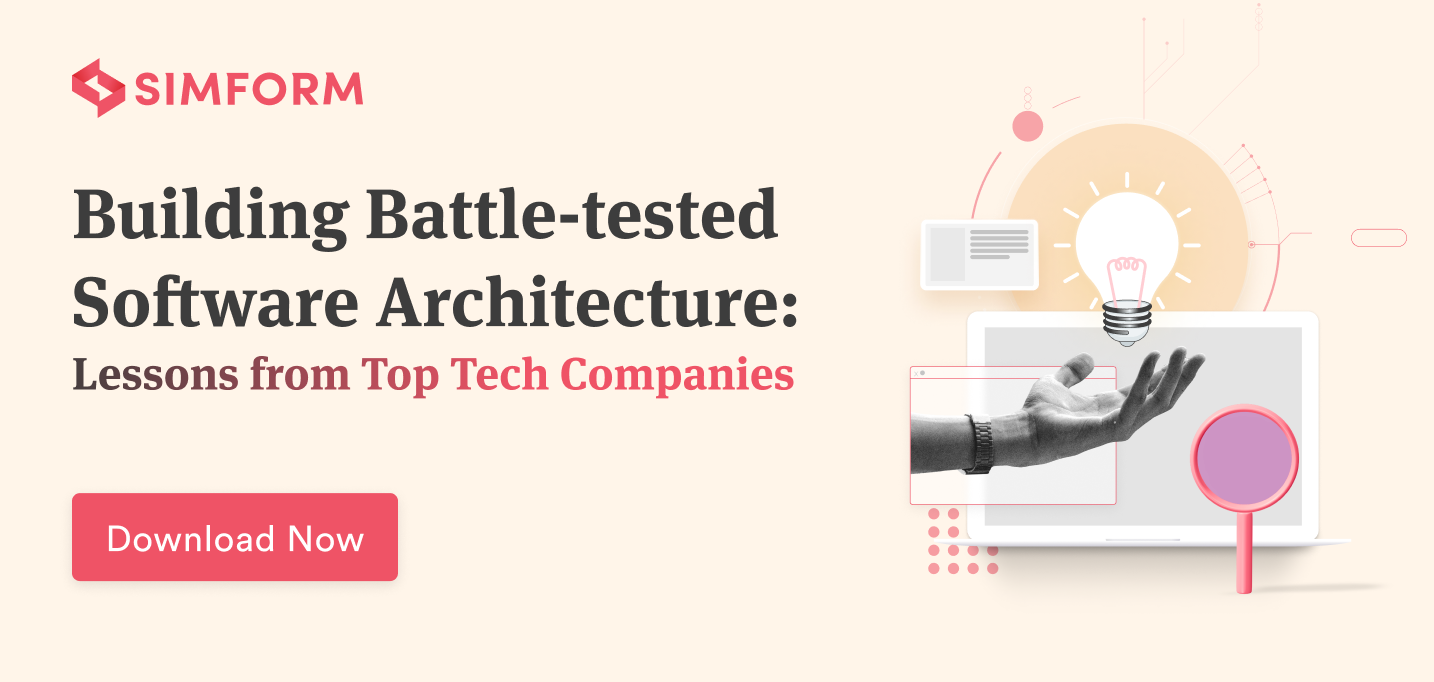
Rajat
I just finished reading your blog post on software development methodologies, and I must say, it was incredibly insightful. As a software engineer myself, I found your analysis of Agile and Waterfall methodologies to be spot-on. I particularly appreciated your emphasis on the benefits of Agile development, such as its iterative nature and flexibility in adapting to changing requirements. I've personally experienced how Agile can lead to more efficient and collaborative development cycles, allowing teams to deliver high-quality software in a timely manner. Overall, I want to commend you for your well-researched and informative blog post. It's evident that you have a deep understanding of software development methodologies, and your writing style is engaging and accessible. I look forward to reading more of your articles in the future. Keep up the excellent work!