Software maintenance ensures that your software can deal with developing technologies and shifting business needs. Failing to maintain systems actively can ultimately lead to catastrophic business failures, as seen in the downfall of long-gone Blockbuster.
Though once a booming video rental titan, Blockbuster fell behind in evolving its systems and software to match digital transformation and changing consumer preferences.
Without dedicating resources towards maintenance and continuous software improvements, companies risk declining performance, security vulnerabilities, loss of competitive edge, and obsolescence.
In this article, we explain what software maintenance is, why it is so important, its types, phases, and models, along with the best practices. Let’s begin with understanding what the term ‘software maintenance’ entails.
What is software maintenance?
Software maintenance is an integral part of the software development life cycle. It begins after the software is deployed and is performed to ensure the software is regularly enhanced to match the changing market demands.
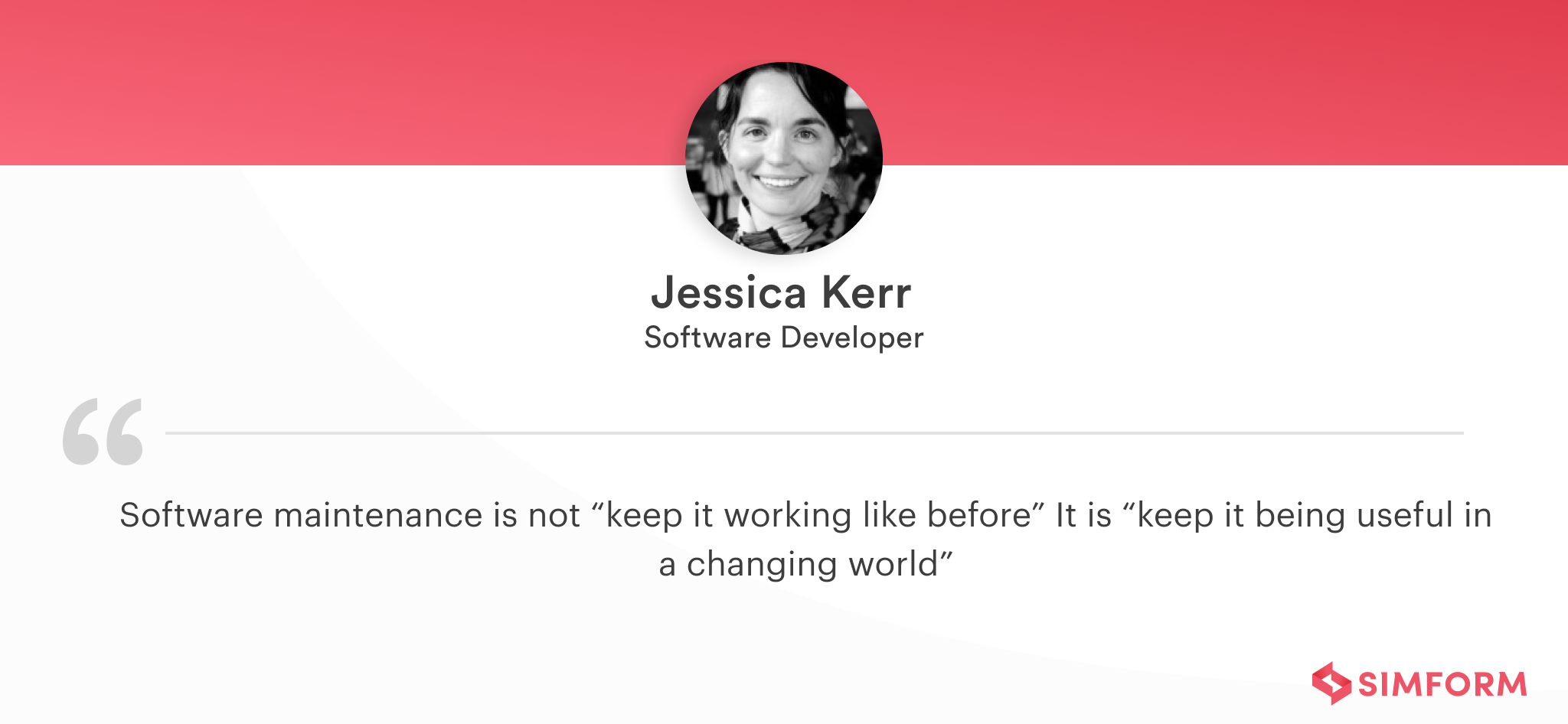
Essentially, software maintenance is the process of regularly nurturing and enhancing the software to eliminate bugs, improve performance, modify features, and undertake other tasks to optimize the software such that it provides the best experience to its users.
After delivering and deploying the software, technology vendors often offer software maintenance services under an annual contract. The cost of software maintenance is generally calculated as an agreed percentage of the original software development cost.
Businesses invest significantly in the software maintenance process for a number of reasons. Let’s look at the detailed benefits of software maintenance below.
Importance of software maintenance
1. Increased data security
Thanks to software maintenance, reengineering data, bug fixing, and encoding constraints become easier, preventing the solution from being vulnerable. It even prepares you for worst-case scenarios, like a total blackout.
Moreover, maintenance is essential to combat hacking attacks. Generally, hackers and threat agents find hacking older applications easier. Modernizing your legacy applications and equipping them with the latest security measures lead to enhanced data security in your organization.
2. Improved performance and efficiency
Obsolete functionalities unnecessarily accumulate tech debt and reduce a system’s efficiency. Plus, they make the software unadaptable and rigid.
Software maintenance ensures these outdated features and coding elements are removed or replaced with new functionalities. Subsequently, the software becomes adaptable to the latest industry trends and is not crippled by tech debt.
3. Seamless project continuity
All the systems and IT infrastructure performing optimally is essential to your project continuity. In case of any disruption, your organization’s processes and productivity may suffer substantially.
With a clear software maintenance plan, enterprises can ensure that unforeseen circumstances don’t affect their projects and systems. Whether the servers are down or there is a sudden hike in user requests, software maintenance equips your enterprise software to withstand them and keep the projects going. Plus, it ensures applications stay in compliance with industry regulations, legal standards, and data protection laws.
4. Lower long-term total cost of ownership (TCO)
Regular software maintenance practices like tech debt reduction, feature enhancement, and platform migration keep software stable, efficient, and modern.
All this circumvent the need for frequent system overhauls or costly tech-refresh cycles, which reduces the overall cost of ownership over time.
Phases of software maintenance life cycle
Software maintenance is an ongoing activity that includes optimization, error correction, deletion of discarded features, and enhancement of existing features. IEEE has provided a detailed framework that tech teams can use iteratively, with custom activities and processes. According to this framework, the major phases of the software maintenance life cycle are:
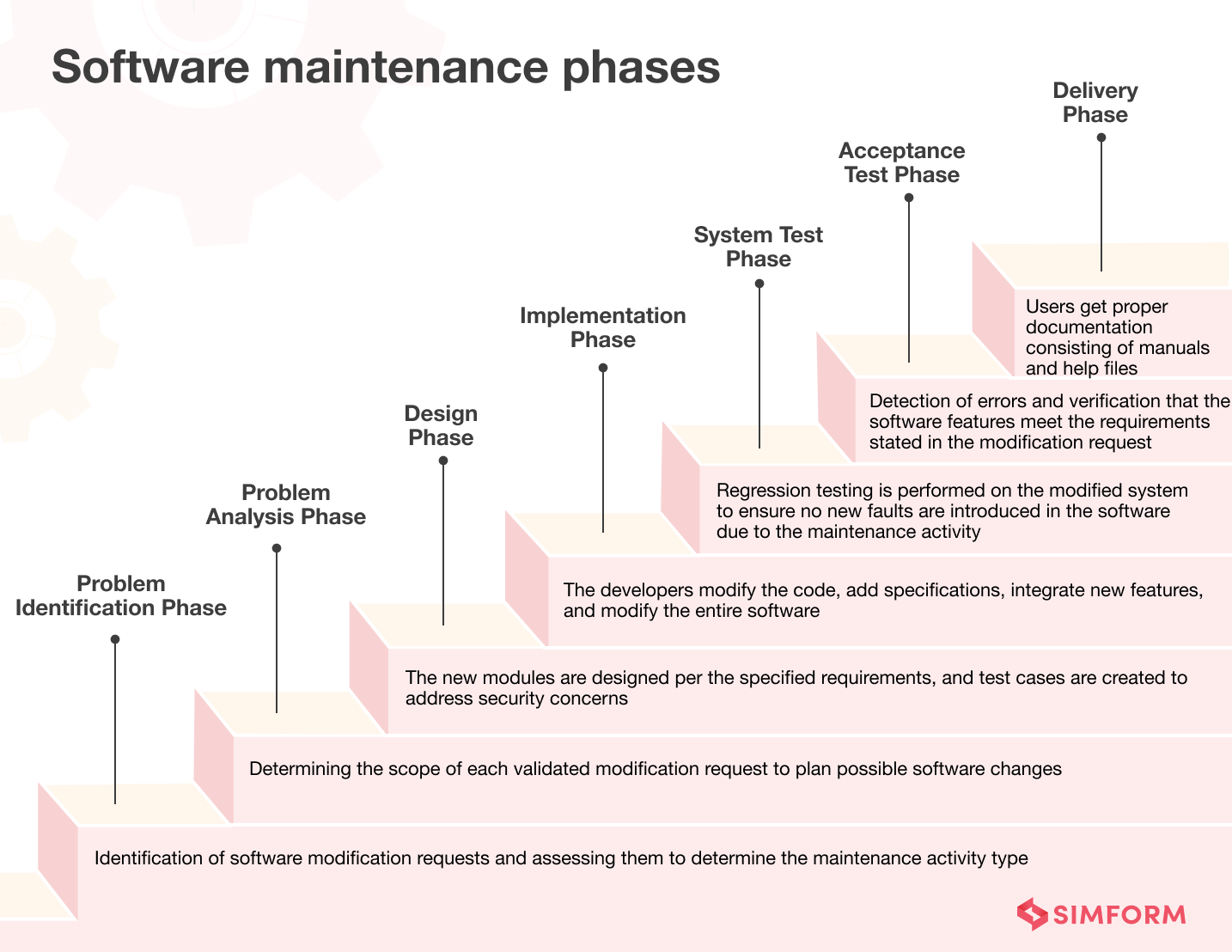
1. Problem identification phase
In this phase, tech teams identify the software modification requests and assign identification numbers to each. Then, developers assess each modification request to determine the type of maintenance activity (adaptive, corrective, preventive, or perfective). After the classification, they prioritize each modification request to determine the order in which it will be processed.
2. Problem analysis phase
The problem analysis phase determines the feasibility and scope of each validated modification request. This is the phase wherein developers plan the possible changes to be made in the software. Here, the input attribute comprises validated modification requests, an initial estimate of resources, repository information, and project documentation.
3. Design phase
At this stage, developers create new modules that need replacement or modification based on requirements specified in earlier stages. They also create test cases that address safety and security concerns to validate and verify the system.
In the design phase, software maintenance includes several activities like,
- Modifying software module documentation
- Revising the modification list
- Developing test cases for new design
- Building regression tests
4. Implementation phase
The implementation phase is where the developers make modifications to the code, add specifications, integrate new features, and modify the whole software. Here, the input attribute comprises the design phase output, source code, modified system, and project documentation.
5. System test phase
In this phase, the development/testing team performs integration testing between new modules and the system. This is done to ensure no new faults are introduced in the software after modifying it during the maintenance process.
Finally, following regressive testing procedures, developers test the system thoroughly. They then create test review reports and updated software documentation.
6. Acceptance test phase
Internal users or a third party specifies and performs tests on the fully integrated system in acceptance testing.
The objective here is to verify that the new features meet the requirements stated in the modification request. The input attribute comprises acceptance test plans, cases, procedures, and a fully integrated system.
7. Delivery phase
After successful acceptance testing, the team delivers updated software to the end users. Also, they also deliver exhaustive documentation consisting of manuals and help files that describe the software’s operation and hardware specifications.
Types of software maintenance
Tech teams have to perform maintenance activities whenever the software needs to evolve in response to trends, new technologies, user base, and business goals. Some software maintenance activities occur behind the scenes, while others are in the spotlight. Let’s check out the four main types of software maintenance that include different activities undertaken for various objectives:
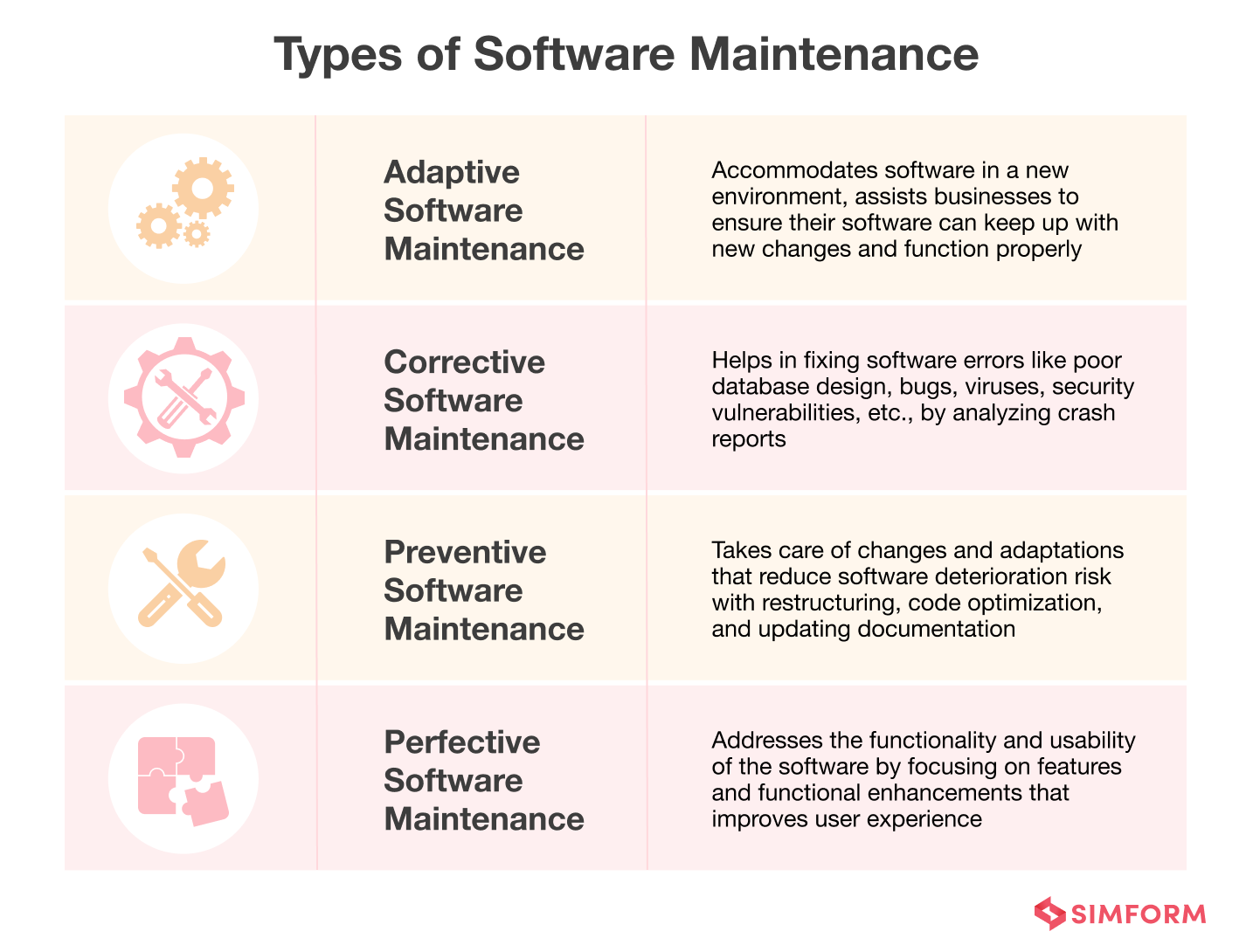
1. Adaptive software maintenance
Tech teams perform adaptive maintenance to adapt their existing software to changing business needs and development environments. It helps companies ensure that the software can keep up with these changes and continue functioning correctly.
Examples of adaptive software maintenance activities include making changes to the operating system, converting spreadsheets into web apps, adding support for new hardware, turning legacy database systems into modern web apps, etc.
2. Corrective software maintenance
Corrective software maintenance is undertaken to fix software errors like poor database design, bugs, viruses, security vulnerabilities, etc. However, corrective maintenance should not be confused with problem-solving; Because here, the goal is to fix the errors, not to design new solutions.
Usually, corrections come from user-generated bug reports, but corrective software maintenance can help to spot them in advance.
3. Preventive software maintenance
Preventive software maintenance keeps your software functioning efficiently in the long run. It focuses on reducing the deterioration risk of your software and improves its scalability and reliability in the future.
Preventive maintenance includes activities like code optimization, revised documentation, code refactoring, database performance management, anti-virus protection, etc.
4. Perfective software maintenance
The goal of perfective maintenance is to enhance the overall performance and usability of the software. Tech teams perform perfective software maintenance to modify features, elements, and user interfaces to suit the evolving business goals and the expectations of the end users.
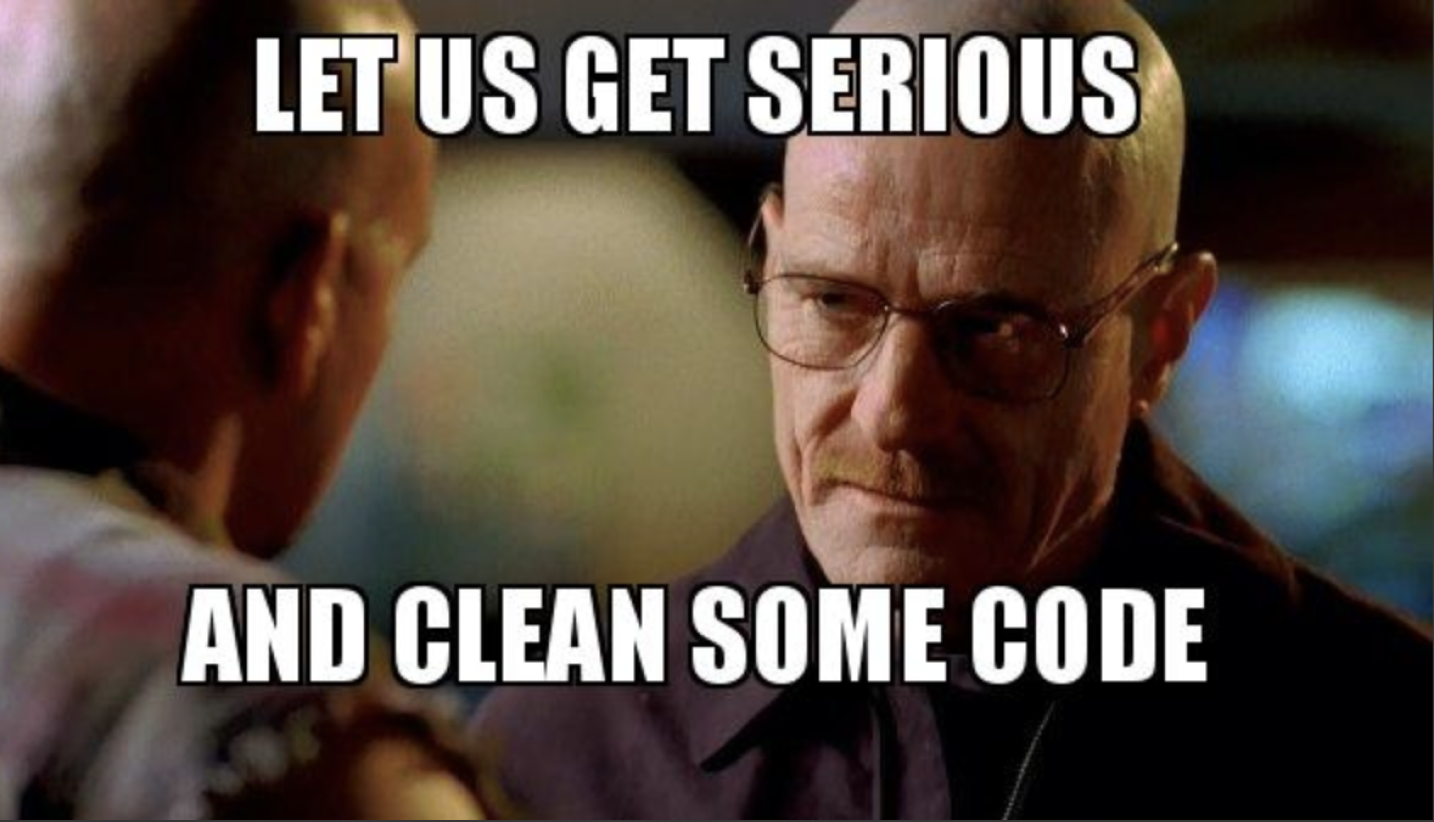
Perfective software maintenance includes activities such as speed optimization, UI changes, removal/addition of functionalities, changes in the UX, etc.
Software maintenance models
1. Quick-fix model
A quick-fix model in software maintenance prioritizes rapid bug resolution over a comprehensive solution.
This approach typically involves small, localized changes for immediate issues, typically in emergencies. Tech teams annotate changes with IDs and comments, record them in maintenance history, and merge multiple code points via the assigned change IDs.
2. Iterative enhancement model
The iterative model is ideal for small-scale app modernization and scheduled maintenance. However, it carries risk as it often overlooks business justification, involving only the software development team. Treating the application target as known, it makes changes based on existing system analysis, best suited for confined targets with minimal cross-impact on other applications or organizations
3. Reuse-oriented model
This approach identifies reusable components in existing systems, extending to the creation of components for broader application use. It encompasses Object and Function reuse, Application System reuse, and Component reuse.
Object and Function reuse involves utilizing software elements and implementing well-defined objects. Application System reuse allows the integration of new components without system alterations. Component reuse involves leveraging pre-existing components, such as code libraries or frameworks, rather than creating new ones in software development.
4. Boehm’s model
Boehm’s 1978 model evaluates software quality through hierarchical levels: high-level traits (Maintainability, Portability, As-is utility), intermediate factors (Reliability, Efficiency, Testability, Understandability, Usability), and primitive features (device independence, accessibility, accuracy). This approach engages non-tech stakeholders, emphasizing key aspects defining a software’s overall quality and ease of use.
5. Taute maintenance model
The Taute maintenance model, devised by B.J. Taute in 1983, streamlines software updates through distinct phases:
- Change Request: Clients submit change requests for software modifications in a specified format.
- Estimate: Developers analyze the system’s impact to estimate the time and effort required for requested changes.
- Schedule: The team consolidates change requests for the scheduled release, creating corresponding planning documents.
- Programming: Requested changes are implemented in the source code, and relevant documents are updated.
- Test: Software modifications undergo rigorous analysis, with testing using existing and new test cases, including regression testing.
- Documentation: System and user documentation are prepared and updated based on regression testing results, ensuring coherence.
- Release: The customer receives the updated software and documentation, followed by acceptance testing by end users.
Software maintenance costs
The estimated software maintenance costs depend on the model you choose:
- Time and material (T&M): In this model, maintenance costs depend on the time spent by developers and the resources used during maintenance tasks. It offers flexibility but may lead to variable costs based on task complexity and duration.
- Fixed price: With the fixed-price model, maintenance costs are agreed upon beforehand. While it provides predictability, it may lack flexibility in accommodating unexpected changes or issues during maintenance.
- Value-based pricing: This model evaluates the perceived value of maintenance services to the client and sets costs accordingly. It focuses on delivering tangible value and ROI through maintenance activities.
Apart from choosing the right model, you should also implement maintenance best practices to optimize your application’s lifetime value.
Tips to improve software maintenance
Software maintenance is essential for the longevity, reliability, and efficiency of software applications. Here are a few best practices to enhance the software maintenance process:
- Establish clear documentation: Ensure robust documentation of the codebase, architecture, and design decisions, including inline comments, README files, and comprehensive user manuals for easier understanding and troubleshooting.
- Implement version control systems: Use version control systems like Git for structured code management. These systems enable tracking of modifications, seamless collaboration, and the ability to roll back changes if issues arise, maintaining a stable codebase and promoting efficient teamwork.
- Adopt automated testing and regular code reviews: Implement automated testing tools for unit tests, integration tests, and end-to-end tests to validate software functionality. Conduct peer reviews to identify issues, enhance code quality, and share knowledge among team members.
- Prioritize security updates: Stay vigilant about security updates and patches to address vulnerabilities promptly. Establish a routine for security audits and ensure compliance with industry standards and best practices for robust software security.
- Implement CI/CD: Automate build, test, and deployment processes through CI/CD pipelines. This practice minimizes errors during updates, ensuring thorough testing and seamless integration into the production environment.
- Monitor, analyze, and optimize performance: Set up robust monitoring tools for real-time performance tracking. Proactive identification of bottlenecks and issues enables timely intervention, enhancing user experience and maintaining software reliability.
- Engage in continuous learning, user feedback, and support: Foster a culture of continuous learning within the team. Attend relevant training, conferences, and workshops to stay updated on evolving technologies and best practices. Actively seek and analyze user feedback to address immediate issues and contribute to ongoing improvements.
- Plan for scalability and future changes: Anticipate future requirements and design software architecture with scalability in mind. A well-designed, modular architecture facilitates easier adaptation to changing needs, reducing the complexity of future maintenance tasks.
To learn more, check out these software development best practices that will eventually make maintenance easier for your team.