Several leading enterprises use AWS to build and run SaaS applications, including Tableau, Siemens, and The Washington Post. It is a clear choice for various reasons such as global access, security, flexibility, and its many offerings to help build custom SaaS applications.
However, SaaS migration is an entirely different ballgame. For some, it includes migrating a single-tenant application to a multi-tenant environment. For some, it is moving a monolith to a multi-tenant-aware microservices infrastructure.
Regardless of the technicalities, SaaS is a business model driven by objectives such as agility, operational efficiency, innovation, shared costs, etc. Thus, identifying a migration approach that addresses the immediate and long-term goals of your transformation is crucial.
In this blog, we share best practices to make your SaaS migration to AWS successful. We will also discuss some examples and tips we have learned over time to help you maximize the benefits of AWS and deliver a robust SaaS solution to your customers.
Best Practices for SaaS Migration to AWS
Any discussion of SaaS migration must consider the full scope of building, delivering, and supporting a SaaS model. It means our migration discussion will examine all the technical, business, and operational aspects of a successful SaaS application transformation. So let’s begin!
1) Plan and prepare
Planning, of course, is paramount for a solid foundation. To begin with,
- Conduct a thorough assessment of your current SaaS application architecture.
You should analyze and evaluate– the back end, data landscape, dependencies, security & compliance requirements, and other key factors. You can also consider AWS resources such as AWS Application Discovery Service to provide valuable insights by gathering information about your on-premises infrastructure.
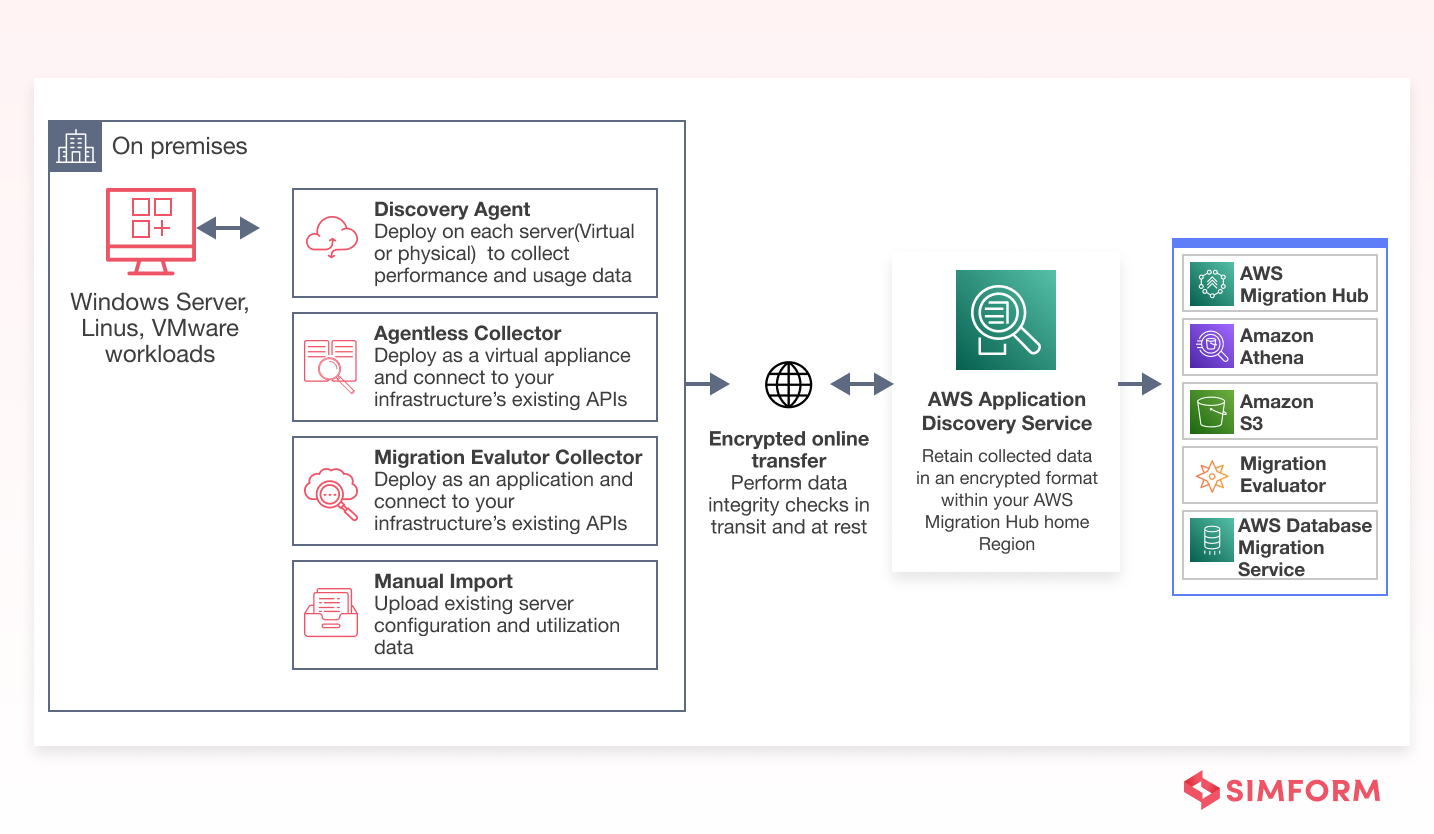
- Define clear migration goals and objectives.
Many organizations start by chasing the operational and cost efficiencies first, assuming the business bits will work themselves out. But while the technology choices are essential, they must be realized in the context of business goals.
Having a clear focus on what your SaaS business needs to look like on AWS will profoundly impact the shape, priorities, and path you take to migrate.
- Establish a migration team and allocate necessary resources.
Assembling a migration team of members with specific expertise is another crucial step. Moreover, allocating resources to facilitate the migration process, such as budget, infrastructure, training, etc., is vital to support them.
- Develop a comprehensive migration plan and timeline.
Spend time and effort outlining a migration strategy suitable for your app. In the case of SaaS, you can go for minimally invasive migration models or more invasive models that allow you to reconsider the design and architecture of your application. Next, set clear timelines for each phase of the migration process.
Tableau, for instance, used lift-and-shift for Tableau Online– its fully managed SaaS offering. It moved everything in one clean swoop– all the customer workloads and processes– for migration to AWS. First, the migration team designed its network layer, providing security and connectivity among its environments on Amazon Virtual Private Cloud (Amazon VPC). This helps businesses launch AWS resources in logically isolated virtual networks that they define.
The next step of the migration involved the storage layer. The company opted for Amazon Relational Database Service (Amazon RDS) for PostgreSQL as it made it easy to set up, operate, and scale PostgreSQL deployments in the cloud. It also used Amazon Elastic Compute Cloud (Amazon EC2) and Amazon Elastic Block Storage (Amazon EBS).
As a result, customers experienced three to five times better performance. Also, right sizing EC2 instances saved the company about $1 million in 2019, bringing us to our next tip.
Know more about SaaS migration models and leveraging AWS services for a smooth transition
2) Right-size and optimize resources
Right-sizing and resource optimization help ensure optimal performance, cost-efficiency, and scalability of your SaaS solution on AWS. Here’s how you can ensure this:
- Optimize your application and infrastructure for AWS services.
Leverage AWS-specific services and features that can enhance the performance and efficiency of your SaaS application.
For instance, silo migrations often include moving to AWS storage services. If you are running tenants on an SQL Server database, consider using Amazon RDS to support your storage needs. It will allow you to push more operational and availability responsibilities over to AWS and allow your operations team to benefit from the options RDS offers for optimizing scale and availability.
- Right-size your AWS resources to avoid overspending.
AWS offers a range of instance types and sizes, allowing you to select the most cost-effective options based on your application’s needs. Analyze your application’s resource utilization patterns and accurately provision for resources such as EC2 instances, databases, and storage.
AWS’s monitoring and reporting tools, such as Amazon CloudWatch, can also identify opportunities for right-sizing instances, optimizing database configurations, or implementing caching mechanisms.
- Leverage auto-scaling capabilities to handle varying workloads.
AWS’s auto-scaling capabilities enable your SaaS application to dynamically adjust its resource allocation based on workload fluctuations. It ensures your application can handle varying user demands without creating performance issues or unnecessary resource waste. Thus, you will only pay for what you need.
3) Identify the best data migration approach
When migrating a SaaS application to AWS, effective migration strategies are crucial for the data layer.
- Choose the appropriate data migration approach (bulk transfer, incremental sync, etc.).
It involves evaluating data volume, connectivity, downtime constraints specific to your SaaS application, and other influencing factors. Whichever path you select, AWS has a rich set of data storage options.
For example, if you’re migrating from a relational model, you can pick from any relational solutions that are part of Amazon RDS (Aurora, MySQL, SQL Server, and so on). Amazon DynamoDB (NoSQL), Amazon Redshift (data warehousing), and Amazon ElastiCache can also be included in your storage migration strategy.
- Use AWS Database Migration Service or other tools for efficient data transfer.
As part of opting into AWS storage solutions, you may also consider using the AWS Database Migration Service (DMS) and the AWS Schema Conversion Tool to manage the migration of your existing data. These tools simplify, optimize, and secure the data transfer process. DMS also supports various source and target database engines.
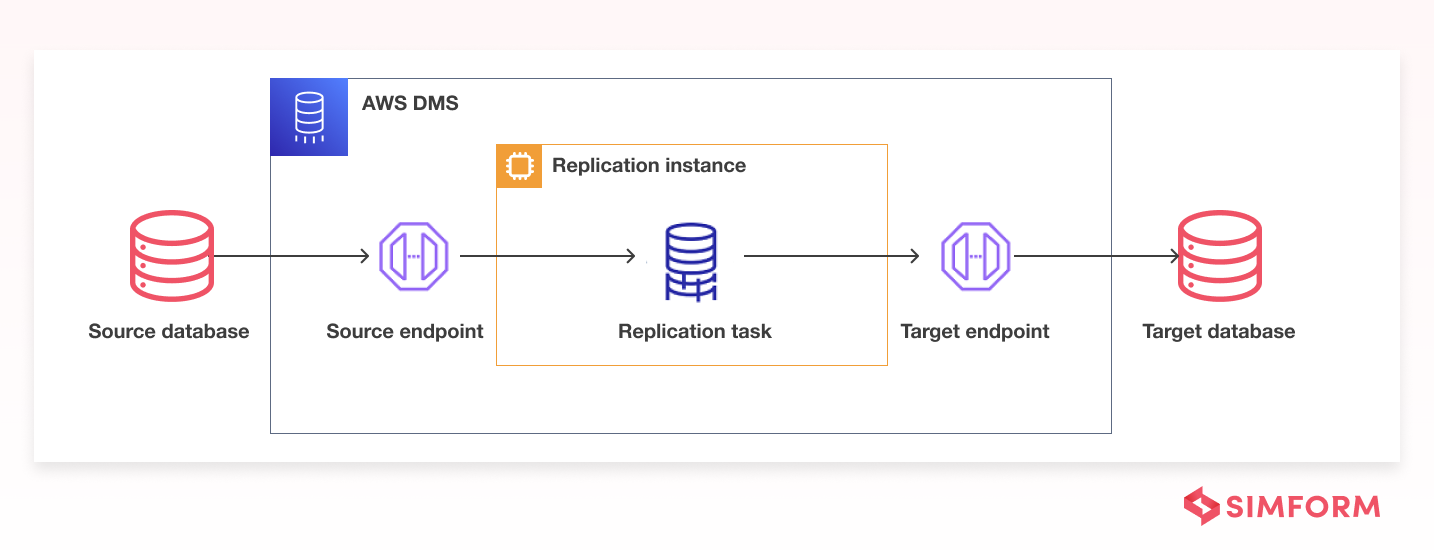
- Validate data integrity and perform necessary transformations.
It involves ensuring data consistency, resolving schema differences, and performing any required data transformations to align with the target AWS environment. Rigorous testing and validation are also necessary to guarantee the accuracy and compatibility of the migrated data.
- Consider strategies for minimizing downtime during data migration.
Schedule the migration during low-traffic periods, implement replication or streaming mechanisms for continuous data synchronization, or utilize failover mechanisms to help reduce or eliminate service interruptions.
4) Factor in the security and compliance needs
When migrating your SaaS application to AWS, it is crucial to assess and address the security and compliance requirements specific to your industry and region. Here are some security best practices for effective SaaS migration that you can follow, regardless of your industry/region:
- Implement strong security measures to protect sensitive data.
Security measures are vital to protecting sensitive data during SaaS migration to AWS. This involves employing robust authentication mechanisms, implementing access controls, encrypting data at rest and in transit, and establishing comprehensive security policies and procedures. For instance, use AWS Key Management Service (KMS) for encryption key management and AWS Security Hub for continuous security monitoring and threat detection.
- Leverage AWS security services and features.
Migrating to an AWS storage service also allows you to fold in AWS Identity and Access Management (IAM) and Amazon CloudWatch metrics. With IAM, you can control access to your storage and ensure tenants cannot access any data outside their realm. CloudWatch can be used to surface metrics about your storage activity and provide more data points that enhance your management and monitoring experience.
- Ensure compliance with industry regulations and standards.
AWS provides compliance certifications and services like AWS Artifact and AWS Config to help meet regulatory requirements. It is essential to ensure that the SaaS application and its data handling processes align with relevant regulations such as GDPR, HIPAA, or PCI DSS.
For instance, when ReadyTech, an Australian SaaS company, began migrating to AWS, the Australian government required all its SaaS providers to attain accreditation according to the Information Security Registered Assessors Program (IRAP). AWS was one of the few cloud providers offering IRAP-accredited services.
Moreover, the SaaS provider also used Amazon GuardDuty for intelligent threat protection and AWS CloudTrail for enhanced governance.
- Regularly monitor and audit security controls post-migration.
Monitor log files, conduct vulnerability assessments, perform penetration testing, and implement a robust incident response plan. Continuous monitoring and auditing help identify and address any potential security vulnerabilities or incidents promptly in the new environment on AWS.
5) Make performance optimization a priority
When migrating your SaaS application to AWS, it’s essential to prioritize performance optimization to ensure optimal user experience and efficient resource utilization. Here are some best practices to consider:
- Conduct performance testing and optimization pre and post-migration.
It is crucial to perform comprehensive performance testing under different scenarios, identify bottlenecks, if any, and optimize code/configurations to ensure that the application meets performance requirements in the AWS environment.
- Leverage AWS services such as AWS Elastic Beanstalk or AWS Lambda for scalability.
Elastic Beanstalk simplifies deployment and management, automatically scaling resources based on demand. And Lambda enables serverless computing, where functions are executed on-demand, automatically scaling your application in response to incoming requests, allowing for efficient resource utilization and high performance.
- Implement caching and content delivery mechanisms for improved performance.
To further enhance performance, use services such as Amazon CloudFront, a content delivery network (CDN) that caches content and delivers it to users from edge locations close to their location. This reduces latency and improves overall application performance. Additionally, using Amazon ElastiCache, a fully managed in-memory data store, can help speed up data retrieval by caching frequently accessed data.
Why should you migrate your SaaS application to AWS?
6) Ensure high availability and implement disaster recovery measures
The success of your SaaS application on AWS requires that the app remains resilient, minimizes downtime, and provides uninterrupted service to your customers. Here some ways to ensure the same:
- Design and deploy your application across multiple availability zones or regions.
By distributing your application across multiple AZs or even multiple regions, you ensure that if one AZ or region experiences a failure, your application can continue operating from the other AZs or regions seamlessly. This approach enhances the availability and resilience of your application.
When Intraway took on the challenge of offering Symphonica as a SaaS model, it chose AWS because of its high availability, experience, and comprehensive product offerings. By activating on AWS in more than one region, Intraway could multiply the availability of its existing resources instead of dividing them. The model also needed to be multi-regional to better support its customers by providing them the option to select convenient regions and migrate without any downtime.
- Leverage AWS services such as AWS Elastic Load Balancer for distributing traffic.
ELB automatically distributes traffic across multiple instances or services within a single AZ or across multiple AZs. Plus, it monitors the health of instances and automatically redirects traffic away from unhealthy instances, thereby improving your application’s availability and fault tolerance.
With ELB, you can handle traffic spikes, achieve load balancing, and enhance the overall performance and availability of your application.
- Implement backup and disaster recovery mechanisms using AWS services like AWS Backup or AWS CloudFormation.
AWS also offers services to facilitate backup and disaster recovery in case of unforeseen events, protecting your SaaS application’s data. By leveraging these services, you can establish backup policies, schedule regular backups, and create automated recovery plans, ensuring that your application can quickly recover from disruptions or data loss during or post-migration.
- Regularly test and validate your high availability and disaster recovery strategies.
Conducting periodic tests, such as failover tests, can help identify any gaps or issues in your setup and allow you to refine your strategies accordingly. It also ensures the above strategies are capable of delivering the expected results when needed.
7) Set up monitoring, logging, and troubleshooting
Setting up comprehensive monitoring, logging, and troubleshooting capabilities will help you gain visibility into your SaaS application’s performance, detect anomalies, and quickly identify and resolve issues.
- Implement robust monitoring and logging mechanisms in your AWS environment.
To gain visibility into your new SaaS environment on AWS, set up monitoring for key metrics, such as CPU utilization, memory usage, network traffic, and application-specific metrics. Additionally, enabling detailed logging for your application components in AWS helps track and analyze events, errors, and system behavior during/post-migration.
- Utilize AWS CloudWatch or third-party tools for monitoring application performance and infrastructure health.
CloudWatch allows you to collect and track metrics, set alarms, and create custom dashboards to monitor your SaaS application’s performance and infrastructure health. Plus, you can leverage third-party tools that integrate with AWS to gain deeper insights into your application’s behavior and performance.
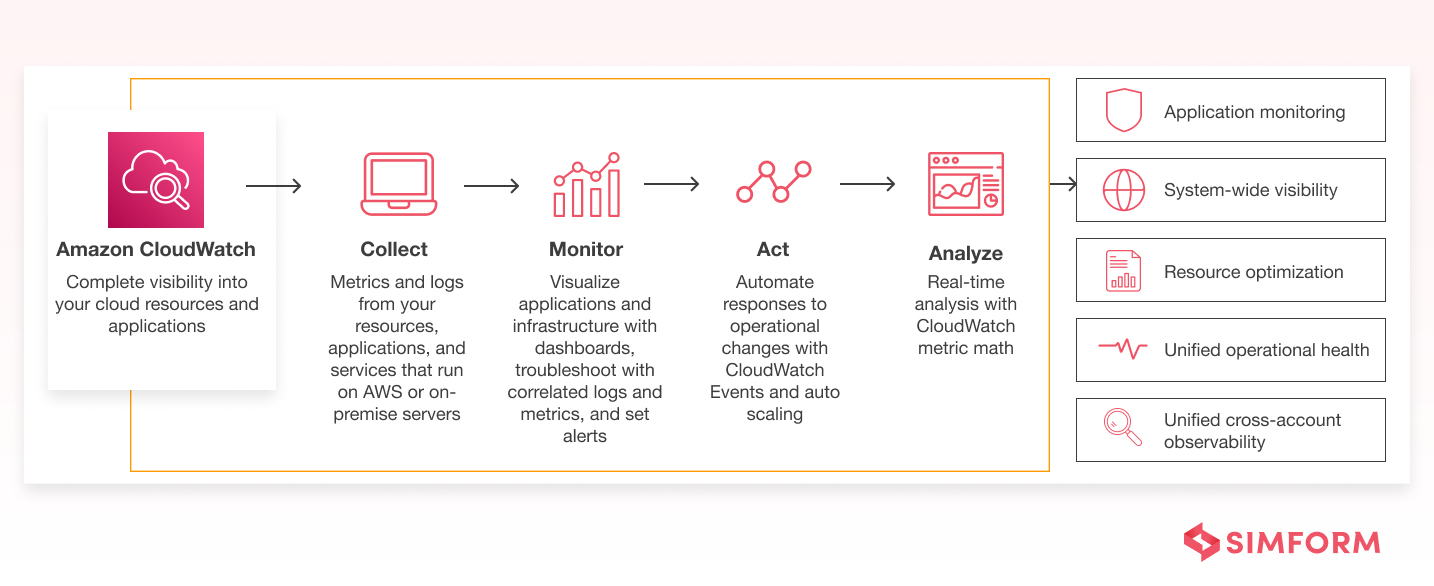
- Establish proactive alerting and notification systems.
Set up CloudWatch alarms to trigger notifications via email, SMS, or integration with external services like Slack. Define thresholds for critical metrics and create alerts for potential bottlenecks or anomalies in your application’s performance.
- Develop effective troubleshooting processes and document best practices.
Create runbooks and playbooks that outline step-by-step procedures for common issues and their resolutions. Regularly review and update these processes to reflect changes in your SaaS application environment on AWS.
8) Keep looking for continuous improvements and iterate when necessary
Lastly, after migrating your SaaS application to AWS, foster a culture of continuous improvement within your team.
- Encourage feedback and ideas for enhancing the application’s performance, scalability, and user experience.
- Take advantage of the abundant AWS resources, documentation, community support, and events to continuously deepen your understanding of AWS services and their capabilities.
- Stay updated with new AWS services and features relevant to SaaS applications.
Leverage the best of AWS and SaaS with Simform
If done right, the availability of new SaaS infrastructure on AWS provides ample opportunities to bring new dimensions of scale, availability, and performance to your solution. Thus, it is essential to keep in mind the best practices for a successful transition. But if you get stuck, we’re here to help!
Simform has extensive experience in designing SaaS solutions. Whether you are looking to build new products, migrate existing applications, or optimize SaaS solutions on AWS, feel free to reach out.