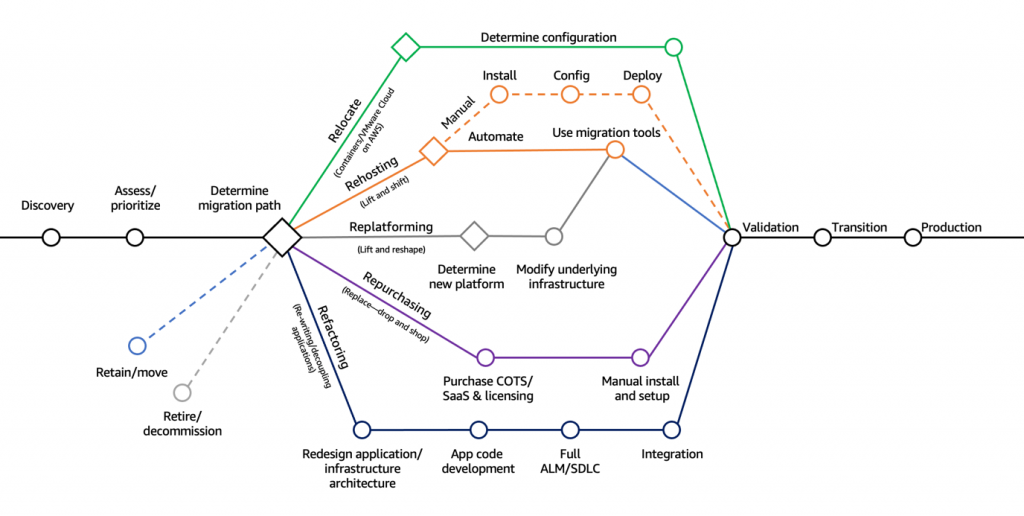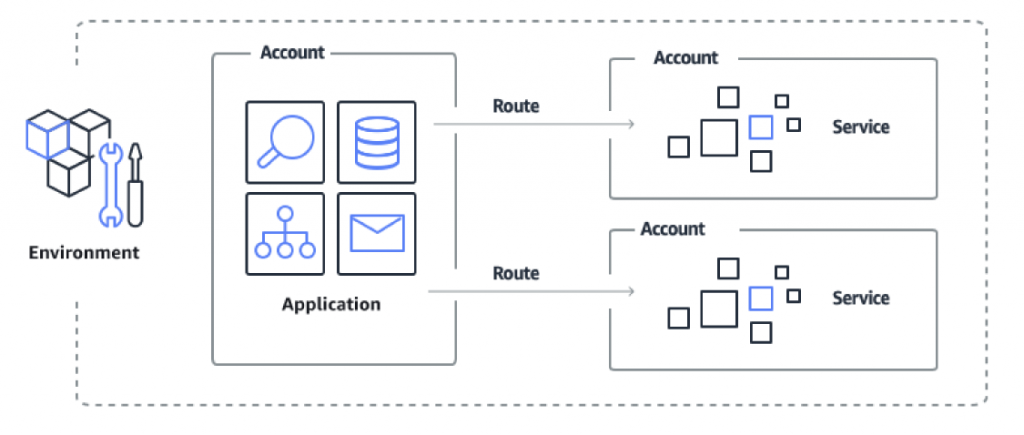Are you considering migrating your workloads to AWS but feel overwhelmed by the process? You’re not alone. Many companies worry about data security, inefficient strategies, and overspending when moving to the cloud. That’s why selecting the right migration approach and working with a provider with proven AWS expertise is crucial for a successful transition.
For this, we give you an overview of cloud migration strategies–seven methods for migrating workloads to AWS effectively. Each has pros and cons and use cases that match your modernization goals. Whether you’re looking to lift-and-shift your workloads or re-architect them for cloud-native performance, this article has got you covered.
The 7 Rs of AWS migration strategy
From incremental “lift and shift” to re-architecting, AWS offers seven proven approaches to align it with your goals, timelines, and budgets.
To define the right migration strategy, ask and figure out the answers to questions like:
- What are your business goals for migrating to AWS? Are you primarily looking to cut costs, increase agility, support innovation, or something else?
- Which applications are candidates to migrate first? Do some serve critical business functions or have immediate issues that are moving to the cloud can solve?
- Do you want to take an incremental “lift and shift” approach or re-architect applications into cloud-native designs? The level of effort, costs, and outcomes will differ.
Based on it, choose the appropriate migration strategy:
1. Rehost (Lift and Shift)
Rehosting, also called lift and shift, is enterprises’ most popular migration strategy. This strategy recreates traditional infrastructure components (servers, storage, networks) using their cloud equivalents: EC2 instances for servers, EBS volumes for storage, and VPCs for networking.
After replicating the core infrastructure on the cloud, the next step is to migrate the application data and operations over to the new cloud environment. This involves redirecting traffic from the on-premises servers to the newly provisioned infrastructure on AWS.
| Advantages of Rehosting | Disadvantages of Rehost |
| Quick cost savings – Rehosting can lead to significant cost reductions quickly, even without optimizations. | Limited cloud benefits – Rehosted apps won’t leverage cloud-native features for scalability and resiliency until re-architected later. |
| Fast path to cloud – For growing companies facing issues like outages, rehosting allows rapid migration to the cloud before optimizing. | Technical debt remains – Any existing flaws, vulnerabilities, inefficient configurations persist when lifting and shifting as-is. |
| Minimal disruption – With few code changes, rehosting enables a gradual adjustment to the cloud for companies and users, avoiding major disruptions. | Higher long-term costs – Without right-sizing, unused capacity and waste can make rehosted apps costlier over time. |
Use Rehost, if you’re:
- Facing a fixed data center shutdown with no option to extend contracts
- Managing a large application portfolio that requires parallel streamlined migration
- Lacking in-house skills and bandwidth for complete modernization
- Establishing disaster recovery protection
- Migrating with a deadline
How to Rehost with AWS
Start by understanding application dependencies and how migration impacts other systems and processes. Work closely with stakeholders to update security, governance, disaster recovery processes, and right-size cloud resources for cost optimization.
You may also use the following automation tools to simplify rehosting:
- CloudEndure Migration: Minimizes downtime when migrating servers to AWS by continuously replicating source machines without compatibility issues or performance disruption. It automates and expedites the lift-and-shift of multi-server environments from on-prem or other clouds to AWS.
- AWS Server Migration Service (SMS): Securely migrates live database and analytics workloads to AWS with minimal downtime and no data loss. It automates, schedules, and tracks incremental replication of server volumes for large-scale coordinate migrations.
- AWS Database Migration Service (DMS): Easily migrates production databases to AWS across various types, such as relational, NoSQL, and data warehouses. It provides efficient, secure, low-cost migration of on-prem or cloud-based databases into the AWS cloud.
- AWS Application Migration Service (MGN): Minimizes downtime for large-scale migrations by automating the replication of servers in the background without disrupting performance. It continuously synchronizes data to ensure minimal cutover windows.
- Cloud Migration Factory: Automates manual processes to simplify the lift-and-shift of servers to AWS on a medium to large scale. It expedites rehosting by removing slow or complex manual migration tasks.
These tools , along with AWS Migration Hub and Discovery Service, handle most of the heavy lifting. AWS Migration Hub provides a centralized view to track migration progress across AWS and third‑party services, while AWS Discovery Service collects data from on‑premises environments to inform your AWS migration planning.
Tip: When deciding between ECS and Elastic BeanStalk, consider the level of control you need over your compute environment. If you need full control, migrate your app to ECS. If you don’t need granular control, Elastic BeanStalk may be a better choice.
While the fastest to execute, the lift-and-shift approach does not integrate cloud services for enhanced security, resilience, innovation, or optimized costs out-of-the-box. Nevertheless, it offers a viable bridge for legacy migration at scale.
Simform expedited feature releases by 50% for an AI-powered solution through lift-and-shift
Simform helped an AI-powered marketing infrastructure provider facing scalability, cost, and agility issues with its on-premise infrastructure. By implementing a lift-and-shift migration to AWS without changing the core architecture, Simform achieved the following results:
- 50% reduction in time for new feature releases
- 75% boost in system capacity
- 25% lower maintenance costs
To simplify the migration process, we utilized the following AWS tools:
- AWS Server Migration Service (SMS) to migrate the client’s applications and servers to the AWS infrastructure
- AWS Database Migration Service (DMS) to efficiently migrate databases from their on-premise environment to AWS
And thus seamlessly transferred our client’s workloads and data to the cloud using these purpose-built AWS migration services.
2. Relocate (Hypervisor-Level Lift and Shift)
Relocation, also known as “hypervisor-level lift and shift,” involves moving VMware-hosted applications directly to VMware Cloud on AWS. Rather than re-architecting workloads, the virtual server layer running them in the on-premises data center is shifted as-is to recreate the infrastructure in AWS.
Post-migration, these workloads gain access to other AWS-managed services for integration, such as:
- Amazon S3 for scalable storage
- Amazon DynamoDB for managed NoSQL databases
- AWS Lambda for serverless computing
- Amazon RDS for relational databases
- Amazon CloudWatch for monitoring and logging
- AWS Identity and Access Management (IAM) for secure resource access control
Relocation allows workloads to tap into AWS’s ecosystem without significant re-architecting.
Organizations investing in VMware tools and expertise often relocate to rapidly meet disaster recovery or data center exit needs without disrupting operations. Specific drivers behind choosing relocation are:
- Quick disaster recovery site establishment: Relocating virtualized infrastructure to VMware Cloud on AWS delivers a cost-efficient DR environment across availability zones and regions, removing the expense of maintaining secondary on-premises data centers.
- Fast data center exit option: The velocity of relocation migrations provides a mechanism to shift applications suites swiftly. This assists in fast data center exits to address constraints like lack of on-premises footprint, scalability limitations, or hardware refresh urgencies.
| Advantages of Relocating | Disadvantages of Relocating |
| Leverages existing VMware expertise – Removes retraining needs by using familiar VMware tools and processes | Constraints future flexibility – Restricts adopting new technologies or modernization later |
| Higher migration velocity – Makes minimal application changes so workloads shift faster | Perpetuates technical debt – Doesn’t address existing architectural flaws and inefficiencies |
| Retains functionality – Maintains application behavior without introducing disruptions | Bypasses cloud capabilities – Misses opportunities to tap innovative cloud-native services |
Use Relocate, if
- You have VMware-based workloads to migrate
- Operational efficiency is less important than speed for hitting migration deadlines
- You want to leverage existing VMware expertise rather than retrain staff
- The goal is to extend an on-prem VMware environment to the cloud
How to Relocate with AWS
The infrastructure team typically drives relocation, working closely with application owners. However, you still need upfront coordination across teams to understand several elements:
First, clarify the pricing, licensing, operations, and shared responsibility models for VMware Cloud on AWS, including how it relates to other AWS services. Collaborating with finance, operations, and security is critical.
Next, gather details regarding the capacity, VMware versions, disaster recovery needs, and networking in the current VMware setup, along with each application’s external connectivity requirements.
Finally, align acceptable maintenance windows for cutovers with application owners to minimize disruption.
By addressing the prerequisites, you can relocate entire VMware environments faster.
3. Replatform (Lift, Tinker and Shift)
Replatforming involves migrating an application to the cloud while making selected architecture changes to optimize it without fully rewriting the codebase. It aims to balance rapidly moving apps to the cloud while gaining tangible benefits.
Specifically, replatforming swaps out customizable infrastructure pieces like databases or app containers for managed cloud equivalents. This reduces hands-on management without substantially altering users’ interaction with core functions.
For example, shifting from a self-hosted database to a fully managed database service like Amazon RDS lets teams concentrate on product innovation rather than infrastructure upkeep.
The prime driver behind replatforming is attaining immediate cost savings and performance boosts using cloud-managed services, minus the risk, effort, and time of completely rebuilding applications. Other reasons include:
- To achieve compliance and security by upgrading outdated OSes
- Need to reduce licensing fees by switching proprietary software
- Need to streamline long-term application support needs
| Advantages of Replatforming | Disadvantages of Replatforming |
| Faster migration – Requires only partial code changes for shifting apps faster | Increased risk of failures – Even optimized legacy apps can malfunction in cloud environments |
| Improved agility and innovation – Flexibility to leverage new cloud capabilities as they emerge | Steeper learning curve – Adapting legacy teams to new cloud-based managed services |
| Cloud cost optimization – Replacing custom components with managed services reduces overhead costs | Additional QA needs – Code changes increase chances of new bugs creeping in requiring diligent testing |
Use Replatform, when you:
- Need to migrate legacy Microsoft SQL Server databases
- Want to reduce the operational costs
- Want to improve performance, security, and compliance
- Want to switch operating systems
How to Replatform with AWS
Start by analyzing your application’s components, dependencies, behaviors, and operational needs. Map them to equivalent AWS-managed services that can reduce your infrastructure management burden, such as:
- Amazon EC2 for virtual machines
- Elastic Load Balancing (ELB) for distributing incoming traffic
- Amazon RDS for managed databases
- AWS Systems Manager and CodeDeploy for automating daily operations like patching and upgrades
As you migrate to these managed services, update your team’s processes and runbooks to align with the new AWS-powered workflow. For instance, when moving from self-managed databases to Amazon RDS, you need to adjust your procedures to leverage RDS’ built-in backup and recovery capabilities.
While some virtual machines can be migrated as-is, others may require minor tweaks to integrate with AWS services for streamlined management. However, keep application code changes minimal to avoid scope creep into refactoring territory.
Finally, use Configuration as Code tools like AWS CloudFormation or Terraform to provide consistently replicated dev, test, and production environments across distinct AWS accounts. This separation of accounts enhances security, enables granular cost allocation, and helps contain potential issues in a single environment.
Simform ensures 99.9% data integrity through strategic AWS migration
Simform helped an education technology company providing data management and reporting solutions to schools migrate from a cloud provider to AWS. They faced compatibility and data transfer challenges during the migration process.
To tackle those, our experts developed a complete migration strategy, which included:
- Analyzing the existing infrastructure to identify incompatibilities and implementing necessary modifications for seamless integration with AWS.
- Using AWS DMS to execute an efficient data migration with minimal downtime and data loss.
- Implementing robust data validation, error handling, data transformation, and conversion to maintain 99.9% data integrity and address compatibility and format differences.
- Applying stringent security measures to safeguard data confidentiality and compliance
- Meticulous planning to minimize application downtime and service disruption
The optimized AWS architecture delivered impressive results:
- 99.9% data integrity rate during migration
- 75% reduction in costs by eliminating third-party reporting services
- 99.99% application uptime during migration
- 30% improvement in report generation speed
The strategic replatforming approach allowed the client to benefit from AWS services like Amazon S3, Aurora, Lambda, and CloudWatch, which improved scalability and cost efficiency.
4. Refactor (Re-architecting)
The refactoring strategy involves entirely redesigning and rewriting applications to optimize them for cloud architecture. It requires significant effort and resources and is considered the most future-proof migration method. Refactoring allows applications to use advanced features like serverless computing, autoscaling, and distributed load balancing.
Refactoring enables the shift of monolithic applications into microservices, achieving high availability and improved automation levels. The primary driver behind refactoring is a compelling business need to achieve scale, performance, or agility that the application cannot meet with its existing architecture.
| Advantages of Refactoring | Disadvantages of Refactoring |
| Full benefits of AWS- Allows building apps from the ground up to take advantage of AWS services like auto-scaling groups and Lambda. | Time and resource-intensive process- Large complex apps may take several months or years to refactor fully. |
| Dramatically improves performance and resilience- Gives your app a complete overhaul, making it much faster, more flexible, and super resilient compared to its current state. | Delayed benefit realization- Quick wins in terms of ROI are limited compared to faster migration strategies. |
| Facilitates adoption of new architectures- Opens the door for modern app architectures like microservices, distributed NoSQL databases like DynamoDB, containers, and serverless. | Risk of business disruption- Overhauling large monolithic apps risks considerable disruption if the remaining dependent legacy elements of the app fail during rollout. |
| Aligns costs closely to workload- Refactoring apps to auto-scale the AWS way allows costs to closely match actual app usage and traffic vs overspending for idle resources. | Steep learning curve- Requires skills like architecting serverless microservices, managing NoSQL databases like DynamoDB, understanding stateless app design, and adopting DevOps processes. |
Use Refactoring, when:
- You need to scale, improve agility, or modernize aging applications
- Transitioning to microservices-based or serverless architectures
- Boosting resilience and availability is a high priority
How to Refactor with AWS
AWS has launched Migration Hub Refactor Spaces, a tool that allows clients to fast-track application refactoring, simplify development, and manage existing apps and microservices as a single application.
To begin, create a Refactor Spaces environment in the environment owner account and share it with the other accounts using Resource Access Manager. Refactor Spaces automatically shares resources within the environment across accounts by orchestrating Resource Access Manager and resource policies.
The refactor environment provides unified networking by orchestrating Transit Gateway, Resource Access Manager, and VPCs. It contains your existing application and new microservices.
Next, a Refactor Spaces application is created within this refactor environment. This single application will contain the legacy application and any new microservices that are incrementally built out. The Refactor Spaces application exposes one endpoint and handles routing traffic between the old and new services.
As new microservices are added to the application, traffic can gradually shift away from the legacy app and to the new services in a controlled, transparent way. The application architecture evolves behind the scenes without impacting consumers.
This approach leanly enables refactoring monoliths into microservices while minimizing complexity. AWS handles most of the heavy lifting so teams can focus on rapidly building new services and transitioning over, accelerating the refactoring process.
Simform boosted eCommerce performance by 3x and reduced costs by 40% through AWS refactoring
A popular eCommerce sports brand wanted to upgrade its website backend from Bigcommerce to Shopify Plus to create a highly personalized shopping experience.
We developed a complete re-architecture roadmap and cloud migration plan on AWS, which included:
- Designing a cloud-based data warehouse using AWS RDS
- Implementing a microservices architecture for independent system integrations
- Optimizing app performance through cloud and database-side caching
- Building a CI/CD pipeline using Jenkins for automated deployments
- Creating a business intelligence module with compelling visualizations and alerts
- Developing an Alexa app for voice-based data queries
The refactored architecture delivered impressive results:
5. Repurchase (Drop and Shop)
Repurchasing, also called “drop and shop”, means replacing custom or self-managed applications with commercially available SaaS alternatives hosted and managed by third-party vendors. Instead of migrating apps, organizations can simply leverage mature marketplace solutions requiring no infrastructure oversight. For example, migrating from an in-house CRM system to Salesforce.com or HubSpot.
The main drivers behind repurchasing legacy systems are:
- Transitioning to consumption-based pricing from large capital expenditures by adopting pay-as-you-go SaaS models
- Retiring outdated on-prem enterprise software lacking recent innovation, hard to use and manage
- Leveraging extensive options on AWS Marketplace for integrated third-party apps covering capabilities from CRM to security
Repurchasing shifts the burden of upgrades, uptime, maintenance, and scaling to specialized vendor platforms.
| Advantages of Repurchasing | Disadvantages of Repurchasing |
| Lower costs – Purchasing SaaS solutions is typically cheaper than custom development | Integration complexity – Hooking APIs and ensuring interoperability with legacy systems |
| Enhanced functionality – Leveraging rich feature sets of vendor platforms | Vendor dependency risks – Data and app security relies heavily on third-party providers |
| Reduced management overhead – Backend handled by vendors allowing teams to focus innovation | Limited customizability – Out-of-the-box tools have less flexibility than custom builds |
Use Repurchasing, when:
- Transitioning simple horizontal capabilities like payroll or email
- Lacking in-house skills for complex system maintenance
- Require enhanced security, compliance, or controls
- Frequent feature upgrades needed on mature capability
How to Repurchase with AWS
Repurchasing a legacy application with a third-party SaaS alternative involves assessing fit, procuring through AWS Marketplace, switching integrations, and traffic over with vendor assistance.
First, evaluate against business needs like security, compliance, and features to ensure the commercial offering aligns. Solutions like Salesforce CRM or Zscaler security may match well.
Next, AWS Marketplace simplifies procurement using standardized contracts and billing. It eases switching from home-grown apps or legacy versions requiring upgrades.
Post-purchase, leverage vendors from the AWS Partner Network (APN) who provide professional migration services to replicate on-premises data like product catalogs or customer records into the SaaS app.
Configuration should align with AWS identity management through IAM integration and SSO access to resources like S3 buckets. Monitoring, security policy controls, and audit logging get standardized using CloudWatch, Config, and CloudTrail.
For example, a financial services company can replace its legacy CRM system with Salesforce’s Financial Services Cloud solution, available on AWS Marketplace. They can use Salesforce’s data migration tools to import customer information and integrate it with AWS Key Management Service (KMS) to encrypt sensitive data at rest.
Finally, repurchased apps can complement other migration approaches, such as integrating a security appliance like Palo Alto Networks VM-Series with replatformed apps and blending methods.
Airbnb ensures scalability and cost-efficiency by migrating to AWS
Airbnb migrated nearly all of its cloud computing functions to AWS to support their increasing demand and scale to the next level.
They used many AWS services to optimize its infrastructure:
- Amazon EC2 instances for application, memcache, and search servers
- Elastic Load Balancing to distribute incoming traffic automatically
- Amazon EMR to process and analyze 50 GB of data daily
- Amazon S3 to store backups and static files, including 10 TB of user pictures
- Amazon CloudWatch to monitor server resources
- Amazon RDS to simplify database management and automate replication
Airbnb completed the database migration to Amazon RDS with only 15 minutes of downtime, ensuring minimal user disruption.
The next strategies are Retain and retire. Though they do not migrate applications, each can serve purposes in certain scenarios. Let’s discover when you can use them.
6. Retain
Retain migration means keeping applications in their current on-premises environment without shifting them to the cloud. This strategy defers migration to accommodate priorities like dependencies, risk, compliance, etc., though assets stay in legacy infrastructure. Common reasons driving retain are:
- Security and compliance rules demanding on-site data retention
- Complex mainframe workloads requiring lengthy assessment
- Vendor roadmaps showing future SaaS releases
- Recent substantial upgrades rule out near-term migration
| Advantages of Retaining | Disadvantages of Retaining |
| Defers costs – Avoids unnecessary AWS expenses by keeping apps on-premises | Misses cloud benefits – Legacy apps fail to leverage AWS scalability, optimizations and services |
| Synchronizes migrations – Interdependent apps can migrate together to AWS | Increases overhead – Hybrid management needed for cloud and on-prem operations |
| Allows compliance – Time to enable AWS capabilities for regulatory requirements | Risks constraints – Partial integrations can limit future full migration paths |
Use Retaining, when:
- There are strict data residency and compliance requirements
- Mainframe, custom, or niche apps need sizable migration planning
- Applications face prohibitive refactoring complexity
- There’s no current business case driving cloud migration
How to Retain with AWS
Start with AWS Application Discovery Service to understand your existing applications, their dependencies, and usage patterns.
Next, use Migration Evaluator (formerly TSO Logic) to analyze data from your on-premises environment and assess the feasibility and cost-effectiveness of migrating specific workloads.
AWS Outposts is an excellent choice for applications that must remain on-premises due to strict compliance or security requirements. This fully managed service extends AWS infrastructure and services to your on-premises environment, allowing you to run AWS compute, storage, database, and other services locally while seamlessly connecting to AWS’s broad array of services in the cloud.
If you need to retain data on-premises while using cloud storage capabilities, AWS Storage Gateway can help. This hybrid cloud storage service allows seamless integration between on-premises applications and AWS cloud storage, such as Amazon S3.
Lastly, AWS Directory Service ensures continuity for applications requiring directory services.
7. Retire
Retire migration means decommissioning applications that no longer provide business value. This removes their ongoing resource costs and management overhead. Legacy apps with dated platforms, lack of use, performance issues or compliance risks are common retirement targets to offset cloud investments. Common reasons behind retiring apps include:
- Reducing costs of unused or underutilized zombie applications
- Modernizing outdated platforms lacking vendor support
- Improving security by removing risky applications
- Increasing productivity by deleting unused legacy systems
| Advantages of Retiring | Disadvantages of Retiring |
| Reduces costs – Shutting down unused legacy apps cuts AWS hosting and licensing spend | Risks data loss – Retiring legacy systems without data migration may prevent future data access |
| Improves security – Decommissioning outdated systems with vulnerabilities enhances AWS protection | Disrupts operations – Switching off integral apps without AWS alternatives interrupts business |
| Streamlines migrations – Eliminating legacy apps allows focus on critical AWS transitions | Faces resistance – Overcoming attachment to legacy processes and skills requires change management |
Retire, when:
- There are redundant applications with minimal usage
- Costly legacy platforms lack modern vendor support
- Applications face security vulnerabilities from dated components
- There’s significant licensing fees that outweigh utility
How to Retire with AWS
Start by auditing all integration touchpoints with other systems using the AWS Application Discovery Service.
Next, use AWS Migration Hub to track and monitor the progress of retiring applications.
Consider using AWS Database Migration Service to facilitate data migrations for applications that rely on databases.
As you prepare to retire applications, redirect existing traffic to alternate options. Use AWS Route 53 or AWS Application Load Balancer to seamlessly route traffic away from the retired application to its replacement or a temporary landing page.
Finally, before deactivating servers and deleting cloud resources associated with the retired application, back up any residual data using AWS Backup or Amazon S3. This preserves important data and allows for future access if needed.
Digital AdExchange achieves 60% cost savings with AWS Spot Instances and Reserved Capacity
A Digital AdExchange successfully retired its legacy real-time bidding application and migrated it to AWS, saving over 60% in cost.
They achieved this by:
- Adopting AWS EC2 Spot Instances and updating their application to use a diverse set of Instance Types.
- Implementing a log recovery pipeline to address the challenge of losing log data on terminated spot instances.
- Combating unpredictable traffic patterns by implementing a mixed Reservations strategy, combining EC2 Savings Plans for steady-state workloads and Compute Savings Plans for flexibility.
- Using Amazon DynamoDB to store marketing data, such as user profiles, events, clicks, and visited links, and adopting DynamoDB Reserved Capacity.
- Leveraging ElastiCache Reserved Instances and OpenSearch Reserved Instances for additional savings.
This approach led to annual cost savings of over $1 million for the Digital AdExchange.
Comparison analysis of 7 AWS migration strategies
| Strategy | Pros | Cons | Use cases | AWS services |
| Rehost | Fast migration
Lower risk cost-effective |
Limited optimization
Misses efficiency opportunities Inherits vulnerabilities |
Urgent migration need
Limited cloud skills Large volume of apps Legacy systems |
Migration Hub
Application Discovery Service Server Migration Service Database Migration Service AWS Snowball |
| Relocate | Minimizes downtime
Leverages existing expertise Simplifies interconnected migrations |
Limits cloud capabilities
Hard to optimize costs Delays modernization Perpetuates technical debt |
Heavy reliance on on-prem virtualization
Fast disaster recovery required Minimal disruption desired |
VMware Cloud on AWS
Amazon EKS Migration Hub |
| Replatform | Improves operational efficiency
Faster partial migration Enables gradual modernization Simplifies migration |
Retains some legacy limitations
Risk of improper AWS use Incremental changes Increases coordination complexity |
Modernize despite limited cloud expertise
Incremental improvements before full rewrite Balance migration speed with optimization |
Managed AWS services
Migration Hub Database Migration ServiceTerraform Database Migration Service |
| Refactor | Full AWS benefits
Dramatically improves performance, resilience Facilitates new architectures Aligns costs closely to usage |
Time and resource intensive
Delayed benefit realization Business disruption risks Learning curve |
Strong need to scale, improve agility, or modernize
Adopting microservices or serverless Boosting resilience is critical |
AWS Lambda
DynamoDB API Gateway Migration Hub |
| Repurchase | Speeds migration
Leverages ISV expertise Centralized procurement |
Lack of control
Integration challenges Data privacy limitations Financial process alignment |
Replacing outdated systems
Seeking faster time-to-market Transitioning to flexible models |
AWS Marketplace
SaaS Products Migration Hub |
| Retain | Defers unnecessary migrations
Synchronizes interconnected apps Allows regulatory requirement planning |
Misses cloud benefits
Hybrid management overhead Creates vendor dependency risks |
Meeting data residency regulations
Apps rely on lacking hardware Migration risks outweigh benefits currently Eventual SaaS plans |
AWS Outposts
Storage Gateway Directory Service |
| Retire | Optimizes AWS spend
Heightens cloud security Focuses migration efforts |
Potential long-term data loss
Business disruption Overcoming organizational resistance |
Low utilization apps
Significant legacy risks Costs outweigh benefits |
Application Discovery Service
Database Migration Service |
How to choose an AWS migration strategy
Choosing the right AWS migration strategy starts with thoroughly assessing your existing infrastructure, business priorities, and cloud objectives. It involves analyzing workload characteristics, dependencies, performance requirements, and security needs to map them to the most suitable migration approach.
With deep expertise in AWS migrations, Simform simplifies this process through discovery-driven planning aligned with your business goals. Our specialists work closely with your team to understand unique requirements and align cloud capabilities with specific workload needs.
With us, you can also leverage the financial benefits of the Migration Acceleration Program (MAP) – funds, credits, and discounts to support your migration journey, making it more cost-effective and accessible.
Migrate your application to AWS with Simform
Simform is recognized as a top cloud migration provider with proven AWS expertise. Our team of 200+ AWS experts provides guidance and support at every phase of clients’ migration journeys to AWS. Our team specializes in delivering seamless migrations, cost optimization, and enhanced security on AWS.
Rather than compromising on your cloud migrations, you can trust Simform to elevate your migration experiences. Connect with us today for a free consultation for optimized AWS migrations.