Application modernization involves more than just the application. You have to think about modernizing the database, operations, release pipelines, and more. All these components may or may not be transition-friendly.
This is where you need to find the constraint!
You can leverage the “theory of constraint” and optimize the cost by embracing the application modernization culture.
During a podcast conversation, JJ Asghar, a developer advocate at IBM, said, “Application modernization is not just about modernizing the app but has to do with the organization embracing the modernization culture.”
Embracing the modernization culture requires identifying the risks involved and fixing them through best practices. So, what are the risks? What factors affect the modernization cost? What best practices you can implement? Let’s find out!
Application modernization risks: Know your constraints first!
Application modernization sometimes entails rebuilding from scratch or changing specific components of software. However, breaking down the existing app have risks like security implications, operational disruptions, release errors, virtualization issues, etc.
#1. New architecture breakdown due to old broken elements
Application modernization helps organizations revamp the system’s structure for better efficiency, performance, and scalability. However, legacy software can have many broken elements. Modernizing an application without identifying and fixing broken components can lead to performance bottlenecks in the new app.
The best way to avoid such risks is to analyze the legacy code, identify broken elements, and fix them at the earliest.
#2. Data loss due to migration
Data loss occurs due to human error, machine failure, cloud migration, security breach, and others. Further, the modernization process involves breaking the existing app architecture for redesigning or re-architecting, which can cause data losses.
Data leakages can occur during the data extraction process or migrating the data to the cloud. According to the 2020 Cloud Security Report, 60% of organizations have concerns over data leakage. So, you need to plan your cloud migrations to minimize data loss.
#3. Security implications
Application modernization is changing the existing system, which can have security risks. For example, API security becomes critical if you modernize the app using a microservices architecture.
Similarly, you must ensure that the legacy components comply with the cloud environment.
#4. Operational disruptions
If you have monolithic architecture and are transitioning to microservices due to tightly cooped structures, there can be downtimes.
So, plan for the resources, workforce, and tools required to keep both systems running, it will help tackle operational disruptions.
#5. Virtualization bottlenecks
When you virtualize in a monolithic, there are efficiency issues. For example, if you want to virtualize a service in monolithic architecture, the tightly coupled architecture makes it complex.
You can deploy a sandbox virtualization environment to create virtual services.
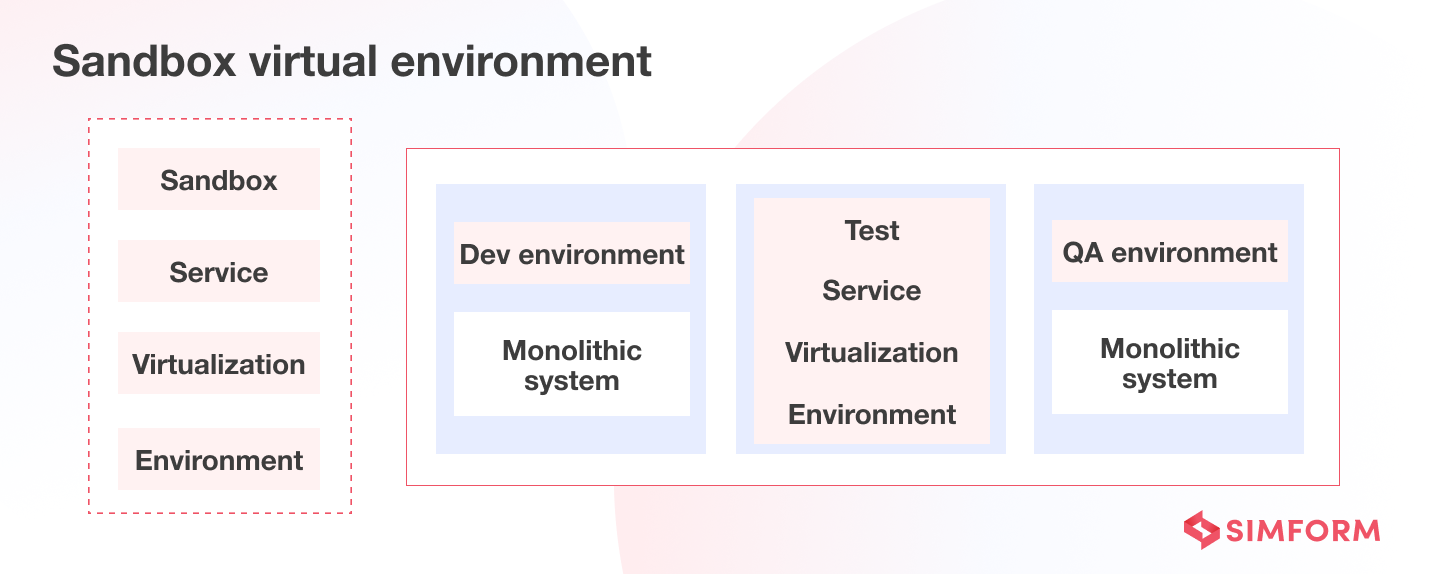
However, due to coupled architecture, the failure of a single virtualized service can cause the whole system to fail.
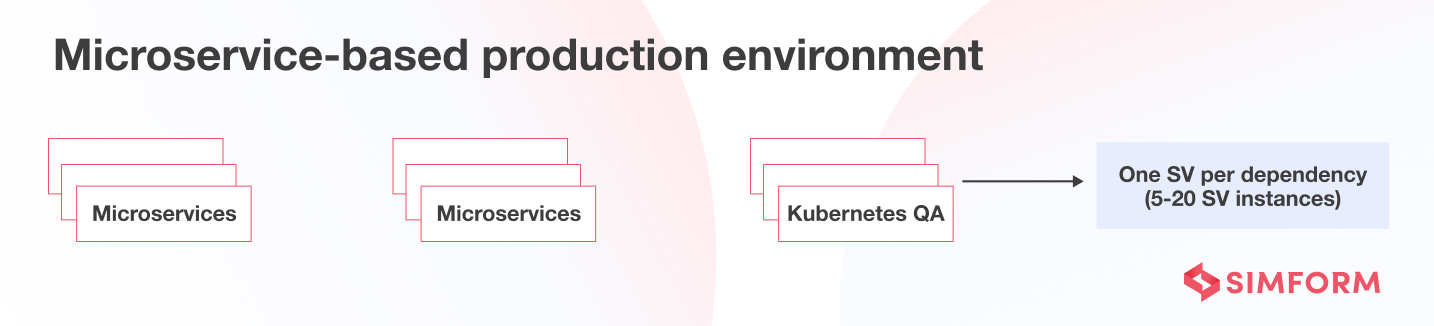
Migrating to microservices can help your developers and testers create production-like environments. They can develop or test an app on-demand without manually configuring environments.
#6. Observability issues
Observability helps monitor and observe the system’s behavior. However, if you have a monolithic architecture, observability takes a hit due to coupled structure. The visibility of data is restricted, making it difficult to monitor the system effectively.
You can have independent data sources for services and monitor them easily. You can also create specific services for logging, tracing, and metric measurement for your system.
Moreover, microservices architecture has several independent services making observability far less complicated.
#7. Release errors
If you have a monolithic architecture, releases will have errors and are slower due to manual processes. Plus, you have to wait for the development phase to complete to begin testing.
If your code fails, a build’s release will take more time and effort.
You can opt for microservices. It provides the capability of parallel development and testing, helping with faster releases and reducing errors.
Top factors that affect the cost of application modernization
Application modernization can cost anywhere from $40,000 to $150,000 and beyond. However, it differs from project to project. Multiple factors contribute to the cost of modernization project, including design requirements, migration costs, skill gaps, tech debt, size, and complexity of legacy software.
#1. Size and complexity
Legacy software complexity and size can affect the cost due to the varying efforts it needs. For example, a small app with limited functionality requires less effort and time.
However, complex software needs more time due to high-level functions and integrations, leading to higher costs of the project. Plus, you need skilled and expert developers.
This is why the modernization of a small app with basic features will cost you anywhere between $40,000 and $75,000.
At the same time, medium apps with some basic features and high-level functionality can cost anywhere between $75,000 to $150,000. Finally, complex apps with high-level features will cost higher than $150,000.
#2. Architecture design requirements
Application modernization is not just about modernizing the backend; you must also consider the frontend. Especially design requirements of a modernized app are different from the legacy version. Take an example of an eCommerce application.
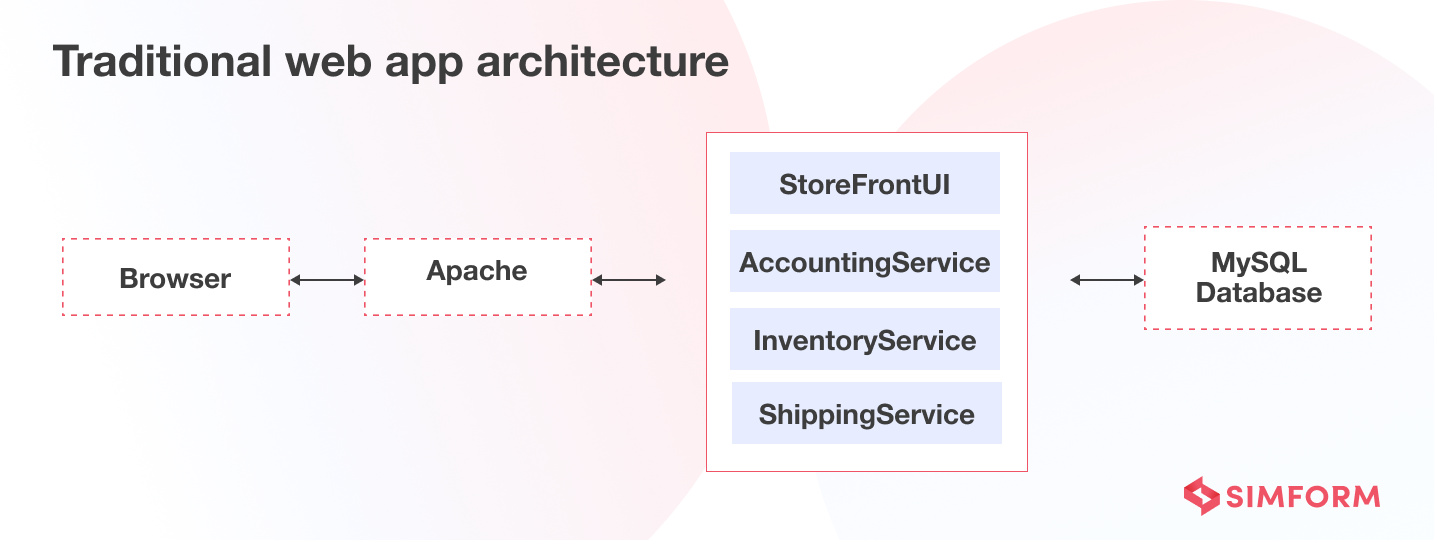
A monolithic eCommerce app includes a single Web Application Archive (WAR) file that runs all the services like StoreFrontUI, accounting, inventory, and shipping. It runs all the services on a web container such as Tomcat. The architecture also has a load balancer to support the application’s scalability.
Now, when you migrate to microservices, each service has an individual database. So, the design requirements of architecture change, making it costly.
Further, expenses on creating APIs for communication between services, with the client-side and load balancers, add up to the cost of modernization.
#3. Tech debt
A crucial factor contributing to the application modernization costs is technical debt. Legacy software often has outdated components and technologies. Modernizing the application requires changes in the tech stack. And replacing the obsolete components can lead to higher costs.
For example, if you are migrating the application to the cloud for modernization, compatibility of the legacy components is a crucial aspect. Due to technical debt, there can be compatibility issues, and fixing them will lead to higher costs.
Service integration APIs are a simple example of tech debt impacting modernization costs. If you move to the cloud, changes in the service integration APIs become crucial. However, such changes add to the cost of application modernization.
#4. Lack of quality engineering practices
Application modernization is a collaborative process where your teams must work together. Siloed operations and development teams can lead to slower and error-prone releases.
Similarly, CI/CD pipelines can help improve software deployment speed and quality. Though the cost of implementing engineering best practices like DevOps, Agile, and CI/CD will be higher, it will be worth it.
#5. Skill gap
The skill gap is a significant contributor to the overall costs because you need skilled professionals to add new tech stack. For example, if you are moving your backend to Node.js, you will need a development team with skills to execute node-based architecture.
Similarly, there are many different technologies for which you require skilled professionals to modernize the app. Hiring these skilled professionals can be costly.
#6. Database migration costs
Data migration cost is the expense of data transfer from an on-site infrastructure to cloud storage. If the volume of data is higher, the costs surge. Further, what type of data transfer solution you use also affects cost. If you use large servers for data transfer, it will cost higher.
Migrating small to medium size workloads can take around 1-2 months and cost $5,000-$15,000. Similarly, medium to large data migration takes up to 6 months and can cost $20,000-$500,000.
#7. Transition costs
When you modernize your application, the transition period requires a massive effort and resources. You have to maintain the legacy system while modernizing other app parts.
Apart from these costs, the transition period also requires testing specific components in the legacy system for new environments. Extensive testing, maintenance of parallel systems, and ensuring higher availability make the transition costs surge.
Reducing risks and costs of application modernization: Best practices
Mitigating the modernization risks and optimizing costs require practices like standardized engineering, reducing broken elements, planning the transition, and choosing the right modernization approach.
#1. Define architecture and design requirements
Defining architecture is a crucial aspect of modernization. If you have a monolithic architecture, identifying its limitations and choosing the right option is the first step of modernization. Choosing microservices, SOA, or modifying the monolithic architecture for modernization is a key decision.
The next step is to define the design requirements of the selected architecture. When you define the architecture, and its design requirements, planning the modernization becomes easy. It allows organizations to strategize the data migration, system maintenance, and transition phase.
#2. Identify broken and outdated components
The next important step is to analyze the existing code and find broken elements. Extracting the current source code and analyzing it for outdated components help reduce the impact on new architecture.
Take an example of a security component or policy that does not comply with the cloud-based environment. Now when you migrate to the cloud, security policies will be different. So, you need to analyze the existing system and find policies that do not work in the new environment.
#3. Plan the transition
Migrating to a new tech stack or re-architecting the app does not mean the legacy system is terminated. You need to maintain legacy and new systems, making planning a crucial aspect.
Plan the transition phase to
- Reduce the cost of managing two teams at the same time
- Lower the risk of overwhelmed systems
- Manage resources for the transition phase
- Reduce app downtime and increase the availability
- Optimize collaboration between teams managing legacy and new system
#4. Choose the right modernization approach
Companies may choose to modernize the user interface while keeping the legacy backend, or modernize the backend while retaining the existing UI. The right approach depends on specific business requirements and modernization goals.
Rehost (Lift & Shift)
Rehosting is a cloud migration strategy. While it doesn’t modernize the application’s architecture or code, it can serve as a first step toward modernization. By moving infrastructure and network resources to the cloud—while keeping the codebase unchanged—it helps organizations break away from legacy on-premise environments.
Re-architect
Re-architecting is a process of changing the entire structure of your application. For example, when you migrate from monolithic to microservices, the system’s design is broken down into service clusters. Breaking down the app into clusters of services help improve flexibility, scalability and the time to market.
Refactor
Refactoring involves modifying the application’s internal code structure without changing its external behavior. For example, an organization might refactor an application to better integrate with cloud-native storage or services. The key idea is that small, incremental improvements can enhance system efficiency while preserving functionality.
Rebuild
If you want to revamp the application completely, rebuilding is the right modernization strategy. It is an approach where you build an app from scratch. For example, instead of lifting and shifting a legacy app, you might re-develop it as a cloud-native application on platforms like Azure.
Replace
It is an approach where you can replace an existing application or specific components with a new solution–often a commercial off-the-shelf or open-source product. For instance, you might replace a legacy authentication service with a modern, scalable identity management platform that supports microservices architecture.
#5. Standardize engineering practices
Engineering practices like DevOps, CI/CD, and others help organizations optimize costs and reduce the risks of application modernization. However, standardizing the engineering practices involves streamlining processes across the organization.
This requires a shift in engineering culture—one that embraces modern tools, collaboration, and continuous improvement. By nurturing this culture and aligning teams around consistent practices, organizations can ensure faster, more reliable, and cost-effective digital product delivery.
For example, embracing DevOps practices across the organization and standardizing security practices like two-factor authentication across touchpoints will ensure overall optimized systems with higher cost efficiency.
#6. Have a reliable data migration checklist.
Data migration is one of the critical activities in application modernization, especially if you are moving to the cloud. If you don’t plan it, there can be issues with data security, leakages, and the recovery cost.
So, here is a data migration checklist you can follow:
- Execute a resource analysis to determine how much time, money, and people you will require for data migration
- Assess critical systems and data in the system to plan the migration accordingly
- Define data rules and conduct data quality assessments to ensure accuracy and consistency
- Decommission obsolete and legacy systems when required
- Develop programmatic access for data based on the source
- Enforce security policies according to data type, source, and target environment
- Use orchestration tools to manage data workflows and optimize virtualized environments
Note: Microservices have independent resources. And managing those along with governing policies and deploying containers can be complex.
Container orchestration allows you to implement microservices at scale without the hassle of managing resources. It reduces manual deployment and eases container scaling. There are several container orchestration tools that you can use, like Kubernetes, Docker Swarm, and others.
Kubernetes is an open-source orchestration tool that you can use to manage, deploy, and scale containers. Using container environments, you can optimize virtualization, reduce costs, and improve productivity.
Our ultimate checklist for zero-disruption database migration
#7. Identify the skill gap and plan your modernization
Application modernization requires a specific skill set according to the changes in architecture, design requirements, and technology. Fixing the skill gap requires an understanding of the need and the ways to engage the talent.
For example, if you want to implement microservices, analyze the need for developers, software architects, test engineers, and QA. Further, you need to estimate the cost of hiring talent and find the best option.
A software architect costs around $149,501 per year, while a software test engineer averages $112,935 annually. Hiring in-house for application modernization can be costly. However, by working with a partner like Simform for your full modernization efforts, you gain access to a wide pool of experienced professionals–without the overhead of full-time hires–helping you reduce costs while accelerating your modernization.
While implementing these best practices requires a strategic approach and careful planning, many organizations have successfully implemented such best practices. Let’s discuss some of them.
Examples of successful application modernization
Organizations implementing application modernization successfully have robust strategies. Companies use best practices to improve performance and maintain system stability.
#1. Gordon Food Services improved total deployments per year from 4 to 2,920
Gordon Food Service(GFS) used on-premise CRM for the US and off-the-shelf ERP for Canadian customers for many years. However, as the market demands changed and customers were looking for a more B2C experience, GFS needed the feature delivery faster, making modernization a crucial factor.
GFS decided to modernize the eCommerce platform for Canadian customers. Using the Google Kubernetes Engine, GFS rebuilt the cloud-native app for their Canadian customers within six months.
Also known as the Gordon ordering, the eCommerce app helped improve customer experience, responsiveness to customer requests by 99%, and faster workload portability. Further, GFS reduced the deployment time and improved from 4 deployments a year to 2,920.
#2. Burns & McDonnell modernizes data architecture with Azure Kubernetes Service
Burns & McDonnell, a leading engineering and construction company, faced challenges managing complex datasets across multiple infrastructure projects. Their traditional data architecture created silos, slowed decision-making, and limited collaboration among engineering teams spread across various locations.
To address these challenges, Burns & McDonnell implemented a data mesh architecture using Azure HDInsight on Azure Kubernetes Service (AKS). This containerized approach enabled distributed data processing and self-service analytics, allowing teams to access and analyze project data independently while maintaining governance and security.
By adopting Azure’s containerized data platform, Burns & McDonnell achieved faster project delivery, improved data collaboration, and enhanced engineering decision-making capabilities across global operations.
#3. DroneGrid architects their customer-facing platform
Back in the day, DroneGrid was creating an automated drone management solution for enterprises to monitor operations through drones and get critical insights.
However, the solution needed a scalable and advanced architecture that could support operations on the scale. So, it chose Azure’s Platform as a Service (PaaS) solution for re-architecting the operation management solution.
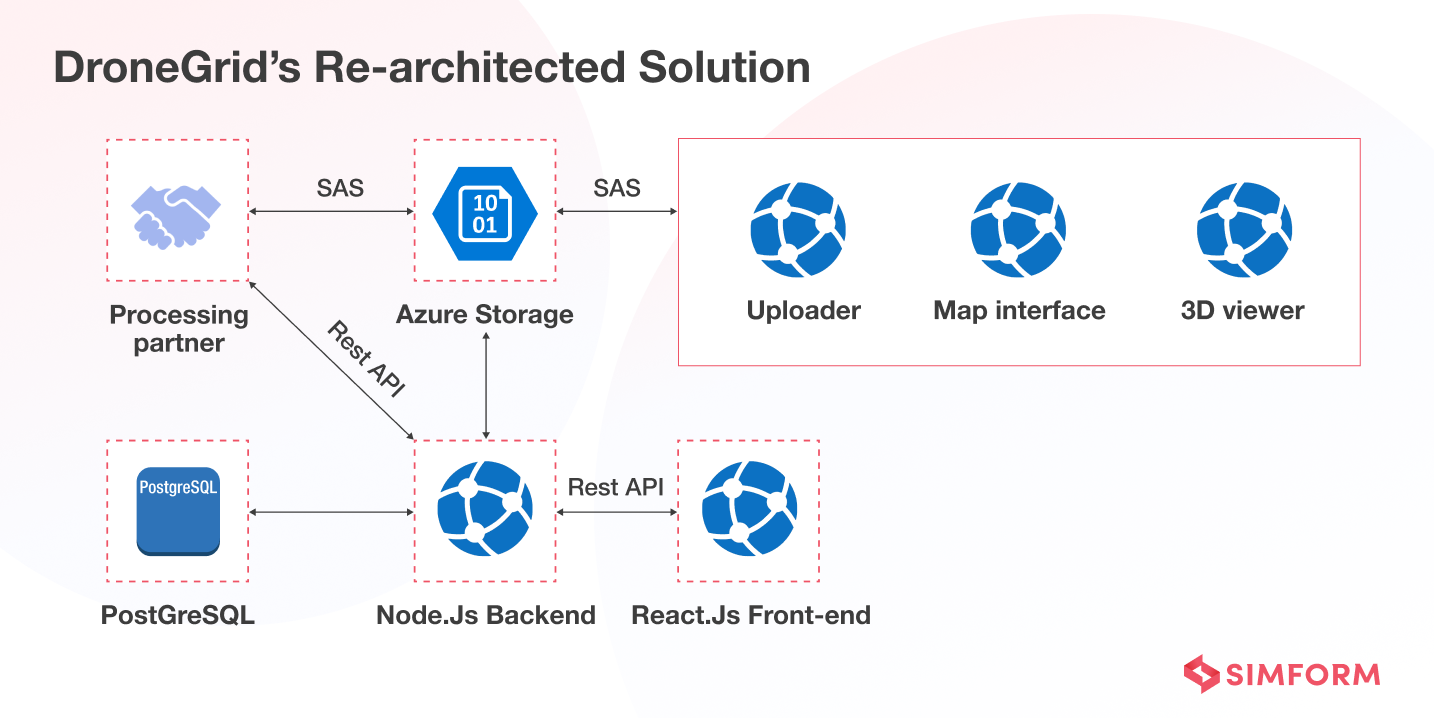
The old architecture used React on the front end and ROR with RabbitMQ on the backend. However, the final solution was deployed on Azure’s PaaS. Further, it used PostgreSQL and Node.js at the backend.
The new architecture helped DroneGrid integrate an IoT communication hub so companies can easily coordinate different drones.
Drive efficient, future-ready modernization with Simform
Application modernization can feel herculean if you don’t have the right expertise. So, when a leading banking and financial services company decided to modernize its tech stack, it approached Simform for front-end modernization.
Our engineers leveraged engineering practices to build a customized solution. We used micro frontend architecture for their project and migrated terabytes of data successfully to the cloud.
Our teams also ensured robust performance through microservices API testing and OAS3 compliance. Using Selenium, we automated the web UI testing and ensured a seamless user experience.
Learn how we can help you modernize your system efficiently– book a free 30-minute session with our experts!
