
Introduction
The worst that can happen to a kick-ass application is a user long-pressing the app icon and hitting the X button. And what’s worse? That’s a user potentially forever lost.
When product developers compare key performance indicators with desired outcomes, they often look for a disparity between expectations and reality. For starters, the one parameter that goes into consideration in most cases is first impressions.
Research suggests that 94% of first impressions are attributed to design, but this aspect does not solely rely on an application’s visual appeal, its generous content, or many distracting pop-ups. There’s one more factor we – entrepreneurs, designers, and developers – often lose sight of: usability.
“Design is not just what it looks like and how it feels. Design is how it works.” – Steve Jobs
To put it simply, usability reflects the ability of an app to let users explore its features instinctively. When a user launches an app, there are three questions they seek answers to:
- Where am I?
- What am I looking at?
- Where do I go next?
Say, you’ve built a mobile application with rad and promising features, and you’ve designed it according to your understanding of user perception. So it’d surely be a shocker when you end up losing up to 67% of users, who were frustrated with unclear navigation and insufficient information. Naturally, you may wonder where you went wrong. And more importantly, what do users really want?
The simplest way to find out the many underlying reasons behind your app’s failures is usability testing. “So then, do I need to wait until my app launches in the market?” you may ask. The answer is: negative!
In the next segment, we take a deeper look at the definition of usability testing, its many benefits, and its core elements. And while at it, we’ll also bust some myths around them. So let’s get started!
What is Usability Testing? And Why is it Important?
Usability testing is a way to substantiate your idea – be it a website, mobile application, or different user-interface patterns – to build a user-friendly product. This works not only toward engaging your users but also devising an efficient and delightful user experience.
This process allows beta testing for your app with real, active users in live scenarios , and identifies the success and complexities of your design. Furthermore, you also get to closely monitor the reactions of these participants as they explore your application, giving you a better glimpse at whether your application is easy to use.
On the other hand, you want to be careful and not overwhelm your participants with too many questions. The key is to prioritize the areas you wish to evaluate and form a usability test that enables you to reflect on the actions performed by your participants. Time to go hunting for clues and piece them together!
Assessment may expose design challenges and answer questions like–
- Were participants able to intuitively navigate through the given tasks?
- Was the language easy to understand?
- Were there any technical glitches that obstructed their user journey?
- At any point during the exercise, did they feel a rival app was simpler to use in comparison?
- Would they recommend the application to their friends, family, and colleagues?
The list is far from exhaustive!

However, the goal of usability testing is not just limited to analyzing performance metrics. It’s also a great way to get to know your users, empathize with their needs, and give them a splendid experience. You can run user tests early on in your design process, which can eliminate the trial-and-error way of testing and save you precious time and resources. What’s more, you’ll discover with this process surprising opportunities that further enhance your user-interface design.
On top of all this, you don’t even need a fully-functional prototype to run tests. All you have to do is select the right approach – such as task analysis, paper-based or low-fidelity prototyping, tree testing, and card sorting among others – to validate your application.
Defining 5 Components of Usability
When we plan out designing web or mobile applications, we often limit our goals to creating interfaces that facilitate task completion. However, this isn’t the only intent of usability.
Dr. Jakob Nielson, a user advocate and principal of Nielsen Norman Group, lays out five usability components:
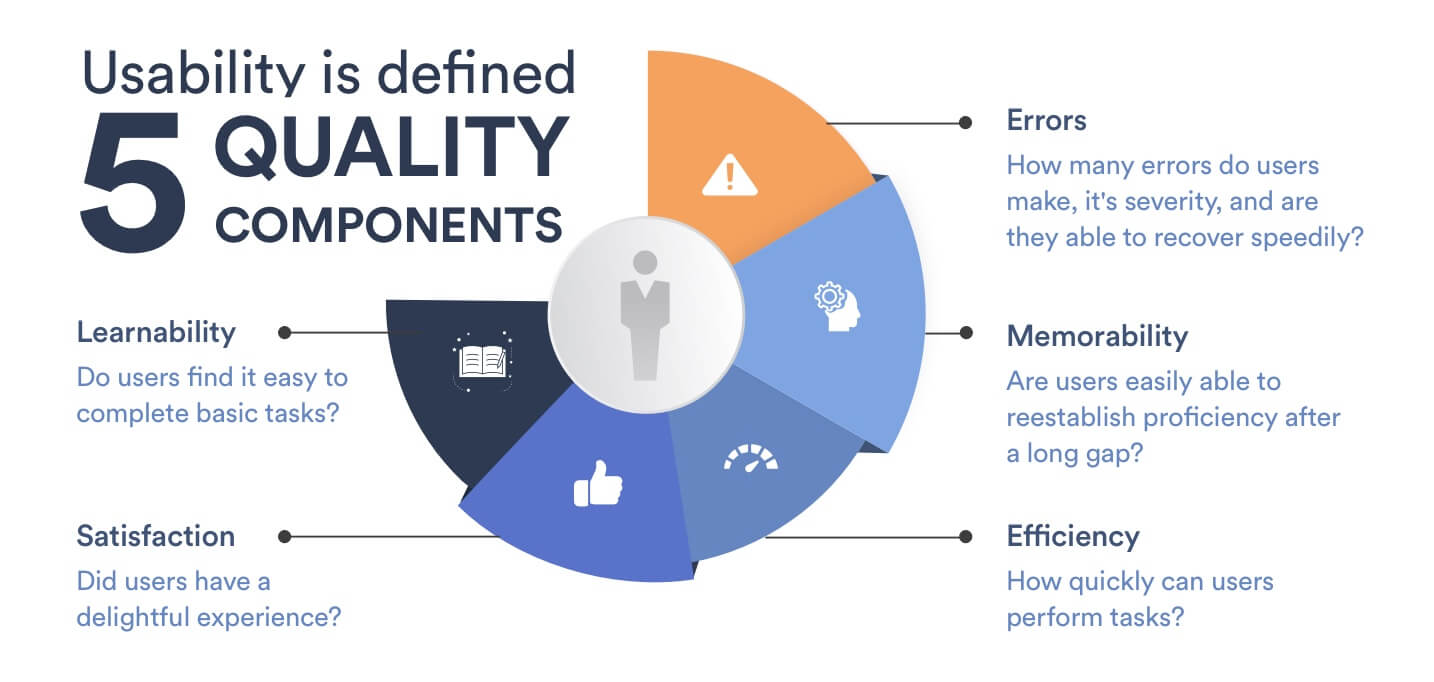
To understand these usability elements, let’s dive into the design thinking of this slightly popular entertainment platform you may have heard of: Netflix.
The OTT platform has its subscribers hooked as they can watch movies, TV shows, and documentaries on a range of convenient multimedia devices such as tablets, TVs, computers, and most importantly– mobile phones. So whether they are curling on the couch or riding on the bus, users are always at the movies. So how indeed does Netflix provide a seamless viewing experience on their mobile app?
#1 Learnability
When viewers first launch Netflix, their screen is populated with a good chunk of streaming options. They could be looking for recommendations, exploring different genres, or even searching for specific picks as the main screen is a gateway into its diverse and humongous library that keeps growing.
Users can sift through several categories and also preview trailers . Not to mention, viewers can straightaway tap the Search icon in the bottom menu to directly reach their desired titles.
These sharp navigation options and crisp designs facilitate the learnability of Netflix, giving online streamers an intuitive and user-friendly experience.
#2 Efficiency
On top of minimizing the time spent exploring videos with its recommendation engine, the Search option on Netflix reflects its efficiency. Because there’s more to the precise positioning of the icon than meets the eyes.
One tap on the search icon and the mobile-phone keyboard automatically slides up. This functionality becomes more effective when the cursor is directly positioned on the search bar allowing users to type in their preference straight away. Also, as users enter the first few letters, the keen search engine promptly produces a list of probable titles: first in the form of cards and then in a lineup.
#3 Memorability
Despite only 17% of their subscribers streaming content on smartphones and tablets, Netflix has left no stone unturned designing a glitch-free experience for these users. 70% of users have reported watching their favorites on television, but they are also likely to view it on their mobile devices at some point. After all, mobile devices are super convenient for their ‘download’ feature and portability that come in handy while, say, traveling on a bus or vacationing with minimum baggage or when the laptop is in repair.
But Netflix’s true genius shines in the consistency of their app design – their user interface is almost identical across all devices. So even if subscribers seldom use their smartphones for streaming, they adapt to its simplistic navigations in no time.
#4 Errors
We often determine an app’s fluidity based on the number of errors a user makes, but mistakes are bound to happen. What really matters is how quickly users bounce back.
Netflix skillfully minimizes the visibility of user errors by offering them suggestions and solutions. For instance, it displays a stack of cards and a list of titles to help viewers discover their preferences even if they made a typo in the search bar. Likewise, when they don’t find what they’re searching for, subscribers receive recommendations from relevant genres.
#5 Satisfaction
With a mammoth catalog of popular viewing options, along with a broad spectrum of fan-favorite Netflix Originals, the platform dominates the digital video market with a 26.6% share of the global-streaming traffic.
It’s safe to say that Netflix ticks off all the right boxes with its sophisticated design and easy discoverability.
So Why Should you Perform Usability Testing?
#1 To Evaluate Complex User Journeys
The significance of a customer-focused usability testing for your application cannot be stressed enough. This method acts as the North Star for your design and development teams while identifying, analyzing, and addressing challenges at different checkpoints in the development lifecycle.
For instance, documentation on online word processors becomes challenging when it’s created, edited, or formatted on smartphones and tablets. Unlike the generous screen size on computers with easy access to features, the limited screen real estate on mobile devices demands a considerable amount of effort from users.
Usability tests target these complexities by running trials with participants and iterating the process until the user journey is optimised and potential errors minimized. Ultimately, the objective of this exercise is to design smart interfaces laced with quick tips to let users experience your app most effectively.
#2 To Compare Desired Outcomes with Results
Stay on top of your goals. Retrace your steps to juxtapose targeted deliverables with your prototype.
Almost all modern-day products and services come with high-end applications that earn them a loyal user base. You may have a great idea that could serve as a ‘hook’ to draw users to your app, but things come full circle only when users have a delightful experience with your app and return for more. Well, what better way to achieve this than to conduct usability tests!
Say you’re developing an on-demand ride-sharing service that allows users to call a cab on the go using just one hand. To ensure your interface is in line with your goal, you can employ one of the usability-testing methods with your participants to see if you’ve reached an optimum solution. You’d be amazed at the revelation of the analysis. Remember! It’s okay to tweak an element or two to boost your usability.
#3 To Unravel Small Issues
Quick fact: in 2019, over 25% of applications suffered with app abandonment after just a single use.
When you’re focused on the bigger picture in your application, it’s only natural that you might miss out on some small yet critical usability issues. It may seem unfair, but it’s almost always these ‘insignificant’ hiccups that drive users up the wall.
Problems like design inconsistencies, unclear UX copies, technical glitches like load-time, and other similar small-scale usability issues can eventually result in app abandonment. So while you are occupied with piecing together the many elements of your master plan, usability testing unveils these little issues that fall through the cracks and save you a ton of trouble later.
A little pro tip for you: instead of delaying them for the final stages, tackle these problems after every testing sprint.
What are the Main Benefits of Testing with Real Users?
There’s no denying that usability testing exposes weaknesses in your application. Still, let’s take a quick look at some indispensable advantages of usability testing for companies, product managers, and users:
Value of Usability Testing to Start-Ups and Enterprises
#1 Usability testing saves an unbelievable amount of time, money, and energy.
Wouldn’t it be a nightmare if you found out that your development cost shot up10x times thanks to unresolved usability issues? Your development team could end up spending over 50% of their man-hours revisiting technical errors and releasing untimely updates. The good news is that conducting usability tests during the early stages of design averts unwanted costs and is likely to generate over 9,900% of ROI for each dollar spent.
#2 Usability testing unlocks communication barriers.
With a constant feedback loop among teams, you could lose sight of your expectations and finish with a completely different outcome. Fret not! Usability testing, for one, is an opportunity to establish your own IT war room where stakeholders, developers, designers, and whosoever that makes the smallest of difference come together to straighten out underlying problems.
#3 Usability testing reduces risk and instills confidence in users.
Did you know? 55% of organizations that conduct user-experience testing are less likely to face legal disputes such as privacy breaches. The web is a vulnerable space that makes users cynical about an application’s intentions behind extracting personal information. Whether it’s buying products from an online marketplace, purchasing in-app subscriptions, or merely sharing personal information, it becomes imperative to assure the security of their data. Usability testing ensures you stay transparent and clear out ambiguities in your design establishing you as a trusted brand.
#4 Usability testing greatly impacts revenue generation and conversion rates.
That’s right! A survey by Nielsen Norman Group reveals that you could double your ROI by investing less than 15% of your development budget on usability testing. Users are more likely to continue using your app when they are pleased with the overall customer experience. And chances are, they’d recommend your services to their friends and family, increasing your brand visibility by word of mouth.
Value of Usability Testing to Product-App Developers
#1 Usability testing helps developers plan and organize tasks more efficiently.
In 2018, the total cost of poor-quality software shot up to $2.84 trillion. This was attributed to software failures, legacy problems, technical debt, finding and fixing bugs, and terminated projects. But hey, don’t you worry! With usability testing, that bullet is as good as dodged. By integrating this process, your development team becomes precise with your product description, targeted personas, and user feedback. This further helps them direct their focus on new enhancements rather than having to work technical glitches in the existing design.
#2 Usability testing facilitates documentation and training for product teams.
Products built with inconsistent interfaces and complex literature don’t confuse only users but also product developers. Usability specialists, Joseph S. Dumas and Janice Redish, recommend that products be consistent, intuitive, and well-structured to reduce the effort while creating concise and comprehensible manuals. Usability tests simplify documentation for product developers and aid in product training. Since feedback from participants eliminates functionality issues, it becomes easier for developers to analyze the needs of their users.
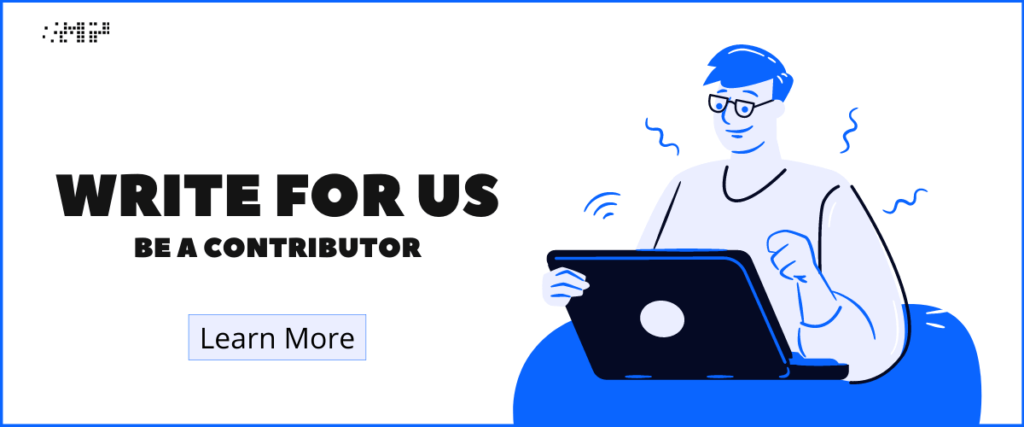
Value of Usability Testing to End-Users
#1 Usability testing gives users a delightful experience.
Learnability and discoverability are two key components that make for a successful product. Usability testing is a gateway into building a reliable and high-performance product. During this phase, an application endures a series of rigorous assessments that validate its design patterns and technical capabilities. The result is an excellent app experience, where users can freely explore features and adapt to the interface.
#2 Usability testing emphasizes functionality and accessibility.
A survey by Manifest discovered that over 35% of organizations allocated 31-50% of their total product development spendings to marketing whereas 21% spent about 51-70%. Imagine making such grand investments only to realise that your customers aren’t happy with your application. Usability testing resolves all possible design challenges and bugs before you launch your app and ensures that it’s usable and user-friendly. It also assures considerable returns to the investment in your product marketing.
Final Verdict: is it Necessary?
It’s important you start usability testing with the right mindset.
If you’re in it for a long haul, you must know – this approach does indeed require a considerable amount of time, effort, and financial investment. And quite rightly so as it’s more than just a fancy add-on to your development lifecycle. Conclusively, usability testing is a must-have aid for your developers to build successful user-centric products, and to have a working proof of concept for your future projects.
This is an excellent article. Thanks for explaining the value of Usability Testing for both the App Developers and the End Users.
Glad you liked it, Jennifer. Let me know if you have any questions.